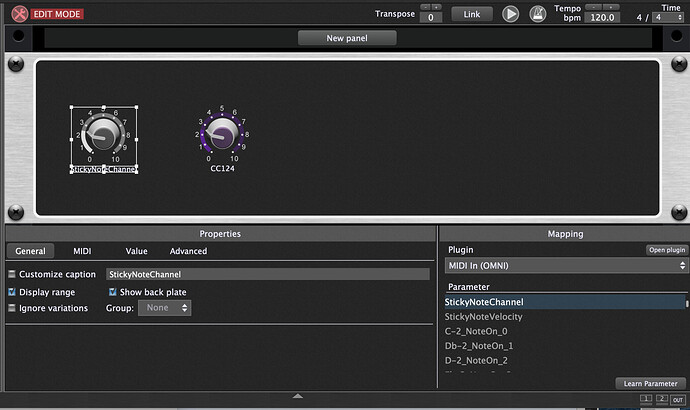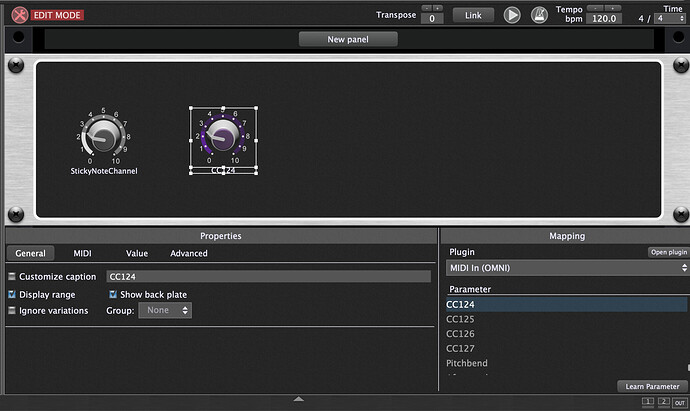I’m probably missing something very simple, but I’m trying send a cc message via a widget switch on a virtual midi in block but it keeps sending it on channel 1. Even when i open the midi in block and have it route channel 1 to channel 10 for example, the midi monitor after the port is showing that is still being sent on channel 1. What do I have to do send on another channel? Thanks!
The solution is simple:
Take 2 widgets
Select the desired Midi Channel
Select the desired CC message
4 Likes
Hey @pianopaul I never noticed this StickyNoteChannel parameter, great! 
To answer the question from @ztones, the CC message produced from the MIDI in block plugin does not go through the channel mapping so a default MIDI channel is used.
There is also another solution which makes it possible to adjust the channel per CC message using GPScript:
KNOB_sending_CC10_on_CH_5.gig (5.3 KB)
//$<AutoDeclare>
// DO NOT EDIT THIS SECTION MANUALLY
Var
HANDLE_NAME_OF_MIDI_IN : MidiInBlock
CC10_KNOB : Widget
//$</AutoDeclare>
// Called when a widget value has changed
On WidgetValueChanged(newValue : double) from CC10_KNOB
HANDLE_NAME_OF_MIDI_IN.SendNow(WithChannel(MakeControlChangeMessage(10 /*CC number*/, ParamToMidi(newValue)), 5 /*channel number*/));
End
2 Likes
Everyday learning, even that little-tiny-small-extra-something ![]()
2 Likes