Today i tried to simulate the behaviour of “multi-position” switches with knob or fader widgets…
the script i wrote makes the widget’s position “snap” to the next “fixed-switch-point” if there is no more manual widget movement within a specified time threshold.
That way you can emulate such things as 3, 4, or more way selector switches like they can be found on many plugin’s GUIs.
You need a widget with the ScriptName “w_snapped” (see “advanced” tab in edit mode) and then, within the script, you can specify the number of snap-points (snaps) and the time threshold (waiting_time) value in ms…
The movement of a fader “acting” as a three-way switch looks like this:
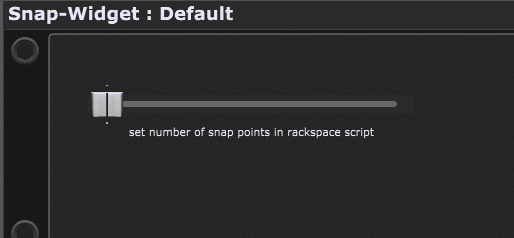
The code of the script:
var
w_snapped : widget //handle name of the widget - set in edit/advvanced tab
snaps : Integer = 3 //total number of snap points
waiting_time : double = 20 //time to wait in ms befor switching to snap point
snap_point : Integer //varable for actual snap point number
old_snap_point: Integer //buffering the old snap-point
snap_interval : double = 1.0 / (snaps-1) //jumping range for the widget
widget_pos : double
snapped : boolean = false
move_start : double //the moment the widget started to change
On WidgetValueChanged (knb_val : double) From w_snapped
snap_point = Round(knb_val / snap_interval)
move_start = TimeSinceStartup()
SetTimersRunning(true)
End
On TimerTick(ms : double)
If ms - move_start > waiting_time and snapped == false Then
snapped = true
widget_pos = snap_point * snap_interval
If snap_point == 0 Then
widget_pos = 0.0
End
SetWidgetValue (w_snapped, widget_pos)
SetTimersRunning(false)
snapped = false
End
End
And here is a rackspace which you can import into a gig file to try it:
Snap-Widget.rackspace (22.3 KB)
Maybe it’s useful for some of you guys…
Cheers! ![]()
Erik (aka Schamass) ![]()
![]()
![]()