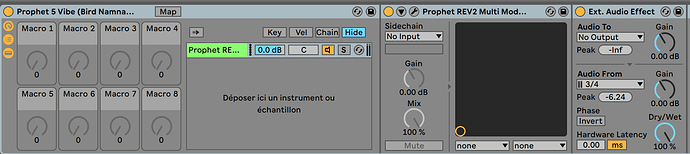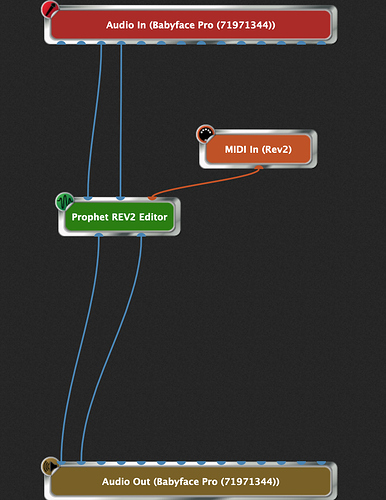Hello guys,
I hope you are all doing well in these stranger times.
In France we are confined for now until the 7th of january, it’s a long time without gigs and real social life. I hope we can all find our lives back soon, even if this time is quiet suitable to practice music !
I’m trying to do something, I don’t know if you can help me since it’s not so much about Gig Performer (yet, eventually I’ll have to route all of this to GP).
I have my Rev2 presets saved into Ableton in different instrument racks thanks to the plugin CodeKnobs (the other well-known one is SoundTower).
I want to be able to change between my presets saved in Ableton without touching the computer or Rev2.
I’m not able to achieve this right now but I’m guessing that should be possible ?
After to make the bridge to GP normally I just have to create dump clips with the appropriate PC linked to GP.
Thanks if you can help me, and I hope it’s not too much of a messy explanation !
Love from France
Help me:
You have built an Instrument Rack in Ableton Live in chains?
And now you want to Solo different chains in the Instrument Rack by switching a variation in GP?
1 Like
Yes I think that’s that !
I’m not sure I built the Instrument Rack “in chains” !
Can you upload a screenshot of your Intrument Rack, so I can check and see what we can do?
Sure ! Thanks ! Here it is :
OK, how to you switch presets of V2 in Ableton Live?
And what is that plugin “Prophet REV2 Multi Mod”?
Aah I see, it is a VST where yu can remote control Parameter on your Hardware VST, right?
Why not use that in GP in different Rackspaces?
In Ableton Live you could create multiple chains, each chain has its own settting of the plugin parameters and with OSC sent from GP you can Solo the desired chain.
1 Like
Ye that’s it !!
Hum you’re right maybe I should do that in GP.
The fact is right I’m in composition mode so I want to do this on Ableton.
Well that’s a bit weird : When I create different midi scenes, it doesn’t change the sound… :’( Pfff I’m too newbie to get help !
What is a Midi Scene, in Ableton?
Can you create additional Chains in your Instrument rack?
Just put the REV2 Vst in each Chain and set your sound.
When you then select and Solo the chain, does the sound change also?
No, I can only have one sound.
OK, then you have a problem 
2 Likes
Hehee ! I must work a bit on my own and be more precise ! Thanks for the help pianopaul
I don’t manage to do it on Gig Performer !
It’s weird. Well first of all I don’t now how should I do the wiring in the back view pannel.
Certainly not this ? :
If anyone have an idea about how to route this plugin in GP ?
It’s cold CodeKnobs and it is used to control the Rev2 (Sequencial synth) from the computer and store presets etc.
I’m on mac.
Thank you !
First: I don’t own a REV2 and i also don’t have the Codeknobs plugin, but from what i’ve read so far about that i’d like to make the following proposal…
Try this:
Follow the instructions for disabling the regarding MIDI-port according to the instructions from the plugin maker:
https://codeknobs.com/how_to_configure_v3.php#rev2
Then place the plugin into an empty rackkspace and don’t connect any wires to it.
Configure the plugin and the synth for the right connection setting.
If you now open the codeknobs plugin and change some parameter, does the synth react?
It seems that the plugin etablishes a direct connection to the synth and needs to have an exclusive MIDI-connection that is not shared with other software or devices.
I guess, the REV2 is audio-wise connected to a mixer? If so, you wouldn’t need to connect additional audio wiring.
Good luck!
@schamass is probably right in the MIDI port configuration of GP you have to prevent GP from opening the special REV2 port used for communication between the hardware synth and its software plugin. You have to make sure that none of the GP instances and none other DAW open this MIDI port to keep it exclusively available for the REV2.
Thanks both of you for this precise insight, I couldn’t do it without your help.
I’ll try this and keep you posted 
2 Likes