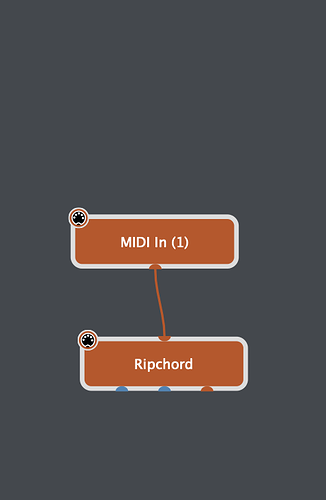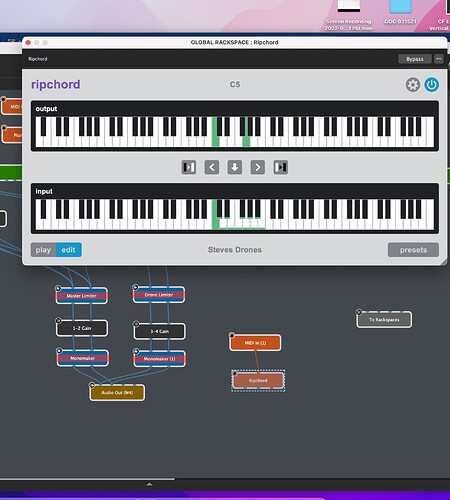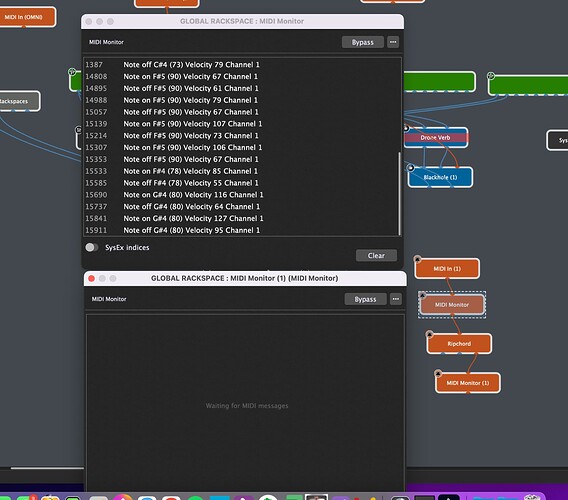I just downloaded Ripchord and I’m trying to get it working. Here is my wiring: keyboard midi in → Ripchord (I have setup the chords) → software instrument → audio output. I don’t get any sound output. Also, when I press a key I don’t see it visually tigger the note in Ripchord. Any help to make this work? Is my setup wrong?
I even tried just having a keyboard input into Ripchord with nothing else, nothing filtered out and it won’t trigger Ripchord.
I assume you have read their manual carefully?
It is installed correctly, it opens the plugin. I believe I’ve done all it has asked. It doesn’t have any examples of how to use it in GP. In only shows how to use it in DAW’s. Obviously GP is different, that’s why I’m asking here. I don’t know what I’m missing.
The MIDI in will not trigger Ripchord.
Well, your ripchord plugin is covering a lot of your wiring so I’ve no idea what you’ve got underneath or how anything is wired.
Put a MIDI Monitor before and after the RipChord plugin so you can see what is going into it and what (if anything) is actually coming out of it.
The reason I’m only showing you the midi in to Ripchord is because I was eliminating everything else to get it down to the simplest setup. I will try a midi monitor
Try the VST3. I’m on Windows, but the VST3 works fine here.
Yep, he’s right. I didn’t realize you were using the AU version — I avoid AU plugins, too many of them just work properly. I downloaded the AU version and it does not work on my Intel machine at all. But the VST3 version works just fine.
That’s it! thank you @edm11
Yeah, even the docs for it say “AU for Logic Only”
Sigh