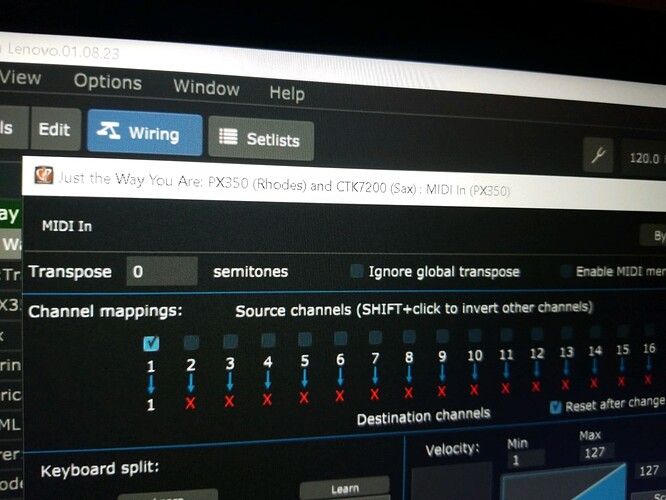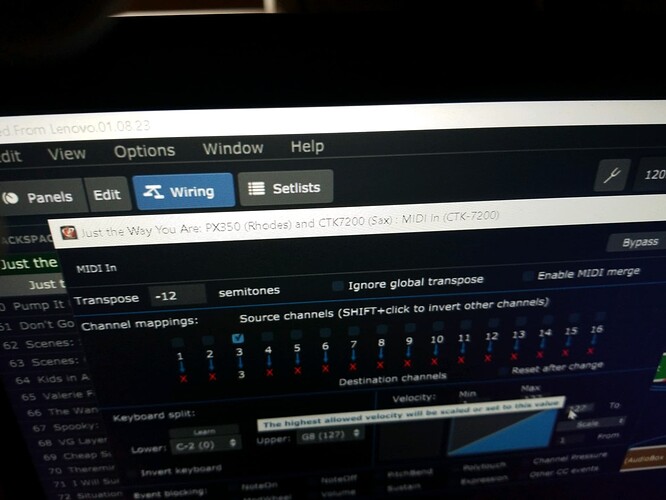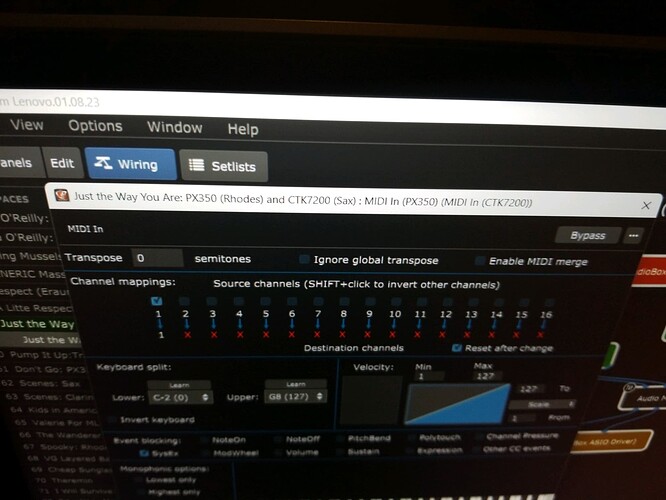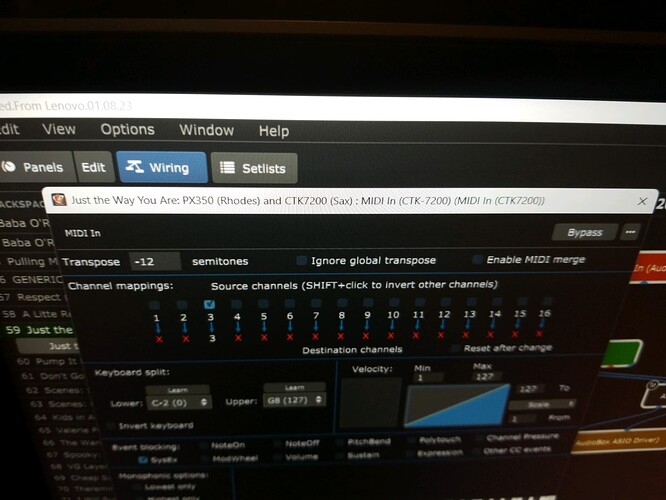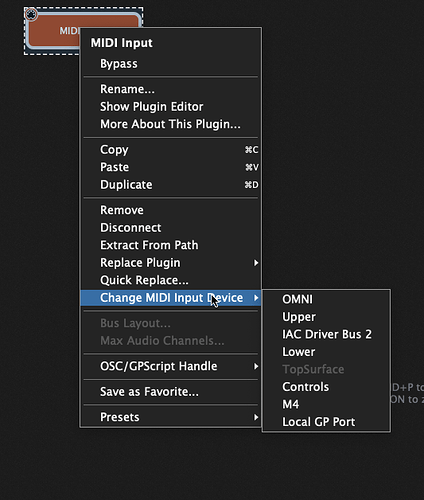How come there are no pictures of your MIDI In blocks showing that they are associated with those aliases?
Working on it…
Can you take screenshots directly on your machine?
This photos taken on a mobile phone are sometimes not very good readable.
I will, but I think you are figuring it out (as usual! :))
As you can see, both of the new computer’s midi in blocks list both keyboards.
Whereas the old laptop does not.
I suspect that is the issue.
Jeff
(I am reading up on how to do a screen shot, for some reason when I tried it in the past, it does not always seem to work for me.)
What screenshot shows what?
No, I wanted to see the MIDI In blocks, not the editors.
In particular, if you right click on the Change MIDI Input Device option, what do you see for the new popup menu (see example image below)
ON the new laptop, for the PX350 it give me the following options:
OMNI
PX350
Local GP Port
[CTK 7200 is greyed out]
For the CTK-7200:
OMNI
PX350
Local GP Port
[CTK 7200 is greyed out]
So, for both of them CTK7200 is greyed out.
Jeff
[FYI. The keyboard usb is going through a USB hub. But I have used this same hub without a problem many times with my older laptop.]
Uhm…well, so you have all your MIDI devices set to the CTK7200 and you’re wondering why the PX350 doesn’t work?
Change one of them to the PX350 alias !
I am sorry, I guess I do not know how to do this.
I should be able to do this in the Rig Manager?
[Or give me a link]
No, you select it in that drop-down box for the actual MIDI IN block
Thanks, David. I think in the past I also made some mistakes in terms of finding other midi input blocks to change.
I will try this Gig file in the old laptop. Everything looks like it should work.
As always, appreciate your help.
PS: Just loaded it in my old laptop and everything looks good. I think I know (generally) where I went wrong in not figuring this out. But no reason to take up more space here.TY.
Maybe — on the other hand it might be helpful to understand why it was confusing or a problem so perhaps we can find a way to make it clearer in the future.
Basically the mechanism is simple
a) Define your devices with alias names in the rig manager
b) Change every MIDI Input block so that it uses the appropriate alias name
You’re basically done.
I guess I just fumbling around without knowing the (simple) way it works.
I was stuck on the idea that I did not want to change anything in the rackspace because it worked in my old laptop and the Gig file should not be changed.
Then once I did change the midi inputs so it worked in my new laptop. But I didn’t change it properly in the simple way you you describe (I think I made both midi inputs CTK-7200). So, it was a half-assed work around that (for good reason) did not work right when I used the Gig File in my old laptop.
So, then I was stuck thinking, if there was some change I was missing, it was solely in the Rig Manager, and I should not have to change anything in the rackspaces. And then you walked me through it.
That probably does not help anyone, but there it is…
[So, maybe if someone is migrating a Gig file to use on another computer, in additional to all the other details (locating all files in the same file paths or using sym links), they should know that is is not enough to just set up the Rig Manager in the new machine. They may also need to tweak midi input block to connect to the aliases created in Rig Manager].
Well, if they used the Rig Manager on the first machine, they would hopefully have configured the MIDI In blocks at that point.
That’s what confuses me a bit. That Gig File worked fine on my old machine with Rig Manager. So, I’m not sure why I had to tweak that setting with the new machine. (I suspect I did must have done something wrong. Hah!).
I did work because you did not really use the Rig Manager.
Your MIDI In blocks used the physical devices instead of the logical defined.
Exactly — as I mentioned earlier
a) Define your devices with alias names in the rig manager
b) Change every MIDI Input block so that it uses the appropriate alias name
You did not handle step (b) on your first computer
Interesting. But, on many occasions I have used the rig manager at rehearsals when the keyboards got swapped (and sometimes I restored controllers using Rig Manager too).
But I guess, even though that worked, the settings in my midi input blocks were not really right (?).
(I will create a new Gig file on the old machine and fix that)