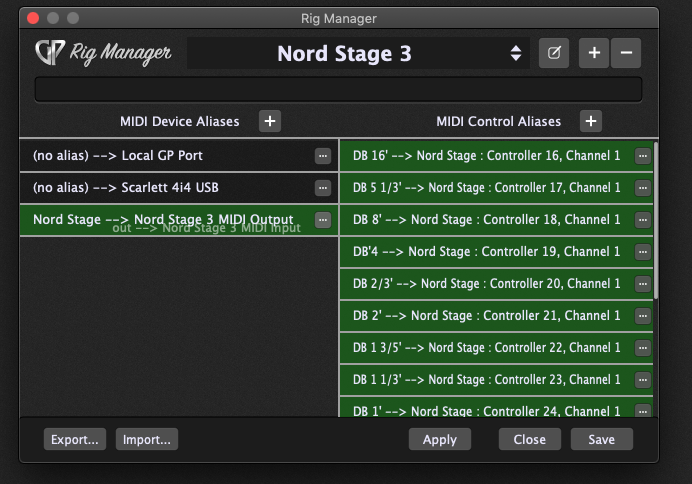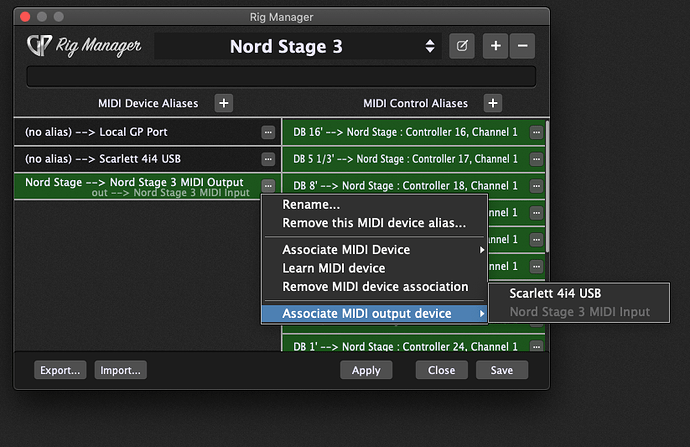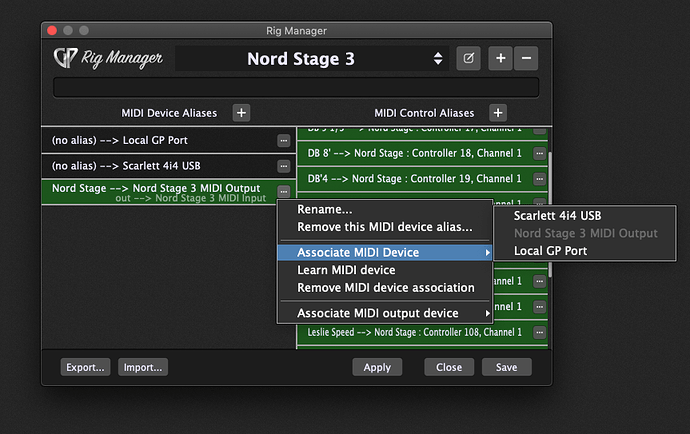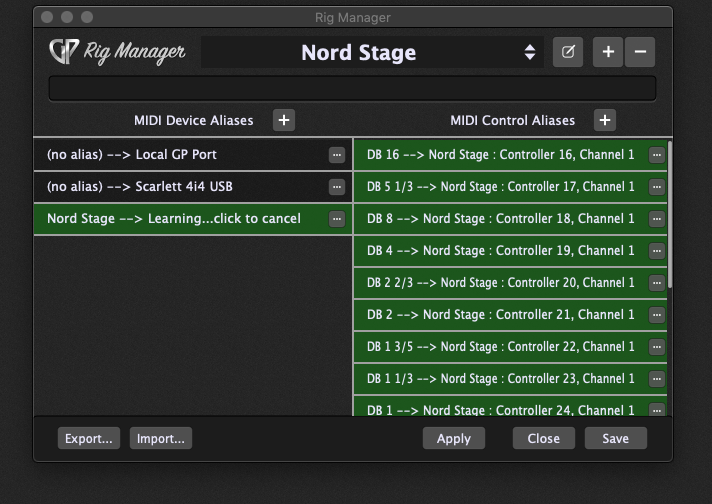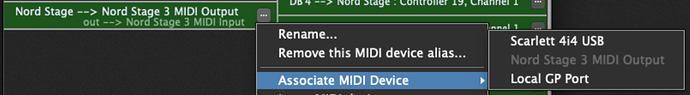I just started to create my first alias in Rig Manager. According to the manual, it seems like I successfully created a MIDI Device Alias. I then created a number of MIDI Control Aliases and connected them to physical controllers on my Nord Stage. The next steps now confuse me. When I click on the box with the 3 dots and select Associate MIDI Device, the Nord Stage is greyed out. The same when I select Associate MIDI Output device. When I click on Learn MIDI Device, the MIDI Device Alias says "Learning…click to cancel. I’ve attached screen shots of what I’m experiencing. What am I missing here to create a MIDI Device Alias so I can add it to a rackspace?
When you click on the 3 dots you should then click on “Learn MIDI Device”. Then operate the appropriate control on the Nord Stage. After you’ve done that for all the controls click “Apply” at the bottom of the page. Now you will be ready to control any widgets you create.
I clicked on Learn MIDI Device and when I move any of the controllers on the Nord, the MIDI Control Aliases appear to be receiving the MIDI signal because they flicker for a moment when the physical controller is moved. However, under the MIDI Device Alias it still says learning…click to cancel.
What I don’t understand yet is preventing from creating an alias that I can access from the wiring portion of a rackspace. When I click in the MIDI input drop down menu, all I see is MIDI In Nord Stage. Am I mistaken or should I now see an alias MIDI input as well?
I’m not sure I follow what you’re trying to do. It appears that you’ve already set up your MIDI Device Alias. And, you have your MIDI Control Aliases set up and learned.
In the wiring view all you will see in the MIDI input drop down menu is the Nord Stage as the controller…not each individual controller of the Nord. The individual controllers will appear in the Edit view where you create widgets. After you have created a widget you go to Widget Properties and the MIDI drop down of that is where you will see the controllers. Click on that small down arrow to the right of “(no MIDI In assignment yet)” and you will see all of youe available controllers.
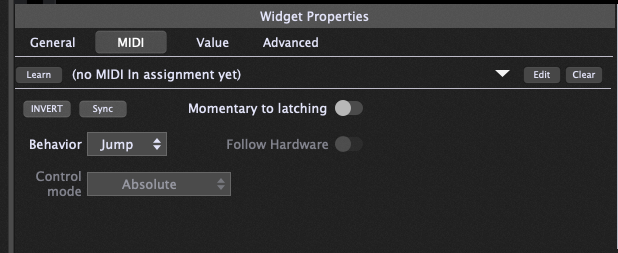
This looks like an issue from the Nord Stage which advertise its output port as an input port. Very, very strange to me. In associate MIDI device you should find Nord Stage 3 MIDI Input and in associate MIDI output device you should find Nord Stage 3 MIDI Output. Are those Nord Stage 3 MIDI devices the regular MIDI port you get when connecting your Nord Stage via USB?
I’ll check this evening when I’m in front of my Nord
I see that in Rig Manager the Nord Stage is already assigned.
So when this is the case the greyed entry is correct.
I see that for the MIDI Device Alias “Nord Stage” the Input and Output already Nord Stage is assigned.