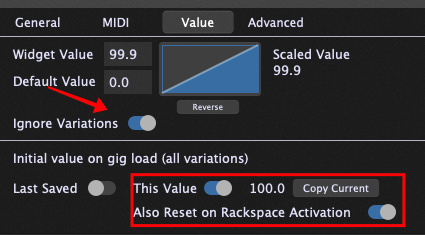I tried the Capture Variation Into This Part feature, and it works for the Widget that does not ignore Variations, but does not save the adjustment of the Widget that Ignores Variations. This is implemented as described, but it’s not exactly what I would like.
Let’s say that I have a fader for guitar and another for my backing tracks. The guitar level changes between the verse chorus and solo, but I don’t want my backing track levels to change across the song. In this case, I will have the backing track fader ignore variations and the guitar fader will not ignore variations.
In both cases, I will enable Also Reset on Rackspace Activation, so that I will be guaranteed not to mess up my settings when I next play the song - even if I save the gig. I could use the “Lock” feature, but I might want to experiment temporarily with different levels.
Let’s say that I like this new experimental value. I would then Edit the Panel and save the new reset values. Or… I might hit the Save button in the upper right corner.
In both cases, the guitar fader will behave as expected. but my backing track fader (that ignores variations) might not. When the next Song uses the same Rackspace, that Song would start with the temporary value. But the next day, when I go back to the first song, the “Save” button in the upper right did not save the level of the backing track fader.
Based on the technical descriptions, the software is acting as advertised. That said, a musician doesn’t look at a fader and think “this one changes with variations and this other one ignores variations.” To the performing musician, they are just faders. When you go to the next Song, they should both go to their Reset value. When you hit the Save button in the upper right, they should both be saved.
Of course, the software programmer knows that they need to be handled differently, and to make them appear to the musician consistently, the code might be difficult. But to the user, a fader is just a fader and they should work consistently (except that one ignores variations within a Song and the other doesn’t.)