I was replacing an audio mixer with a larger one in a Rackspace and GP crashed. Now I cannot open that GP file. I just upgraded from 4.7 to the latest version and still the gig file will not load. I see in the update there is a way to view the load file log to see troubled plugins. I am not sure where this is located. I would like to turn that feature on. Any thoughts?
If you hold down the SHIFT key while starting GP, you will get the Temporary Startup Options window. You’ll find an Enable Logging option there.
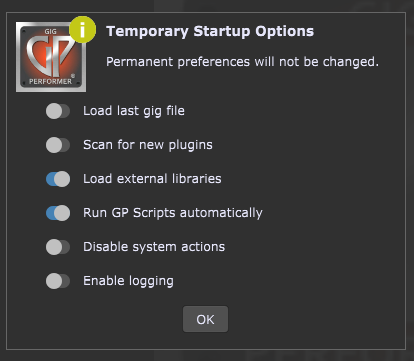
I was able to enable logging, but when GP crashed loading the file, I didn’t see any log. Where would I find this crash log?
The information is in that link I provided you.
I found the log in the GigPerformer Documents folder. The Rackspace and plugin that may be causing the crash, is in another GP file that opens without issue. They are identical rackspaces. Is there a way to open the file and bypass the Rackspace?
Solution Found: I disabled the plugin in the Plugin Manager. The GP file opened without issue.
You beat me to it, good job.
Which plugin?
AVOX Duo AU. I still have the AVOX Duo VST3 loaded which the Rackspace was using. Not sure what happened, but it’s loading now.