I know I can rename plug ins on the widget, but is there a way to rename them on a deeper level? There are some that have such cryptic names that I forget what they are without adding and opening them.
The only option I’m aware of is the Tags feature in the Plugin Manager. You can add a more meaningful name here, which can be searched when using either the Plugin Manager or the Insert Plugin dialog window.
Thanks-not quite what I was hoping for, but still helpful.
What were you hoping for?
Why not complain to the developer for creating cryptic names? ![]()
Questions:
- What’s an example of a cryptic name
- What would you have liked it to be called?
- Why would inserting that desired name as a custom user tag not solve the issue for you?
- If you can’t remember what the plugin does, perhaps that means you don’t need it

shoot-I guess I’ll be heading to my safe space now… ![]()
inner peace and really big pectoral muscles
I figured I’d whine here first
[quote=“dhj, post:5, topic:16421”]
Questions:
- What’s an example of a cryptic name
The Usual Suspects>DSP56300Emu (Access Virus synth)
u-he>TyrellN6 (Juno 60)
Klanghelm>IVG12
-
What would you have liked it to be called?
Access Virus/Juno 60 etc -
Why would inserting that desired name as a custom user tag not solve the issue for you?
It’s very helpful if I’m in plug in manager, if I’m adding something on the wiring page no so much (unless I’m missing something-def possible) -
If you can’t remember what the plugin does, perhaps that means you don’t need it
 [/quote]
[/quote]
didn’t say I didn’t know what it does, just hard to tell at a glance which one it is
This is all new to me so some questions may be based on my current lack of fluidity, I know as time goes on I will know what’s what more quickly-just curious if altering names in that area was a possible.
Indeed. So I don’t have TyrellN6 but suppose the following – for the U-He Zebralette I just added the user keyword Juno 60
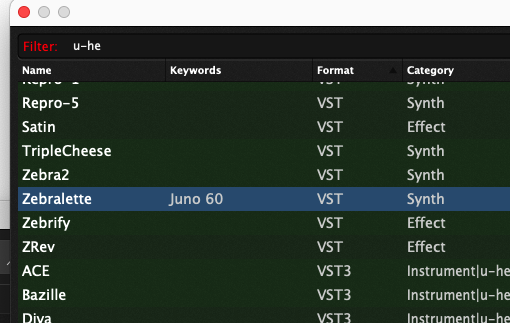
Now, in the wiring view, when I use the quick plugin insert dialog, I can just type Juno 60 and look…
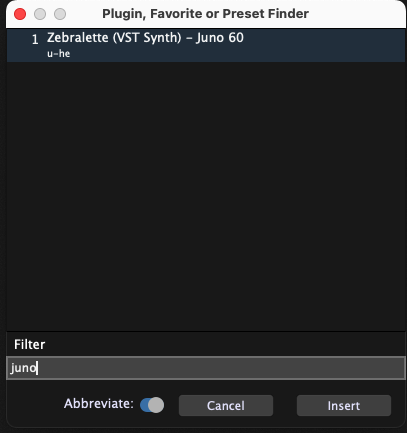
Why is this not useful?
Ah, I was right clicking vs CRTL+P to add a plug in. That works-thank you!