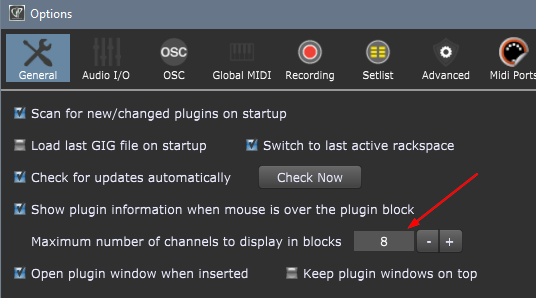With Kontakt 5, there were three different ‘versions’ of the plugin you could select to put in your rackspace. Two of them loaded on to the back rackspace view with a lower number of outputs. I always chose the lowest number (Kontakt 5 8out). With Kontakt 6, there is only one choice and it displays 32 outputs and takes up a huge amount of screen real estate for even one instance.
Is there a way to reduce the number of outputs used/displaying in Kontakt 6 in GP?
I have VERY rarely used more than a single stereo pair.
x