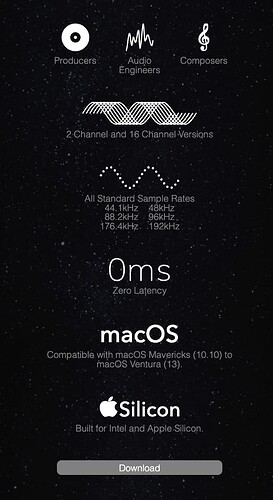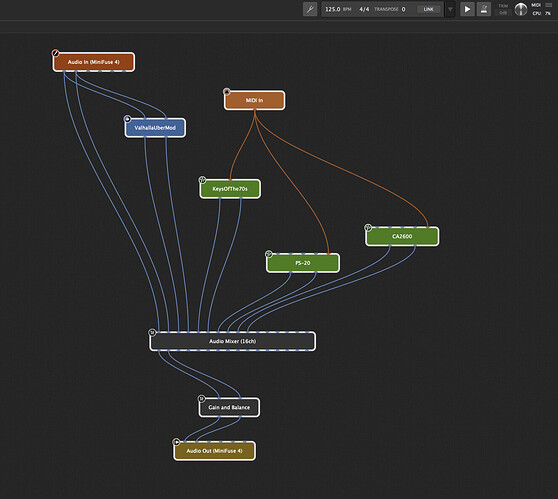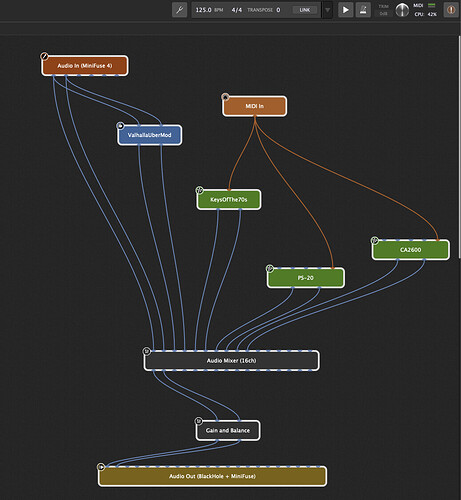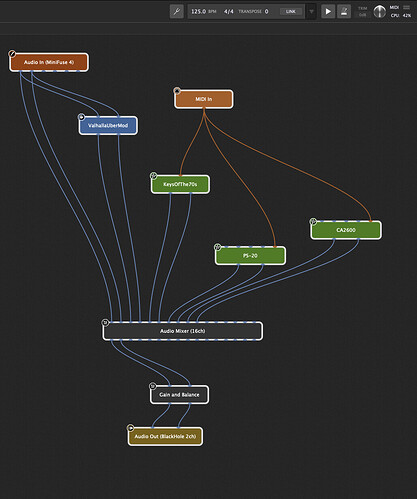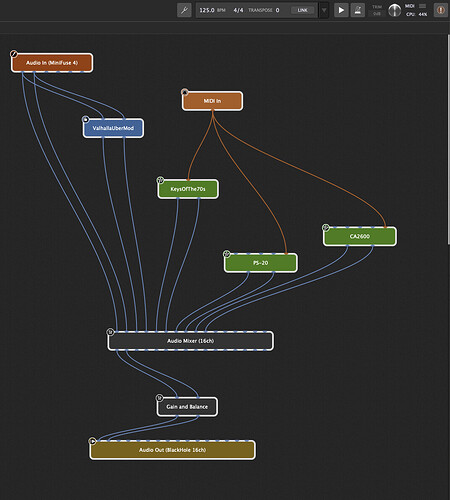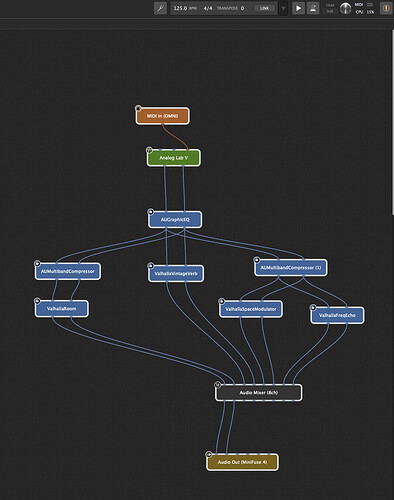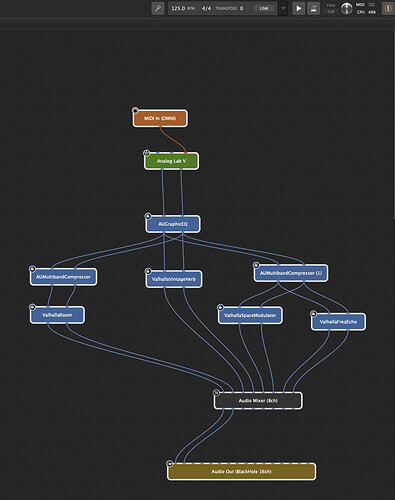Good question, I typed in the requirements and it says Apple Silicon and macOS and one download option. All in one I presume.
You may like to check - I had a CPU high usage issue with the latest ASIO on UMC204HD (Behringer) audio interface. As soon as I roll back to the older version the high CPU usage has gone. It seems the latest driver possibly causing an issue with the audio interface. btw I am using GP4 on windows 10.
Interested to know what is average CPU usage Windows or MacOS. Mine does bounce about a bit a few */- %
I have had the same result with Blackhole and a fairly simple patch.
14" MacBook Pro M1 (2021) w 32GB RAM
GP 4.5.8
Arturia MiniFuse 4
Blackhole 16ch (Current version/Universal Installer)
Sample/Buffer - 48kHz/128
With the output set to only the MiniFuse4, this patch runs at 7%
With the output set to the aggregate MF4/Blackhole, the patch is 22% idle, and >40% when playing
With the output set to only Blackhole, the output is also idle ~20% and >40% when playing
I hope this helps in some way.
What happens if you use the 2ch version?
That’s interesting. I had similar results.
One more question – what happens if you just use blackhole, not as part of an aggregate device?
Obviously you won’t be able to hear anything unless you run some other application that uses blackhole but it would be interesting to see the CPU usage
Yes, I tested that as well, but did not add a separate screenshot. Blackhole alone or as as part of an aggregate yeilds the same result.
Are you running GP natively or under Rosetta? If the former, are all your plugins native or are some of them Intel AUs that have to run under Rosetta?
Everything is current version, running natively, and the plugins in the earlier screenshots are VST3.
Here is an example of a different patch running a mix of native Apple AU and native VST3.
15% without Blackhole / > 45% with Blackhole
Hm. Maybe Blackhole has not been optimized for Apple Silicon.
@dhj
What are your tests on your Intel Mac?
@WireNoises
Thank you very much for these insights ![]()
I’ve never noticed a problem with my Intel Mac.
More relevant, I have a Mac Mini M1 in my studio and I’ve routed stuff from GP into Logic and have never noticed any unusual CPU utilization.
Next time I’m in it, I’ll pay more attention but I think I would have noticed such a high CPU usage.
For thoroughness, I loaded a new gig file and patched in VCV Rack, which is the only AU I have that utilizes Rosetta. In this example without Blackhole it’s running at 8% and with Blackhole it jumps >20%
Happy to help in any way. ![]()
i would be curious to hear more in this thread. routing audio from GP into DAWs seems quite a relevant issue for a lot of us. we naturally tend to tune our GP patches until they kind of scratch the CPU ceiling. it can be frustrating to find out that when recording into a DAW via virtual audio, your CPU load doubles and won’t allow you to operate things as preferred (e.g. by having to maximize buffer sizes).
it would be great to see some performance comparison of different virtual audio routing options. e.g. the ableton manual lists all of these:
- VoiceMeeter (Windows)
- Jack (Windows and Mac)
- iShowU Audio Capture (Mac only)
- Soundflower (Mac only)
- Black Hole (Mac only)
- Rogue Amoeba Loopback (Mac only)
- GroundControl Caster (Mac only)
plus Loopback, as suggested in the video tutorial circulating around here…
edit: sorry rogue amoeba IS loopback ![]()
Do not know if the answer helps, but I always resample demanding plugins when possible.
There are some solutions out there, I am using the BLISS resampler.
Mine are native NeuralDSP plugins adapted for the Apple Silicon Macs. I’ve not used it for a while due to the summer season upon us in Spain. Hot stages etc. Don’t want to run the risk of overheating and throttling back so I’m using my hardware effects until I know where the CPU usage is being hogged.
as far as i understand resampling, it’s not an option if you want to capture your actual live playing that includes improvising with effects (like filters or reverb)?
That is correct.