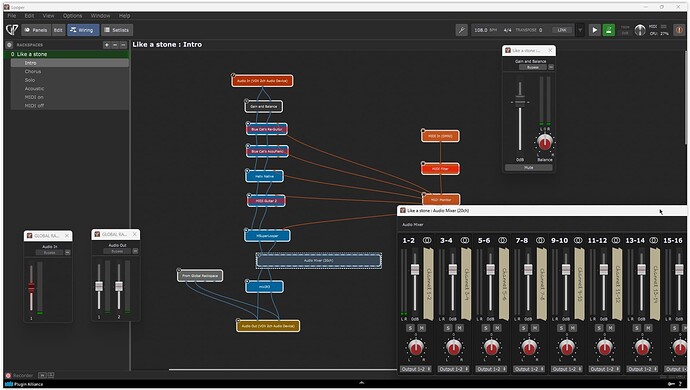Hello Team
This is my first official topic and I hope to be clear about what I am trying to do.
I have a very basic guitar audio interface (vox amplug I/O) running in a windows 11 laptop.
According to GP, It has 2 inputs and 2 outputs, being the “outputs” a headphone jack on the interface.
On the GP settings I have only enabled one input as the guitar is not stereo but I am splitting the signal in 2 in order to get the output audio in both sides of my headphones.
I have the audio player on the global rack space sometimes I play along with some backing tracks.
Now, I haven’t really done any test for recording but my logic says that I will need an interface with more out ports. I want to record the wet signal of the guitar, isolated from backing track, while I am still listening the track on both sides of my headphones. The problem I see is, I have only 2 outs and if I want to listen left and right, I need to connect the player to both outs, and that will make GP mix the audio of the guitar with the backing track.
On GP 4.5 You can chose to record individually the in and outs, in mono or stereo, but as I said, as I am mixing the guitar outs with the backing tracks in the same ports then I am doomed ![]() , unless there is a trick to do what I am looking for.
, unless there is a trick to do what I am looking for.
The other reasonable option would be to use the dry signal to process it later, but, is it possible to do it directly in GP? Is there any kind of automation to decide at what time an effect will kick in?
Thanks