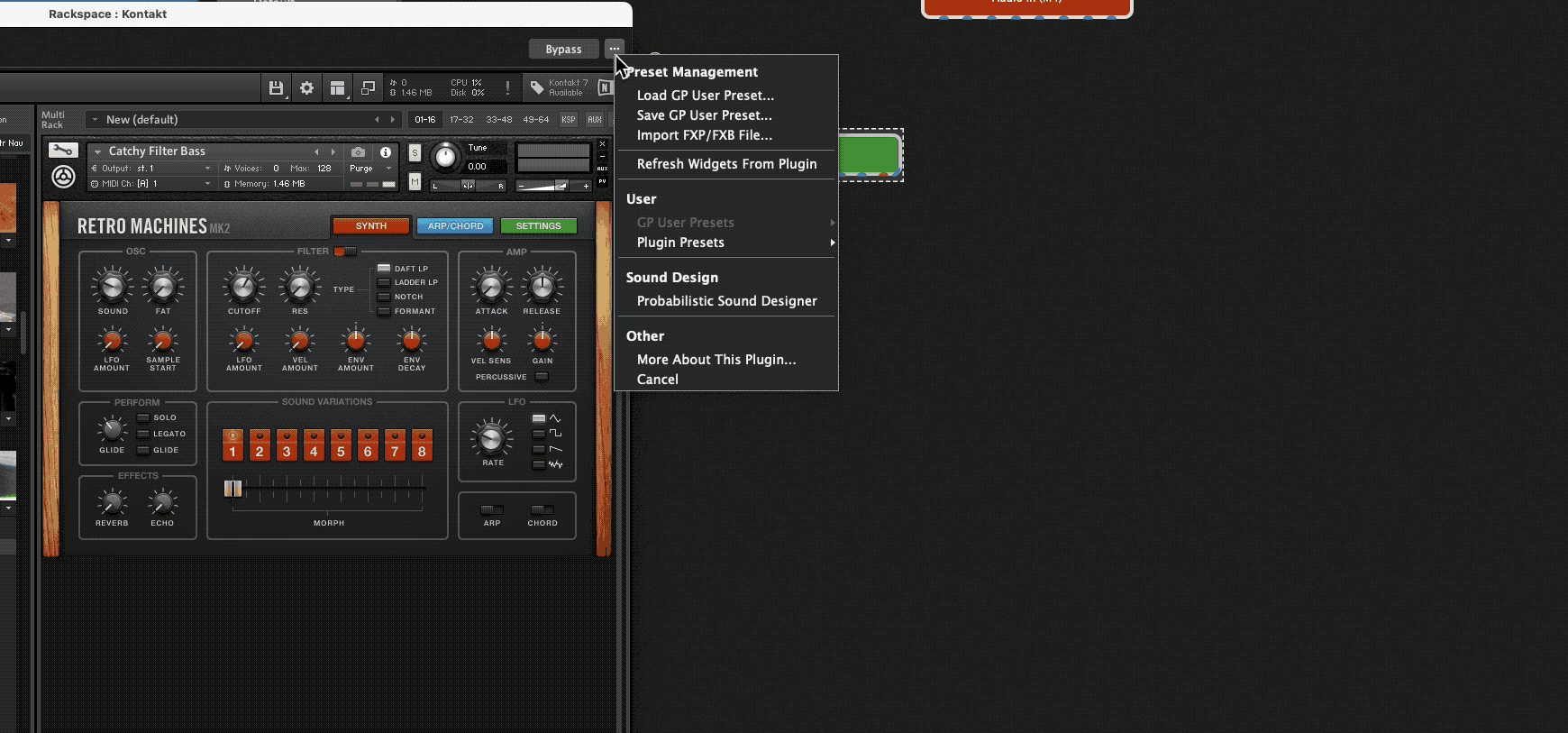Hi Marty I totally get you. I’ve found most KONTAKT instruments don’t expose the dice randomize functionality. But what that dice click actually does is very helpful to understand because they do expose control of what they the dice click in fact does.
I suppose I’ve done a bit of monkeying around with the 8 typical knobs N-I does or used to stack out on the front of the PV. Here’s a couple of strategies you might want to try:
Map widgets to those 8 knobs, but also to the “next” and “prev” controls you’ll find near the typical KONTAKT instrument A and B sample names. It might seem annoying but it’s is not very hard or time consuming to do in fact especially using the “learn parameter” button. Watch the time and you’ll see it doesn’t take you much time at all to do, maybe 2 or three minutes for a KONTAKT instrument, and that’s “set and forget” for that rackspace.
Then save that as a variation.
Notice I’m not talking about mapping widgets to a physical MIDI controller knob, which you can certainly also do if you want.
But this technique will at least let you kind of flip through the deck of cards as it were easily, and quickly save a result you especially like as a separate variation. I find it helpful to think of GP variations as functionally like “snapshots” in the N-I vocabulary.
So you’re going to end up with a bunch of widgets recording variations, each of which captures the settings you’ve mapped to your widgets, and using the “next sample” and “prev sample” buttons of the KONTAKT instrument (which you may have to sort of look for either side of the A/B sample names, using the “learn parameter” button).
Now here’s a little pro-tip I worked out. Shift-clicking the dice in the KONTAKT instrument will randomize not the samples, but only the front PV controls of that preset. This can be very handy. The widgets you’ve mapped to those controls will update and you can adjust and save that as a new variation.
Now functionally this is pretty much identical to just saving a new KONTAKT snapshot, which is maybe an approach you can think about.
If you want to automate randomizing the KONTAKT controls, that’s going to take a deeper dive because you’ll need to basically reverse engineer those controls.
But this also goes to the question of what do you want to hear? I’ve found that not all combinations of KONTAKT instrument settings are equally suitable. You can click that randomize button an awful lot and not come across something you actually like without making adjustments. So then that goes to your workflow.
In the end you would probably prefer the sound of a dozen carefully adjusted variations you tuned manually either saved as a KONTAKT snapshot or through Panel widget settings, to the result from dozens of clicks of the dice button.
Having any of all possible combinations and permutations available doesn’t equate 1:1 with a perfect sounding patch for its spectral spot in your mix every time.
In other words most of the dice clicks will make results that statistically you’re probably going to hate. Once in a while you’ll hit something fantastic but it’s in the nature of pseudorandom number progressions that that’s probably (maybe maybe not 50% variance half the time…) not going to be the case most of the time.
Because randomness, YMMV but for my money it’s a lot more effective to mess with settings to design something specific I like, and then save that rather than wait as much time as it takes for something “perfect” to fall out of a pseudorandom number sequence.
If the plan is to put it on and wait for that perfection to happen… that’s quite a project. You might be spending your time better by explicitly designing your sounds than selecting them as they fly past. That’s why they make that dice button.
Having said all that; GP WILL technically give you all the help you could need to control VSTs any which way you like.
PS: I have discovered one programmatically accessible N-I functionality! If you have REAKTOR PolyPlex, it has a randomize sample per note parameter (right click on dice) you can trigger by MIDI learn, which means you can probably trigger it by Learn Parameter as well. That should offer some fun!
Edit: one restriction emulating that dice button will impose is the time it takes to load a next or previous A or B sample. they just don’t seem to offer a random access way to say “choose sample y” - so you can only choose the next or previous sample and wait for that to load before you can select the next. Clearly they have a “choose sample y” functionality but they don’t expose it there. My own suspicion is you’d have to look at N-I KONTAKT scripting - likely very simple scripting - and that would be something to ask about from N-I.