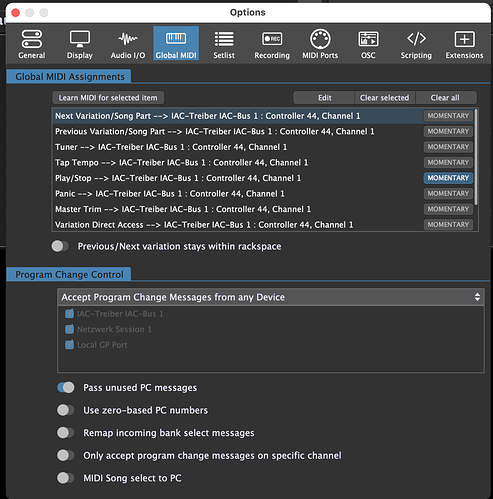Hello GP support,
Got a puzzler,
IKMultimedia’s Hammond B3-X plugin program change feature not working thru Gig Performer 4 from a DMC-122 yet it works fine when connected via the B3-X stand alone app.
The manual for the Hammond plugin lists the directions for setup below.
(Here you will see a list of the MIDI Program Change numbers from 0 to 127 in the left column. The next column lets you assign any of the Hammond B-3X presets to a MIDI Program Change number so that when the instrument receives that PC change message, the assigned preset will automatically load. Click a cell in the second column to view the list of all the available presets, then simply click one of those presets to assign it to the MIDI Program Change number. To remove the assignment, click the Trash Can icon at the left of the cell.
Note that MIDI Program Change assignments are necessarily stored globally for the instrument and not stored with the preset.)
The DMC-122 Editor’s Midi monitor shows the data below:
Log start:
4386 Controller CH:3. CC Num: 0 Value: 0
4387 Controller. CH:3 CC Num: 32. Value: 0
4388 Prog Change. CH: 3. PC. Num: 2
When program change is set to Midi Channel 3 on BX-3 after assigning the first 3 patches in BX-3 from the DMC-122 buttons programmed to send Program Change on midi cha 3 to the first 3 patches I defined in BX-3 it work perfectly from the stand alone BX-3 app but not from Gig Performer 4. The Midi Monitor from my GMC-122 in GP 4 does not show a program change command was ever issued.
Program change in GP controls the Rack space choice right, so is this why I can’t even see the midi info for Program Change from my DMC-122 in the GP Midi monitor.
It does look like BX-3 will allow any of the 16 midi channels to control Program Change so is there a specific Midi channel I could try to do this or is Program Change blocked from getting from a Midi controller to a plugin?
Is there another way to configure this?
Thank You
Curt