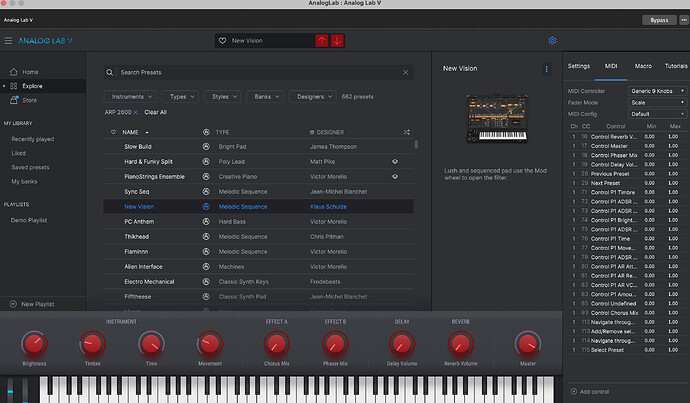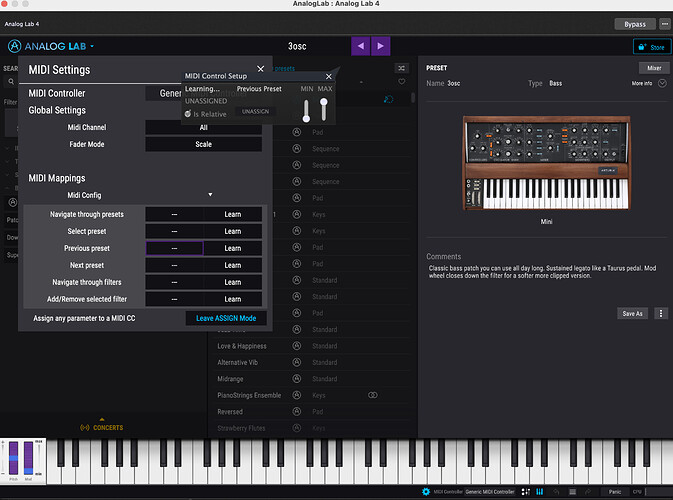Considering I knew nothing about scripting few weeks ago (other than copy and paste LOL), I managed to write a script to change to the correct BANK and program change number. Not sure if this is the cleanest way to write this, but it works. Is there a way to do it withouth the CC and PC declarations? Anyways, its not a big deal…
var:
AL4PC : Widget
zloop : MidiInBlock
CC : ControlChangeMessage
PC : ProgramChangeMessage
On WidgetValueChanged(newValue : double) from AL4PC
CC = MakeControlChangeMessage(0, 2)
SendNow(zloop, CC)
PC = MakeProgramChangeMessage(0)
SendNow(zloop, PC)
End
What I’d like to do is create two buttons for the next and previous presets, so +1 and -1 of the existing PC position. I’m not sure if there is a “next” and “previous” PC command, or is it a “get existing PC and +/-1” type of deal or how to approach it? I know that once the above button is pressed which sends me to the correct bank, only a program change message is needed and it will move up/down in that bank. My thought was to create multiple buttons that get me into the correct banks (categories) and then use and prev/next to move through.
BTW, this is for Analog Lab 4 in case someone is familiar with how to change “concert” presets. VST3 does not accept PC messages, but VST does.