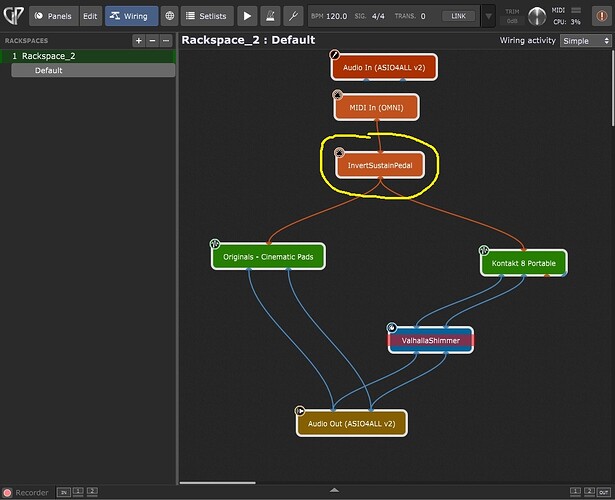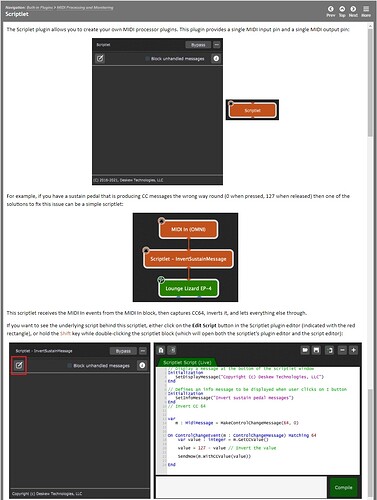Anyone using Behringer Motör (49 or 61) in Gig Performer? I’m having trouble with a Roland sustain pedal - it works upside down (it doesn’t have a polarity switch). I tried to set everything on the Behringer Motör 49 controller, import midi for sustain, but nothing helps… I tried in Gig Performer to change the polarity values of the sustain pedal, but there is no change…
What version of Gig Performer are you running?
5.0.20.0
I think if you do ctrl-P in the wiring view and type in ‘invertsustain’ you’ll see a scriptlet that inverts the sustain pedal. Place the scriptlet in between your MIDI In block(s) and your plugin(s).
The Motor 49 can be programmed with different CC for all controls. In MIDI mode, set it up for CC 64. If you are using MCU mode, then it will be controlled by note 104 or 105 (cannot remember) so it will likely not work.
You can use Global MIDI Monitor in Gig Performer to see what it is sending.
SteveC
You are a genius! I did it and it works!!!
Glad to have been of help!
God bless you, I’m glad you’re willing to help.
Can you help me with this controller? How to set up a Behringer Motör controller in Gig Performer? I want them to work in sync together, the controller has nice motorized faders which are really great tool when somebody needs recalling complex settings of VSTi or plugins…
I wanted to propose you to define MIDI in Device Alias Name for your controller in Rig Manager and add the following GPScript to your Gig Script Editor and compile, it should invert your CC64 sustain pedal:
Var YourMidiInDeviceAlias : MidiInDeviceAlias;
On ControlChangeEvent(m : ControlChangeMessage) Matching 64 From YourMidiInDeviceAlias
InjectMidiEventViaRigManager(YourMidiInDeviceAlias, m.WithCCValue(127-GetCCValue(m)));
End
But now I see that your sustain pedal did not work upside down but was set to use another CC# than CC64? ![]()
@SteveC-Bome is not only a genius, he is also a medium who can read minds. ![]()
Not a medium, just school of hard knocks. After a bit of pain, you start to learn these things.
To understand that a “sustain pedal that works upside down” is a CC104 or CC105, not an inverted CC64. I still say you’re a mind reader! ![]()
I opened Rig Manager and added MIDI Control Aliases…How add the following GPScript to Gig Script Editor?
No, in MCU mode it is note 104 or 105 NOT CC 104 or 105 ( think 104). In CC mode it is CC 64. So in MCU mode, you would probably not only need to map to a different note number but change from note to CC.
SteveC
I was taking about a MIDI Port Alias, the one of your BEHRINGER controller.
Copy and paste from here to the Gig Script Editor. But I thought your problem is solved… ![]()
Yes, the problem is solved, but I would try this method as well
This method will only invert the CC64 values.
There are many geniuses on this forum, but in this instance, it was @edm11 and the suggestion to use one of the scriptlets that are included in Gig Performer: InvertSustainMessage. ![]()
It was a nice reminder for me, as I had forgotten that there were a collection of included scriptlets!