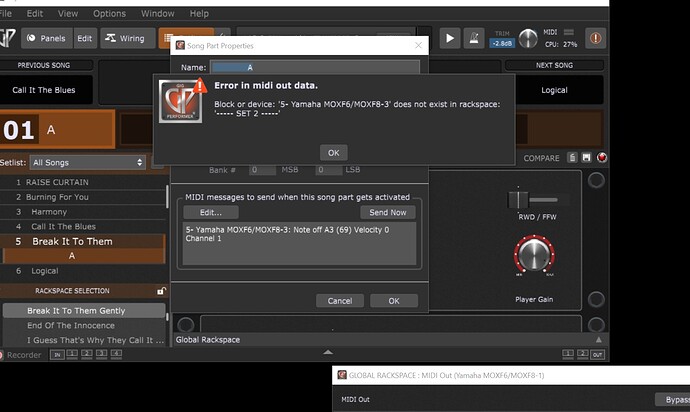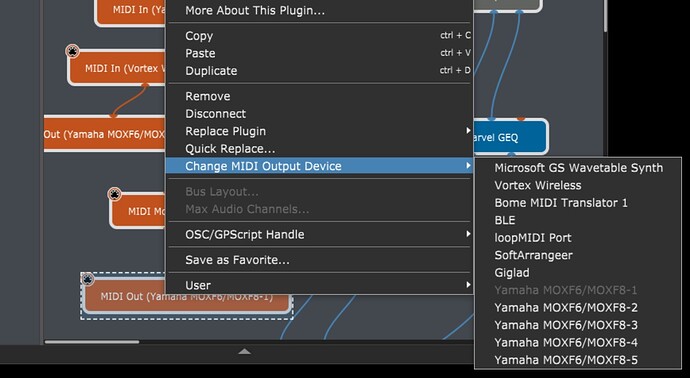I just had to Reactive after a Windoze Update. All the Midi blocks RESET back to the 1st iteration(?). I don’t know why they kept advancing up to 5 in the first place. I’m not talking about the 5 Yamaha ports but the number assigned to the front of the connection: ‘5-Yamaha MOXF6/MOXF8-3’ See Screenshots. Is this a GP problem or a Yamaha MOXF8 problem? I have everything reset again except the Song PC change back to the keyboard. It was working before this happened
Not the MIDI blocks….rather, your Windows MIDI ports got renamed, apparently a well known Windows issue.
The Gig Performer solution is to use the Rig Manager rather than using actual device names in blocks.
2 Likes
WHUPS Found it. I had to reset the Midi Out Device in the Setlist Panel. All Sorted now.
Is there a Video for the Rig Manager?
Yes but even better, there’s actual documentation
4 Likes