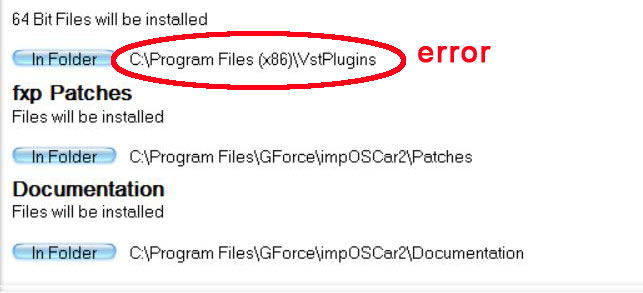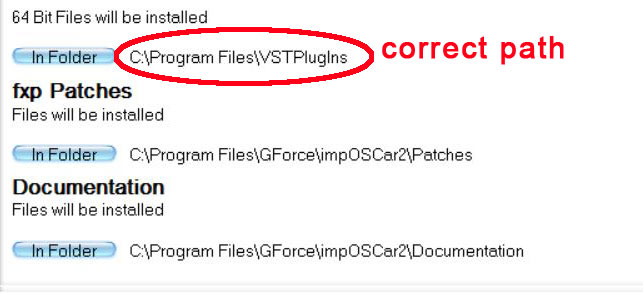LOL! … I must have missed the memo on installing plugins because: last night I went to the GForce website and purchased Minimonsta and ImpOscar2. I do have these plugins on my Muse Receptor but I don’t have them on my PC … so instead of bickering over moving them to my PC, I just repurchased the 64-bit versions. To continue with the saga, I downloaded them both and then first installed Minimonsta and then used GP’s Plugin Manager to do a scan. GP promptly found Minimonsta and I instantiated and played with it in GP. It sounded great, so I had a big smile on my face. Based on this success, I proceeded to follow the exact same procedure with ImpOscar2. Well, you can imagine what happened: Yep, no dice! LOL! So, I started moving the .dll to various other locations but still no dice. I finally sent off an email to the GForce team pleading my case.
If anyone has this 64-bit plugin version installed, please send me your tree. Thanks in advance.