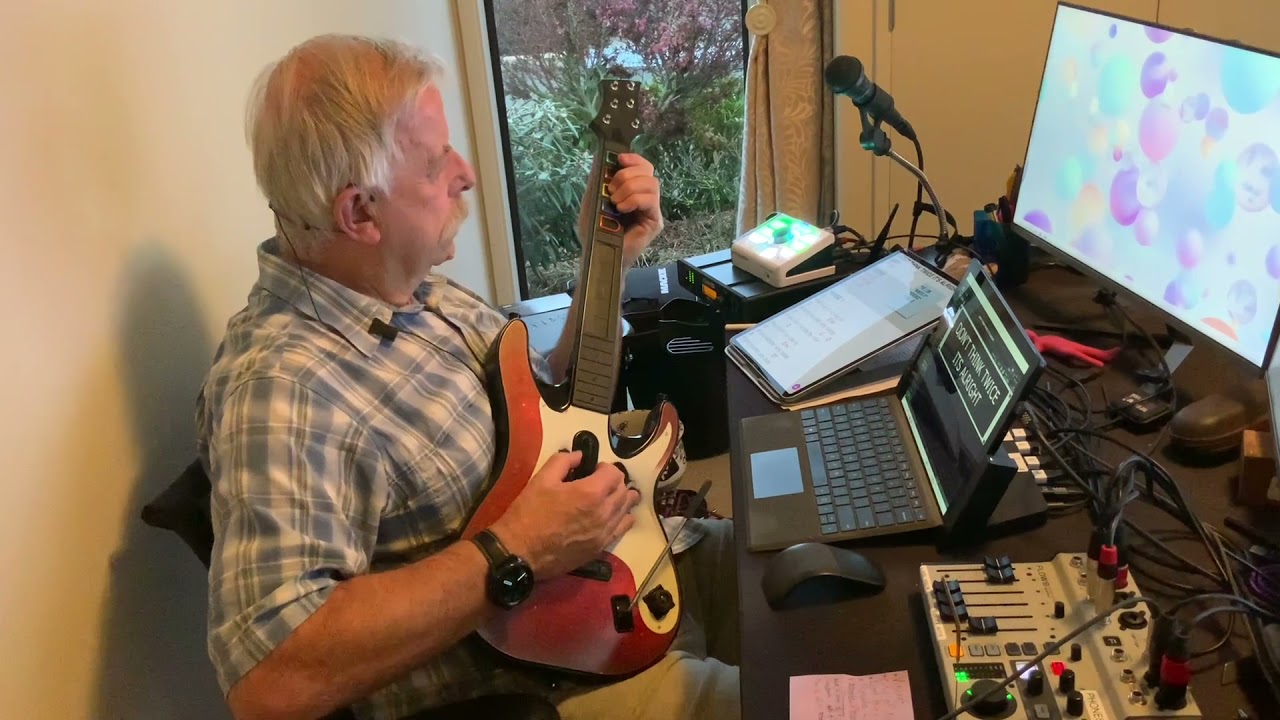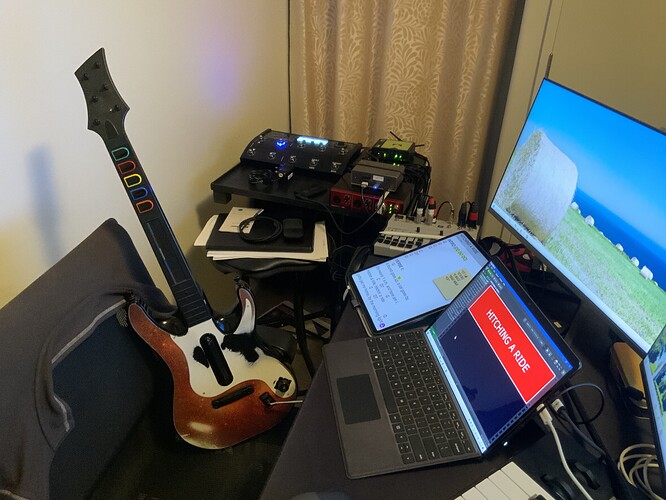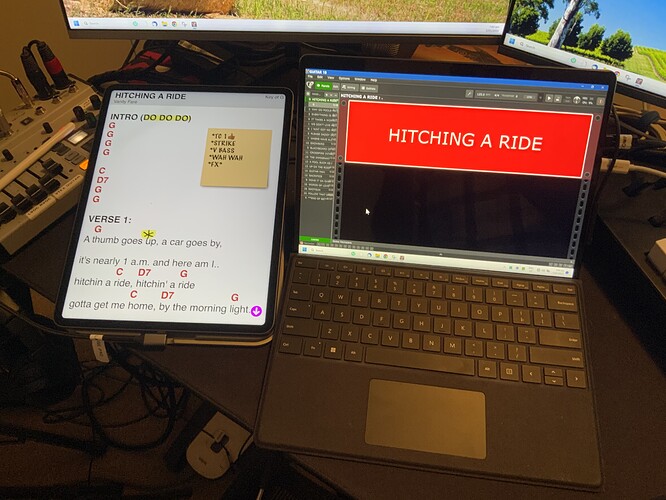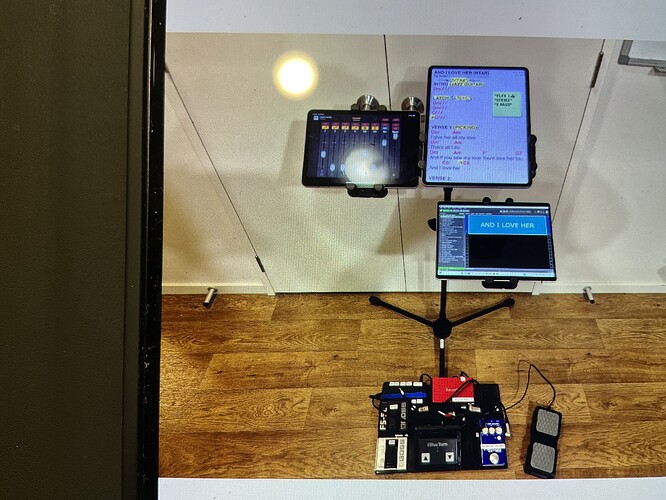This interesting and incredible setup is from Alan Minnear (@bigalminal). Alan performs with a game controller PS3 Guitar Hero!
He uses these VST plugins:
- Music Labs Real Guitar
- Strike 2,
- UJAM Virtual Bassist
- and UJAM Virtual Guitarist
Alan’s main virtual instrument is Music Labs Real Guitar, and he uses it in Joystick Mode with a PS 3 Guitar Hero wireless controller. This controller allows realistic picking and strumming with all the plugins they produce.
The Nektar 49 keyboard is only used when he wants to include a solo eg. Mandolin, Sax, Uilleann pipe pipe, Flute, etc.
This is how he creates song, as described in this post:
I start a new song by setting up Strike 2 using one of its loops to the appropriate rhythm. Then I choose a bass pattern loop using a UJAM virtual bass. These two plugins sync perfectly. Then I choose a Music Lab guitar which is played in real time using the PS Guitar Hero.
I have been doing this for 10 years now, and don’t know of any others using this controller live. It sounds fantastic.
In the meantime his setup evolved than what can be seen in the YouTube video, and here are a couple of images of the current setup:
Setup details:
- iPad Pro running OnSong
- Bluetooth foot pedal.
- MS Surface Pro 8 i7 with 16 GB or RAM.
–
I also found a photo from the media where Guitar Hero can be seen:
–
Alan is a Gig Performer user from v2 (more details).
4 Likes
Awesome story Nemanja ! Am I alone in the fact that I will be digging through the kids old toys to revive this Guitar Hero controller as soon as I get home from work tonight ?
I think not !!
Brilliant !
1 Like
I had the same idea, but only a Guitar Hero controller from Nintendo Wii. I couldn’t get this to work…
Now I have a PS3 Guitar Hero Controller, but in Musiclab RealGuitar (V 6.1) I can’t find the Joystick mode. There is no old version for download…
I think that v5 had that feature, and that it is dropped in v6.
–
Here is Alan’s on the fly setup when he goes out for a 1 hour gig at an old folks home. He uses a sturdy mic stand with three Hercules holders for the iPad Pro 11” (left with BT mixer on show), iPad Pro 12.5” (on right running OnSong), and below, Surface Pro 9 (2Tb SSD and 32 GB RAM).
He only takes his studio rig out for three hour or longer gigs. The pedalboard below holds a Focusrite Solo audio interface and there is also a Microsoft Thunderbolt powered hub top left. No cables connected in the picture. He built the pedal board himself.
I cannot find v.5 in my account, so I can’t download this version.
Maybe you should contact their support.
Looks like they dropped a nice feature.
The support answered:
“Unfortunately, Joystick mode on Mac has been discontinued since the release of macOS High Sierra. Each macOS release required MusicLab’s MIDI driver re-design/compatibility update which doesn’t worth it. Windows users can use Joystick mode via registry key update. By default, it is turned off and is not supported since V5 release.”
So I will try it on my Windows PC.
1 Like
Correction. You can unlock Joystick mode in most versions of MusicLab guitars. Mode is not officially supported but works fine. Driver mentioned above was necessary to route controller events to DAW via MIDI In device and it is not necessary to play with Guitar Hero controller. Note: you need to replace RealGuitar.6 with proper guitar/version
For Mac
== run in Terminal to switch Joystick mode on
defaults -currentHost write com.musiclab.RealGuitar.6 JoystickModeEnabled -int 1
== run in Terminal to switch Joystick mode off
defaults -currentHost delete com.musiclab.RealGuitar.6 JoystickModeEnabled
For Windows:
== run in command line to switch Joystick mode on
reg add HKCU\Software\MusicLab\RealGuitar\6 /v JoystickModeEnabled /t REG_DWORD /d 1
== run in command line to switch Joystick mode on
reg delete HKCU\Software\MusicLab\RealGuitar\6 /v JoystickModeEnabled
2 Likes