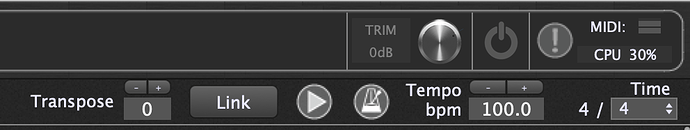I like to do this when taking a break from practice, specifically as it reduces the CPU usage. Is the only way to do this in GP by going into the Preferences window? Otherwise I guess having a blank rackspace would achieve something similar. Does anyone else do this?
I use a blank rackspace for this 
empty rackspace 
It could be the global trim level when it is at 0?
That would work for me.
The CPU is consumed most by plugins and not by Audio processing.
What about an option to bypass all plugins in the current rackspace?
What I meant was what happens when you go into the Preferences: audio stops and CPU goes to 0%. I assumed that was the overall audio processing (including plugins) gets stopped/paused.
Then we have a solution, just open preferences window 
Touché 
To tell the truth, I never stop the audio engine, it seems that my PC survives quite well my (many) coffee breaks without that. 
Yeah, that was my reaction too.
I use an empty rackspace as well just to make sure nothing comes out and the CPU usage goes back to almost 0, but a global trim pulled down can be used as well - double clicking on it will brin it back to 0dB instantly.
No, that’s a workaround, as is creating a blank rackspace. Far from elegant solutions.
The solution is as proposed, and audio engine power button.
@edm11 Why do you need such a function?
That’s why I’m wondering - I just leave my laptop on whatever rackspace was last opened - sometimes leaving for the rest of the day/night.
I’ll concede that there may be some element of OCD about cpu usage that I’ve developed from years of using laptops!
I still find it interesting if others are commonly using blank rackspaces.
The concept of the power button I got from Cantabile, but I’m sure I’ve come across it elsewhere. I have my workaround by using the Preferences window and I may start using a blank workspace.
While GP can survive even if you pull a cable from your audio interface out and plug it back in without you having to do anything - I prefer if I don’t have to do something like “stop the audio engine”. Just sounds dangerous.
Spot on; no messing around with “main-audio-business”.
Here’s where your logic fails me.
It sounds ‘dangerous’ to you to create a function to do such a thing…yet using a workaround of opening the preference menu (which ends up having the same effect) is ok. If the workaround has the same effect without issue, the process is already happening and obviously its not dangerous.
I have to ask, why would you prefer the less elegant solution?
The request is for a button that more directly and clearly does what the proposed workarounds do.
So, when asked why someone would want such a feature, yet it’s clear that multiple people use the workaround to accomplish the task, it should be obvious why someone is proposing a more elegant and clear solution.
It’s more elegant and clear is the answer.
Why is that a problem?