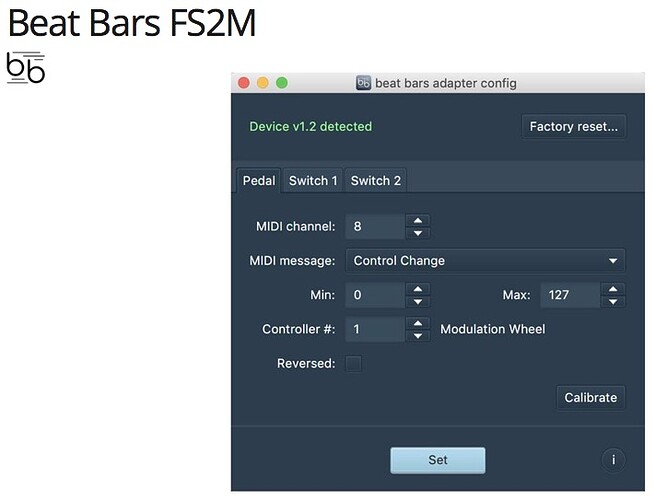Just a quick check before I hit the Purchase button: Does Pageflip Firefly work OK via USB to switch Song parts in GP4?
The purchase button in what? Pageflip Firefly or Gig Performer?
Check its manual: PageFlip PFFIREFLY01 PageFlip Firefly User Manual
And see whether it can send PC or CC messages.
I don’t think it will send PC or CC messages. I hooked mine up to my Mac. It turns pages in forScore but doesn’t show anything in a MIDI monitor. There was nothing in the owner’s manual about MIDI messages.
Yes, you’re right, no search results for “MIDI”.
So, it won’t work.
Another solution could be to use this:
Together with this:
It could be that it behaves like an USB keyboard, such that we could imagine a Gig Script with keystrokes callback injecting MIDI CC#…
@jpt can test how it works, as he owns the device.
Pedal reconfiguration: You can map arbitrary key presses, multi-key combinations, Fn keys, and media keys to Firefly and Dragonfly pedals. Please download our free Windows/Mac software to reprogram the pedal modes.
The FAQ seems to indicate you can map the buttons to any key strokes via the editor, so it should be possible to use a Gig Script to convert those to other actions in GP.
In that case, there is an example in this blog article: Gig Performer | The most flexible MIDI processing
I use my Dragon fly to scroll the iPad, which then sends a message, which then activates the button, which then causes GP to function as per the owner setup.
Yep, I went for a Lead Foot FS-2 and a beat bars FS2M.
Cheers!
I didn’t know this one. It is not clear if you can put two pedals into it or not? ![]()
I didn’t know that also… but it seems, it can.
on description:
(suitable for all common footswitches; 2 switching channels; )
Yes, no problem, works just fine to step back and forth in song parts.