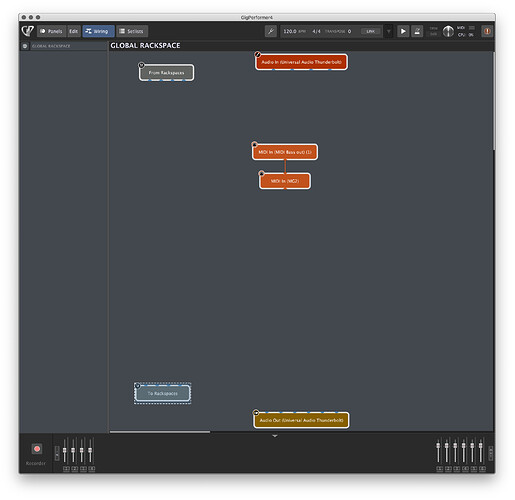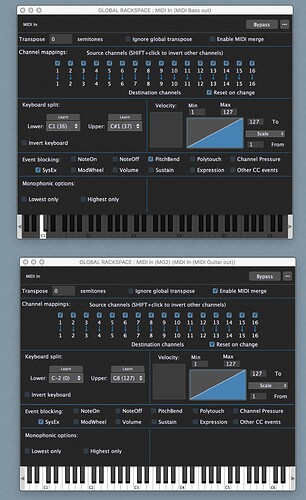This one simple tip will change your life!
I use a guitar tuning that puts the low string at C1 (MIDI note 36). MIDI Guitar 2 only reacts to notes down to D1, so I am losing the 2 lowest notes of my range. For a long time, I just put up with it. I believe that MIDI Guitar 3 will overcome that limitation - I’ve corresponded with the dev and he has led me to believe so…
But: I’ve found a way around this in GP:
I use MG2 as a standalone, setting its input to my interface and its output to Virtual MIDI Output. I don’t use any of its internal sounds (this may change with MG3…) so I turn everything off there to save CPU. Then I have access to its MIDI output in a MIDI In Block in GP, I can put one in any rackspace and/or the Global rackspace.
SO: I have done the same with MIDI Bass, which comes free with MIDI Guitar. However, I set the key split to just C1 and C#1. I place its MIDI In Block just before the MG2 MIDI In Block, and on the MG2 block’s window I check “Enable MIDI merge”.
Voila! MIDI Bass provides the 2 lowest notes, everything else out of it is blocked and taken care of by MG2. My 2 lowest notes are back! This will serve me perfectly until MG3 comes out…and in case they didn’t add lower notes to it. (Which I assume they can, as MIDI Bass exists after all.)
You can, of course, extend the range much further down (using a lower lowest note in your key split) if your instrument goes lower than C1. This does not solve the problem of missing high notes, my guitar goes 5 semitones higher than MG2 can process - hopefully they’ll extend that as well.
Screenshots:
- MG2 and MB “Front” view (these settings work for me and my purposes, YMMV):
2: MG2 and MB Interface view (these settings work for me and my purposes, YMMV):
- GP Wiring view (I have saved this as a “Favorite” with the above settings so I can easily load it into any Rackspace):
- MIDI In Blocks setup: