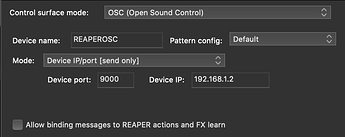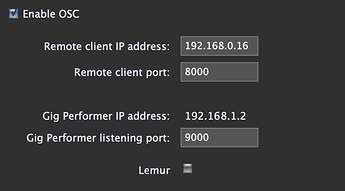Hi,
I am new with GPscripting too , so pleeease be gentle with me.
I am simply trying to receive OSC command strings from reaper ( laptop windows machine ) to my
GP live keys machine.
So simply put, allowing switching of rack spaces via OSC .
I could not see in forum about how to do this , so I created a new thread.
I apologise if there is such info and I missed it .
First a little about the reaper OSC output and monitoring ( for correctness )
Ok , reaper is set up to send OSC commands , with an edited file.ReaperOSC
I deleted all default commands from the default file and created a simple file to only send one thing ,
which is the following:
LAST_REGION_NUMBER s/lastregion/number
I edited the ‘/’ out as GP script might have trouble reading this in the receiver.
so it looks only like :
LAST_REGION_NUMBER s/lastregionnumber
( FYI… the capital letters are reapers identifier command to send region number X when the cursor passes of that region number out to OSC land . )
Repaer now will send out ‘lastregionnumber’ with an integer attached to it
So the purpose here, is to use 16 regions , with each song set to a region. Useful for a live set list of songs.
I wrote a script in python ( on a seperate raspberry pi unit ) to receive OSC script commands to receive this reaper OSC command.
With the dispatching map set to read in the specific incoming OSC string of , ‘lastregionnumber’.
So this generates the integer value of 3 in my python script, perfect ! ( when region 3 is played that is )
It send these values , and is exactly what I need.
Keeping in mind, I can send multiple OSC commands / ports / IPs from reaper from the region marker command .
So, how can I receive this same command in GP ?
I only want to change rack spaces according to the integer number i receive.
lastregionnumber/1 = rack space 1
lastregionnumber/2 = rack space 2
lastregionnumber/3 = rack space 3
lastregionnumber/4 = rack space 4 and so on…
( 16 rack spaces allocated to each region number )
I am looking at the OSCMessageReceived (m: OSCMessage)
It just does not quite make sense to me yet. The docs have confused me a bit more. lol
Can anyone suggest a push in right direction ?