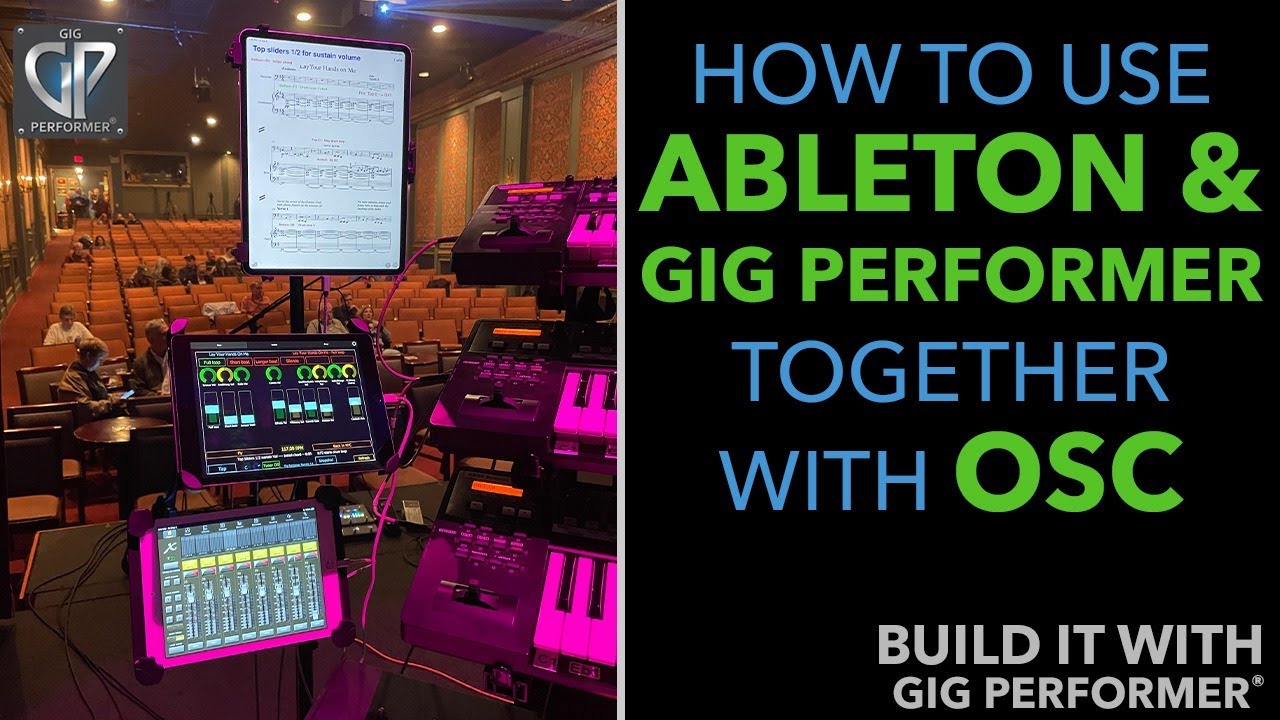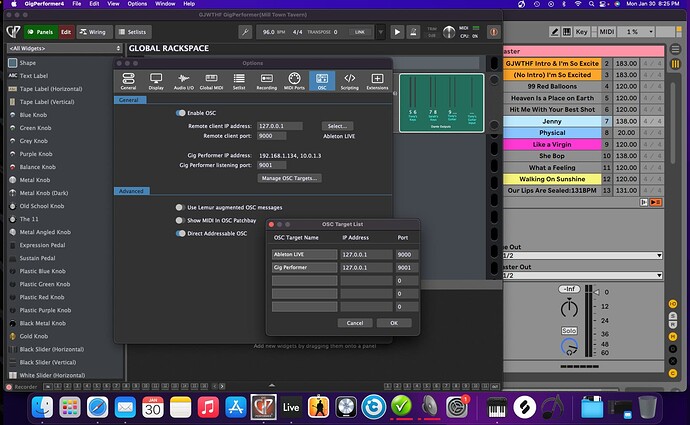Hello,
I watched “How To Use GP & Ableton Simultaneously Using OSC with Thaddäus Weindl - Backstage with Gig” and was able to make this happen. But for the past week or so, the scene name label is not been working. I rewatched the video and followed each step and still the label name is not mirroring Ableton’s scene name. Any thoughts on what I can look for?
Here is a video to show what’s going on. OSC Ableton Scene Name Label
Created a new video to show what’s happening. OSC Ableton Scene Name Label
Here are my settings for OSC, the Widget and Ableton. You can see the Physical rackspace matches Ableton’s Scene (Physical) but the widget says Hit Me With Your Best Shot. Am I missing something?
Please upload your gig file, the m4l patch and the ableton live set
Via we transfer or Dropbox.
I send you my email address
I created a folder in Dropbox with everything in it. Send me your email address and I will send it your way. Thank you.
I sent you a PM