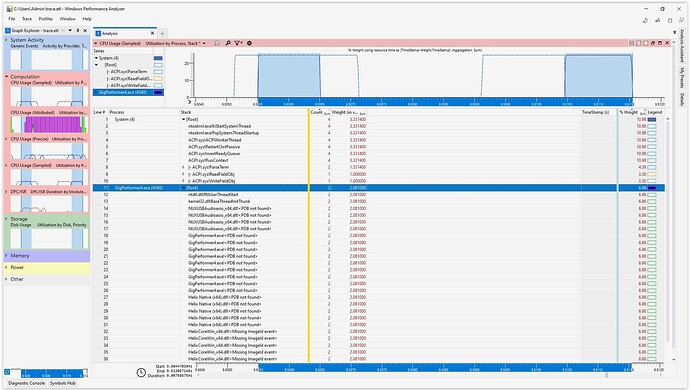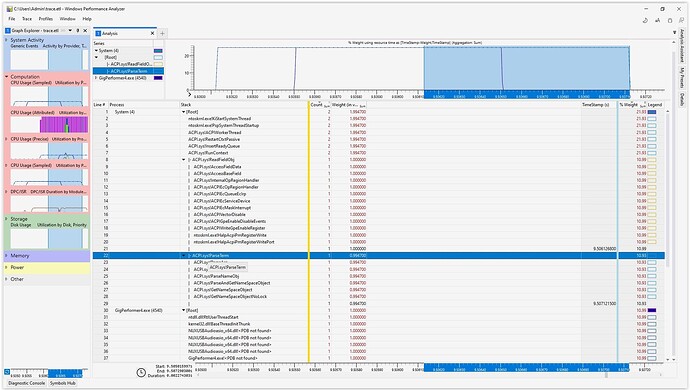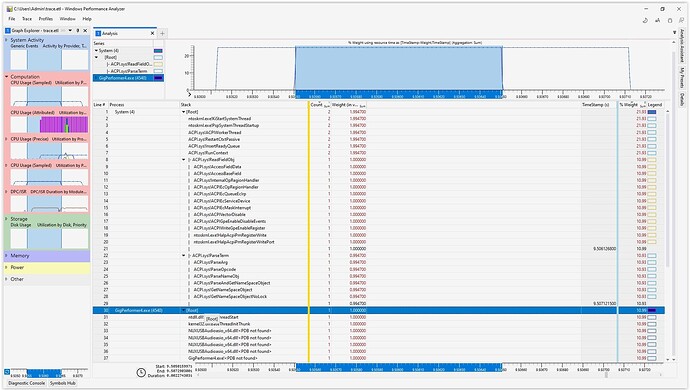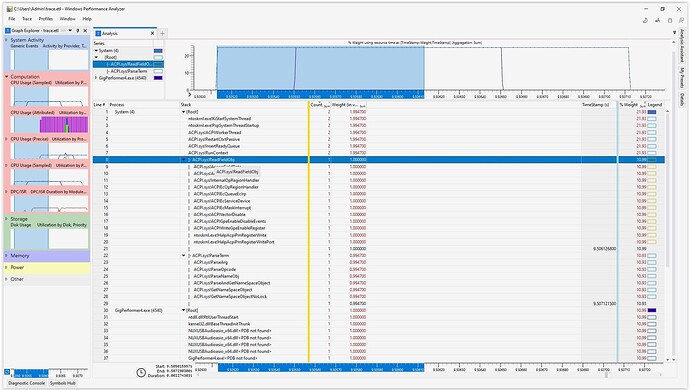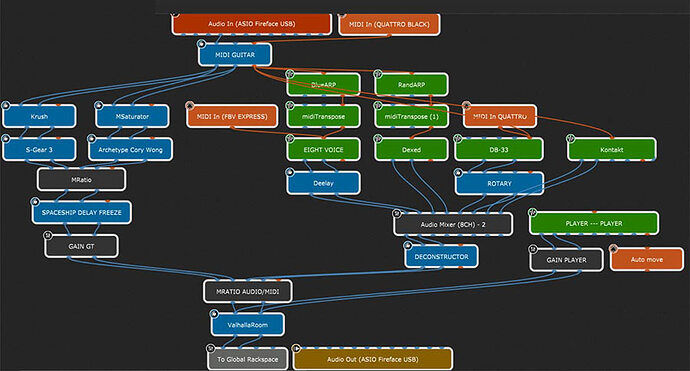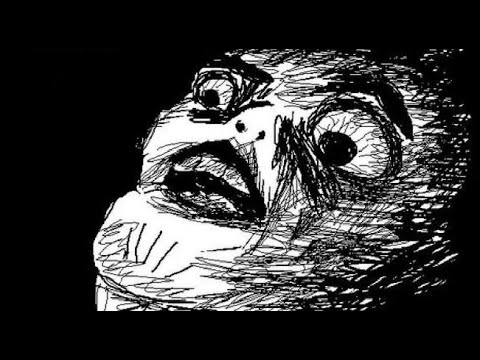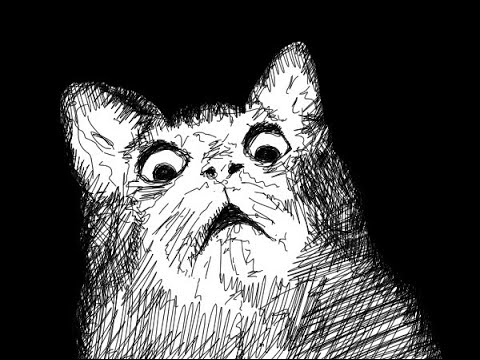Dear Community
I hope not to be very out of topic with this post, but i decided to take a step further regarding audio drop outs with my current laptop (lenovo Thinkpad T14 intel i5 10210u with 16gb of RAM)
I have 2 audio interfaces, the laptop and the ASIO drivers has everything up to date (graphic, audio network drivers plus BIOS and windows updates) in both cases I have audio drops with buffers lower than 128
The reason to try to open a ticket with Lenovo is that, after all the known audio troubleshooting, and trying to find the real reason of the audio drops, I was using latencymon (please don’t complain about this tool) to get the insight, so I notice that the main reason is the ACPI.SYS driver, which , if you know a little bit about it, involves the communication between the motherboard hardware with windows. Latencymon give you an insight of the overall issue, but does not say exactly what component/driver in the lowest level is making the high DPC/ISR values, provoking smalls drops below 128 o buffer size on the audio interface.
My next step was to use 2 additional tools, one is using the powershell with xperf command included in the “windows performance toolkit” and the other one is called “system informer” where you can trace the system activities, and where i can visually catch when the ACPI is triggered and this means to stop the xperf log.
I am attaching some screenshots for better explanation. For example the one with GP in the bacground shows a song being played while i have “system informer” on for monitoring th acpi driver and also my powershell running xperf on real time.
The other screens shows “windows performance analyzer” aka WPA with the result of xperf and filtering only the events regarding ACPI and gig performer. what i am showing on the graph, it is what i think is the problem.
In WPA it is also not that clear what exact component is triggering the ACPI but there is some information there that I want to share with lenovo. Both graphics are colliding and I assume that is the DCP/IRS main issue I am looking for and the one to explain to Lenovo. Every time that the ACPI driver kicks in, there is a sudden increment of CPU usage (show in the column label as “% Weigh”) and is when I can hear the audio drops.
The audio drops are not constant, sometimes there is one per 2 minutes, or some times there are 2 or 3 in one minute.
The laptop is very clean and I am taking care of the fan and battery.
Even when the CPU is not that powerful, the CPU meter in GP does not exceed 20%
So i just want to see how my experience with lenovo goes, but i wanted to know from the people here, their opinion about my issue " Logging "
I was working as Level 1 technician so I think these documentation is proper, besides this, i am supposed to be a premium user with lenovo, so I really hope no to be asked to do all the basic troubleshooting cause it does not help ![]()
Thanks for your comments in advanced