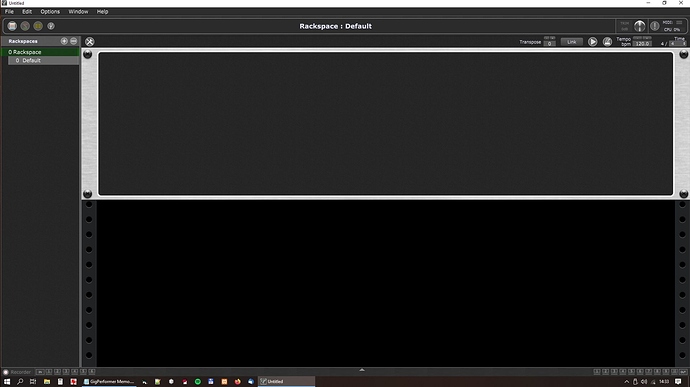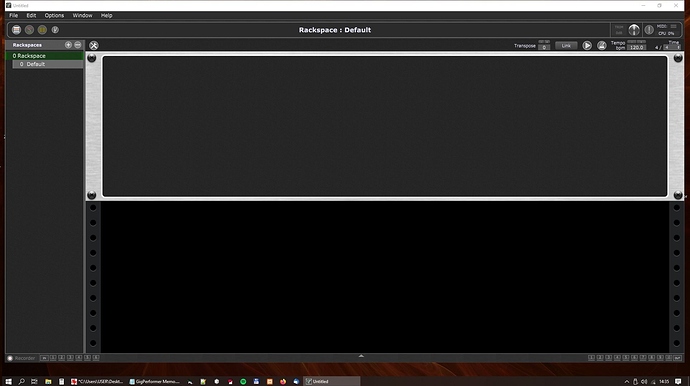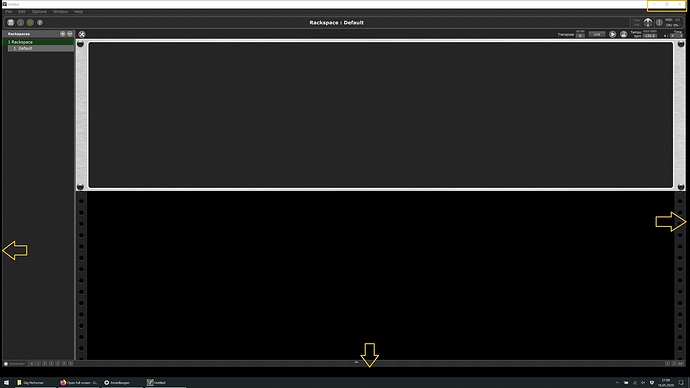Is there a switch or a way to make GP always open in full screen?
win or macosx?
If you “enlarge” the window to the max and save gig file, this size will get saved.
Win 10
Why you mean with full screen is the display you get with CTRL+ALT+F? (our developers refer to it as Kiosk Mode)
My system is set to auto start up GP but I would like it to start full screen automatically
I can confirm. If you maximize the GP window with Win10
GP closes and reopens, it is still in “maximize mode”, but no longer fills the entire screen
(I don’t mean the kiosk mode)
Confirmed here also.
Re-opening leaves that gap at the bottom.
Noticing in the settings file, this line: <VALUE name="mainWindowState" val="fs 8 31 1280 980"/>
fs stands for fullscreen I assume, but the dimensions dont seem to be saving correctly.
Gonna try out these ideas tonight
Cheers
Same here, since… always?
I got used to first switch to windowed view and then back to fullscreen again to really make the “maximized” window actually use all the real estate of the screen.
My PC is running on 4k Resolution (3840 x 2160)
You can see that the window shows that it is maximized, but you can also see all the gaps on the sides and bottom.
(The picture was resized to 1920x1080)
tried all ideas above but no luck
The wise man says: a single click is faster and more efficient than a long discussion 
I confirm same behavior as well. It never starts in fullscreen mode.
Same here, and it’s annoying. GP should follow the Microsoft convention that if you change the app icon properties to open Maximized, then the app should open maximized (and it doesn’t).
My system is set to auto start gp and it’s a pain to get mouse out to change screen, I don’t need mouse or pc keyboard on stage
You could add a rig script that sets the GP Window to full screen or kiosk mode. It should run on startup and automatically set GP to full screen.
https://gigperformer.com/docs_5_0/SystemFunctionList.html#SetGPWindowFullScreenfullScreen%20:%20boolean
(not the thread date when replying ![]() This is from 2020)
This is from 2020)
Is there a ready made script for this function ?
Yes there is. See Display Options in Gig Performer and turn on the toggle button (“Always start in full screen mode”)
Thanks for reply