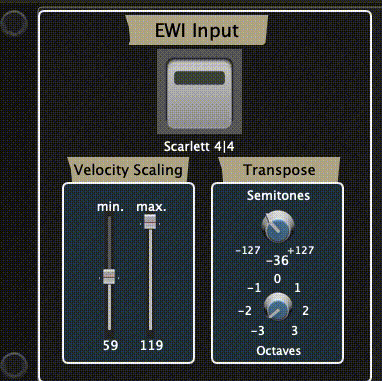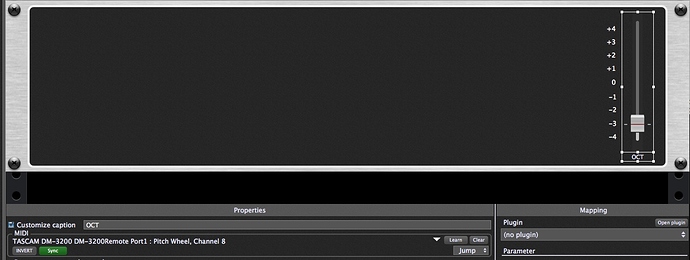I haven’t dug into scripting yet, but this might be a good time!
I was wondering if this octave-transpose script could be “translated” to a slider widget where the only values would be
-48 -36 -24 -12 0 +12 +24 +36 +48?
Not so easy, as the values sent from a Widget go from 0.0 to 1.0
At this time you cannot define discrete values a widged should send.
You could use 2 widgets: 1 is sending values to a 2nd widget which is mapped to the transpose of
the Midi In.
In scripting you could then check the value and translate it to the desired value the 2nd widget should be set.
But this is not so elegant.
I haven’t looked at that script but this is trivial to do with scripting and a single widget.
On WidgetValueChanged(newValue : double) from Transposer
var value : integer
t : integer
// Break into 9 segments, 0 to 8
value = Round(newValue * 100) / 12
// Scale the value
t = Round(Scale(value, 0, 8, -48, 48))
SetGlobalTranspose( t)
End
The above should work fine!
You are right, this way it is working fine.
But I think Furillo wanted a slider which “snaps” into discrete values.
But maybe I misinterpreted his question.
Thanks, but is this a global transpose? My idea was to have an octave transpose slider per Midi in-block.
Attached is a sample gig with a rackspace and a script that responds to a widget and changes the MidiIn block transpose by octaves (from -48 through +48)
Transposer.gig (9.4 KB)
@dhj I slightly modified your script to force a slider to “snap” to the different octave values. I don’t know if it is the best way to do it, but I would be curious to see how it behaves with a real motorized slider 
Transposer_2.gig (18.3 KB)
@David-san Here is your request for motorised slider 
Works nicely your script!
Audio is from iPhone, think you can hear the motor of slider…
I’m sending Pitch bend and using sync.
Thank you @keyman it is very nice 
It seems that it “snaps” well on both sliders when moving the screen slider on the touch screen, but I have the feeling, that when moving the hardware slider, it doesn’t “snap” while the screen slider does. But maybe it’s just an impression?
I think it does not have much space in between settings to snap and sort of hold its position, that and it’s not a Ferrari fader…
By the way if you want to use it as a “pitchbend slider”, you could simplify the script to keep continuous values and snap only to a unique center tick 
Ummm I’m still not that at ease with scripts… but I love them all!!
How do you connect this to make it work? I’ve never worked with scripts.
Thanks
Hello @David-san, I am testing this Transposer_2 and the transposition results are not in octaves here but in steps of approximately 30 semitones. Is there something that changed since you created this gig in 2019?
Thanks
You now have a Transposer plugin.
Sorry I forgot to answer you question. The idea of this Rackspace GPScript was to snap to octave value when transpose ranged from -48 to +48. Now transpose range form -127 to +127, such that my widget range conversion is now false. However, I would not work like that now, I would prefer to use a Scriptlet. At the time I coded this, I think that the Scriptlet didn’t yet exist. And as suggested by @npudar, you can now use the new GP5 Transposer plugin ![]()
Yep, the transposer is working for me, thanks to all.