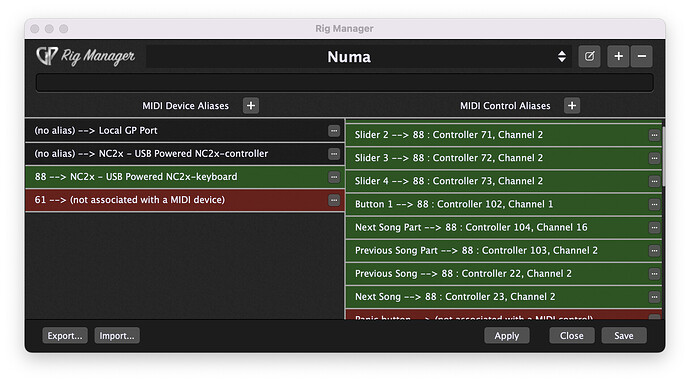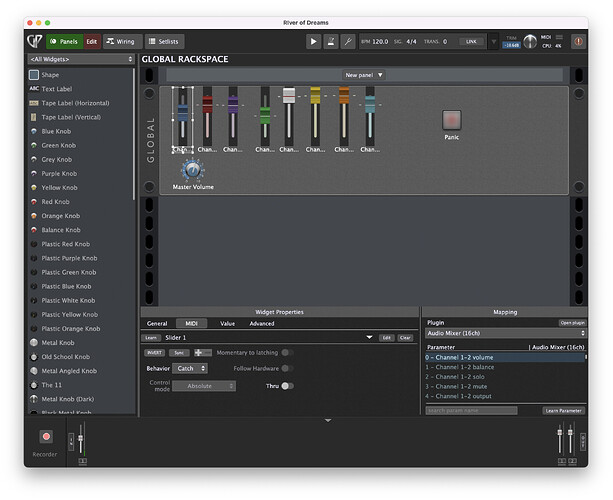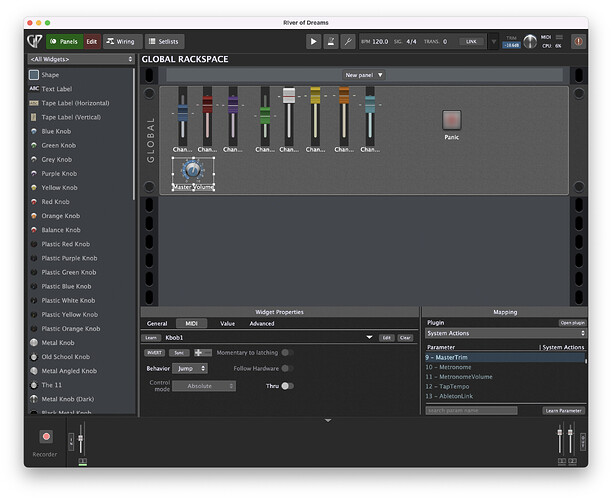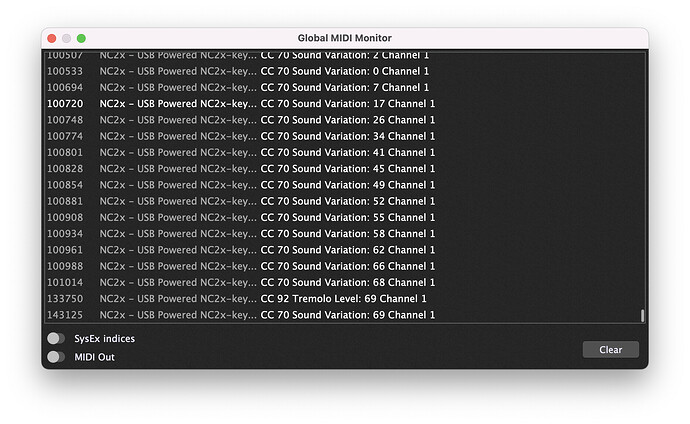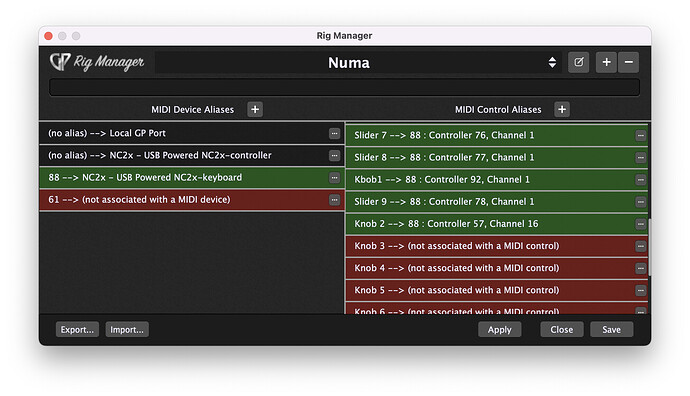Does anybody use a Numa Compact 2x as their GP controller? I just got one yesterday planning to replace my trusty Nektar LX88 mainly because that one doesn’t have aftertouch. But I am having a lot of trouble getting the controllers (knobs/buttons) mapped to GP in rig manager and getting them working. It was a snap with the Nektar but I’m tearing my hair out now. I do have the sliders mapped and working, once I noticed in the manual that you have to have the “Synth” sound bank selected in order for all the sliders to transit MIDI. But when I assign the knobs and buttons to my control aliases in Rig Manager using “Learn MIDI control,” it looks like it worked, but then when playing, those controls don’t do anything, GP doesn’t respond, even though when I open Global MIDI monitor, it shows that it is receiving midi data when I press them. Most important is to have the Next/Previous Song/SongPart functions work although I do use widgets for other things like changing rotary speed or adjusting master volume. Wondering if anybody can volunteer to help me figure this out. (The Numa shows up twice in GP’s list of recognized MIDI input devices, once marked as "keyboard, " once as “controller,” I don’t know which one I should be assigning to my input alias; have tried both ways and can’t get anything to work.)
Uhm, can you paste a picture of the monitor so we can see exactly what data is being received?
Getting more frustrated and confused as I go, results seem inconsistent. But anyway here’s a screenshot of my rig manager you can see the values for controller alias “88”. and the individual controls all of which use it. Then I have screenshots of the design for two widgets in my global rackspace, which are tied to two of the aliased midi controls (slider 1 and knob 1). Then I show the midi monitor, showing input being received from what look to me like the aliased controls for CC70 and CC92. Now the know (cc92) does work; (the widgets respond to my turning the knob) but the slider does not (I move it and nothing happens). Meanwhile, for my “Buttton1” control alias I have it similarly set up and again the MIDI monitor shows its data being received when I press it at run tine, but nothing happens, the associated widget (in a different backspace but take my word for it), doesn’t respond.
OK - first of all, you don’t need the rig manager to test this stuff - that is just adding an extra layer of complexity.
I see that the messages are just regular CC numbers – that’s what I wanted to confirm.
I don’t understand this – you say that the widget respond but the slider does not — the slider is a widget. What widget is responding? You do know that if you have a widget in a rackspace configured to respond to a particular CC message, a widget in the global rackspace configured to the same CC message will not respond!
Can you please open the MIDI Assignments… window and post a screen shot of that.
Thanks for always being so responsive and helpful, djh. I see how my post was unclear. I meant that when I turn the physical hardware knob on the numa, the on-screen GP widget that’s associated with it responds. But when I move the hardware slider, although thise movements show yp in the midi monitor, the associated GP widget (also a slider I guess, but a virtual one rather than the physical one I was referring to) doesn’t respond.
For now I had to give up on this, and revert back to my working rig using my Nektar controller, to get ready for a rehearsal tonight. But when I get back into this tomorrow or Monday, I will provide that additional screenshot you asked for. Thanks again.
What CC number does that hardware slider generate?
Please post a picture of your MIDI Assignments
Your screenshots of the Rig Manager do not show Slider 1 and what CC and device this is mapped to.