Hello,
I can’t figure out how to sync the endless rotary encoders with LED ring.
Is there anyone here who has a solution for this ? Maybe with GP script ?
Maybe sending sysex to the novation ?
Hello,
I can’t figure out how to sync the endless rotary encoders with LED ring.
Is there anyone here who has a solution for this ? Maybe with GP script ?
Maybe sending sysex to the novation ?
The Sync Option in the widget does not help?
How looks your Widget?
It seems that this keyboard is only capable of “bidirectional midi” when switched to a so called “In Control mode” where you can use some ready made templates for various DAWs (most probably there won’t be a dedicated “Gig Performer Template”, so it’s questionable if you can use this mode within GP).
But “outside” of this “InControl mode” there seems to be no chance to make bidirectional midi work - at least this is what some other guy wrote on Reddit:
(2) MIDI In to catch VST parameters changes or an alternative!! SL MK III and DAW : Novation (reddit.com)
Hello, I think also the bidirectional midi is disabled.
My novation is mk II and not mkIII but I think the problem exists on both versions.
sync is enbled on my widgets.
SLMKII MIDI Programmers Reference.pdf (264.3 KB)
In the midi programmers reference there’s a chapter about sysex commands but I can’t figure out the structure of the sysex in order to sync the leds.
Hm… having a brief look at this manual, i think that it could be feasible to set the keyboards LEDs from Gig Performer… probably it’ll need scripting to really make it work.
A far as i understood, the SysEx has to be sent on CH16 of Port#3 and you’d have to assemble the according message to set the LED-Ring mode and value… maybe first enable changes to be done.
Not sure though… guess you’ll just have to try this yourself - i don’t own this controller.
Unfortunately, the controller doesn’t accept incoming commands outside of “In Control” mode which means sync on widgets doesn’t work or sending via a script.
I like this controller and made Novation aware of these limitations but no firmware update has been issued to allow communication outside of “In Control” mode.
Sending a sysex message of [0x00,0x20,0x29,0x03,0x03,0x12,0x00,0x02,0x00,0x01,0x01] from GP to the SL61 MKII will put the controller in ‘Automap’ mode, and make the controller think GP is automap aware - you can then control the lights / encoder rings via sysex msgs.
You could then map the widget to the encoder on the SL61 and add script to send the widget value via sysex whenever the widget value changes.
I managed to put the SL61 MKII in automap mode.
After that I can not map the widget to the encoder with the learn function.
When in automap the encoders and sliders on the SL61 MKII don’t work anymore.
No incoming midi data in the midi monitor also.
Yes, sorry there is a trick you need… the SL61 has a ‘Hidden’ midi port which is used for sending MIDI messages when the keyboard is in automap mode.
You can enable this via a registry hack (I’m on windows, so don’t know about apple) as below:
[HKEY_LOCAL_MACHINE\SYSTEM\CurrentControlSet\Services\NvnUsbAudio\Parameters]
“DontHideAutomapPorts”=dword:00000001
(This is presuming you’ve installed the novation USB driver for the SL61)
Once you’ve added this reg entry, you’ll be able to see the hidden port in GP along with the others
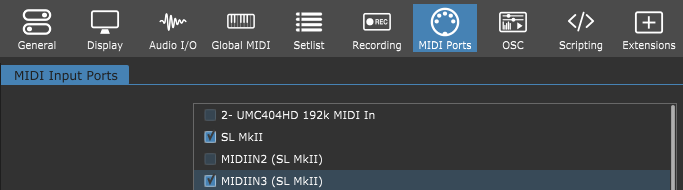
In midi monitor, you should now see midi msgs for most controls on the keyboard coming through on MIDIIN3 (SL MKII) - including the speed dial ![]()
This is probably most essential to make any SysEx going to the control elements actually work…
Very good hint!
Matt, thank you for helping me out !
I’m on mac mini M1. So I’ll have to search how to unhide port3.
Only port 1 and 2 are shown here
You should contact Novation Support.
Oh my… I need to try this. I’ve just lived with the frustration of not being able to control button or LED pad status from Gig Performer.
I asked Novation over a year ago to update their firmware in order to allow other host applications to control state but there has been no update.
I see a lot of controllers that seem to be designed as if everyone will use Ableton which is short sighted.
Hey, found this old thread. Has anyone got this to work? When I send the SysEx command to the Novation, it goes into automap mode. However, I cannot work with the CC messages that I then receive via port 3. Is there any way to customize this automap “template”? My feedback messages are not working either.