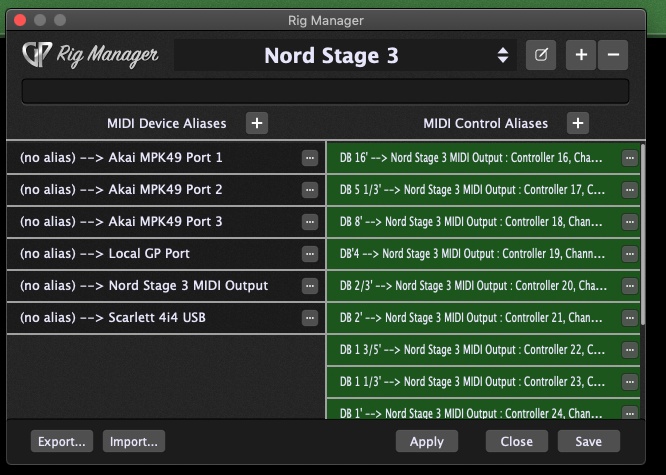I have replaced my Electro 5 with a Stage 3 and have encountered some issues with the Blue3 plugin.
I must confess that I have not been working with GP3 for quite a while and while I do have GP4, I’m at a loss at how to address some of the new features that my problem may address.
When I move the 16’ drawbar on my Nord, the 2’ drawbar in GP moves. Moving the next 3 drawbars then moves drawbars 7,8,and 9. When I move drawbars 6 to 9, they are now moving the drawbars of the lower manual in Blue3.
Also, all my other widgets in the rackspaces have become unlinked with the Nord controllers as well. In one of the rackspaces, I went through each widget and relinked them to the correct controller. Now everything works as it did with my Electro. My question is this - do I need to go into every one of my rackspaces and reconnect the controllers to the widgets or is there a way to only do this once as I’ve done and have it implemented in all my other rackspaces? I’m aware of the Global rackspace in GP4, but is this where I can accomplish this?
Thx