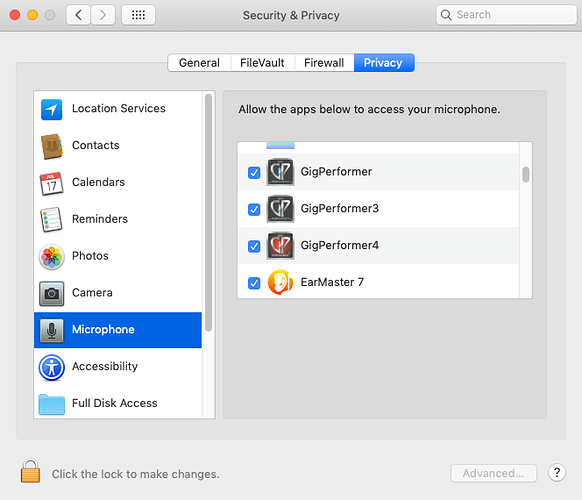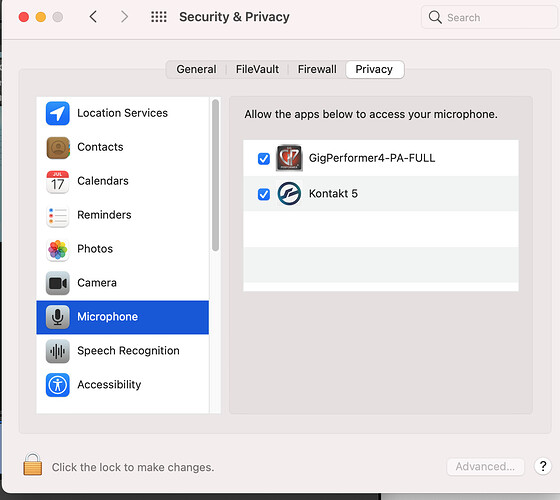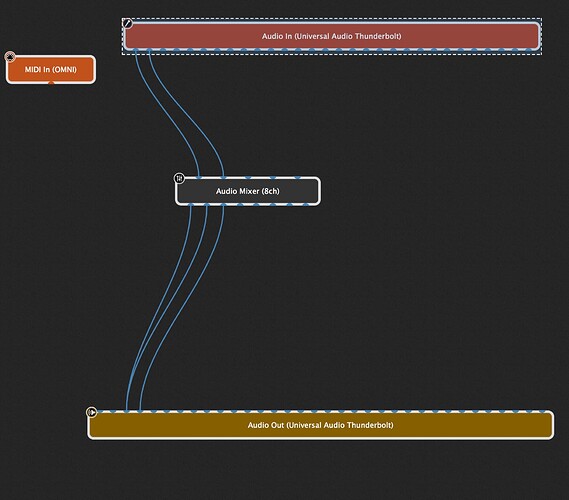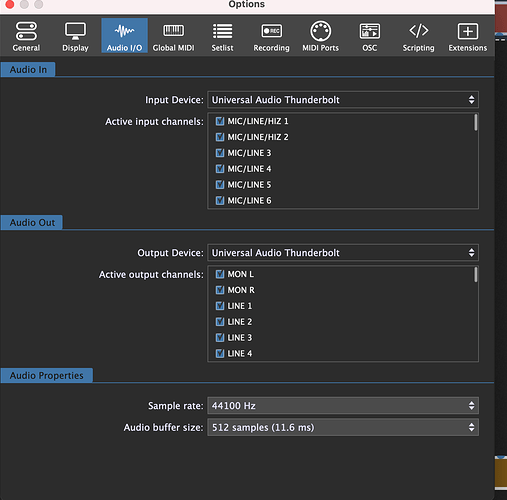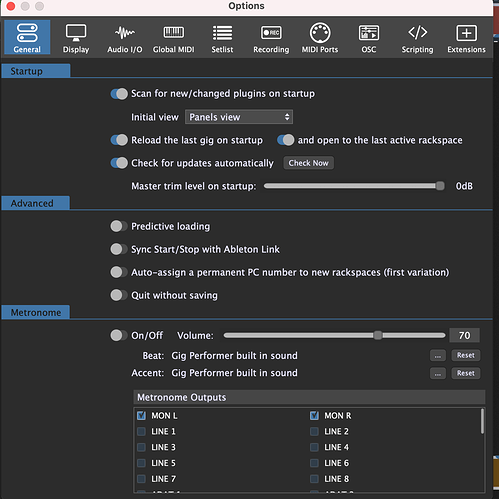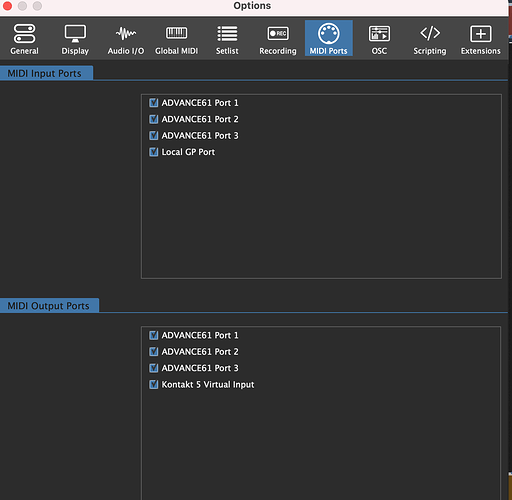Hi all, I’ve just upgraded to GP4 and a new system with a new mac mini and a new apollo 8xp. I am getting no audio into the apollo and yes I have checked in the permissions to see if the microphone was granted. I have no idea what to do, Input and outputs are there and but no audio at all. Apollo works fine without GP, any ideas on what this could be? What screenshots can I take for help?
Did you try to switch the sample rate in GP?
Hey there, no I haven’t I will do so when I’m back in the space tomorrow. I’ll take a screen shot of the routing and all that as well. Thanks!
You might also need to check permissions the GP4 (new release) is granted.
Steve
Hi Steve, thanks for your response. Yes that was the first thing I checked after looking through this forum. All permissioned up!
Hi All please have a look at these screen shots and let me know if you see something out of the ordinary, The audio coming out of the apollo is a guitar line. No midi attached right now.
thanks all!
With respect to this diagram: if you open the Audio Mixer, there are audio level meters in them. Assuming the fader sliders are up, do you see any meter movement when you play?
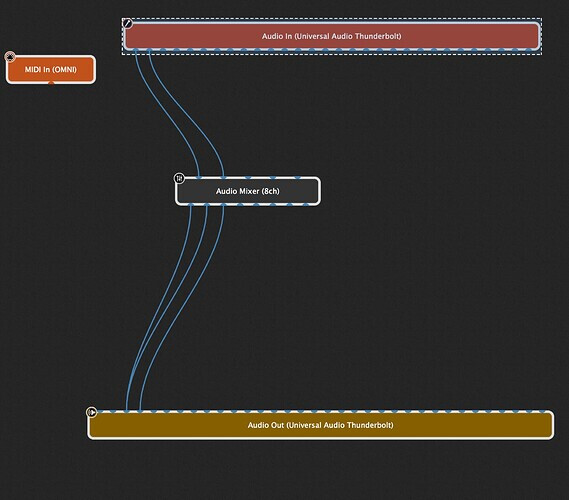
Hey dhj, yes I can see the audio in GP. I move the fader to see if it changes volume in the apollo but it doesn’t at all
What happens when your route from the mixer to channel 1 and 2 of the audio out plugin.
OK - so that means the audio is getting in – on which channel are you seeing it in the audio mixer
Two more things
- I assume that the output selectors are set correctly – for example, I see that you have a connection from output port 3 of the audio mixer, that means that you the output selector for the second fader has to be configured to send output on 3/4. Is it?
2.Now, if you look at the meters at the bottom right of the screen, are any of them flashing when you play?

Another experiment — get rid of the audio mixer and just connect from Audio In to Audio Out and see what happens
Hi pp, same issue no change
I got rid of the mixer and same issue, although the meters on both the left and right of GP are lighting up
regarding the configuration yes it is configured to 3/4
Then I can say with 100% certainly that the problem is outside Gig Performer. Audio is being received and it is being sent out. There’s something wrong with your audio interface configuration.
hey dhj where would I look to see what would be the problem in any audio interface? Could it be a permission? I had no probs with GP and my last audio unit so didn’t have to configure anything.
So if anyone uses an apollo product the console interface would be the thing I would have to try and find within what is going wrong?
It has nothing to do with GP at all — I don’t know anything about that interface. If it has a firmware mixer (for example) then you need to check that all the channel routings are configured properly.
It may also be that the outputs that you think are the correct ones are in fact not correct and output is going to some other channel. If that’s the case, then perhaps try connecting your input to each of the output ports (try them all) and see if any of them result in audible output.
ok thanks dhj, I did do that already and it’s not showing up in any of the inputs on apollo. I’m going to call them to see what they think about it, I’ll report back, thanks for your help
!