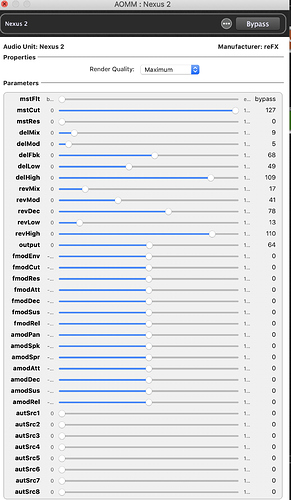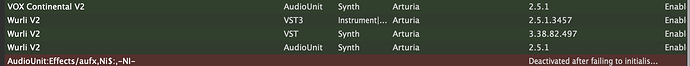Hi, Mac OS 10.14.6 (Mojave) GP 3.6.1.
Nexus 2 Au isn’t appearing properly in GP but it’s available and shows up correctly in Logic pro x. I re-scanned the plugin in GP and all I get when I insert Nexus 2 is a list of parameters and not the GUI.
See screen grabs. ![Screenshot 2020-02-14 at 16.38.05|291x500]
Hi Pete,
Could you maybe upload the screenshot again? It doesn’t show up in your message…
I had similar effects with Omnisphere AU.
I did a complete delete of the plugin and reinstall the newest version and then it was working.
Hi, I just installed the newest version of Nexus 2 yesterday. It works fine in Logic and in…coughs…MS
And the VST version is working?
Yes, exactly the same issue I had with Omnisphere AU
Yes it is.
I’ll try uninstalling and re-installing. I’m new to GP as I’m trying to find a reliable alternative to Mainstage.
You already found 
This I got from the support of Omnisphere, maybe you have to do similar for Nexus:
Delete the AudioUnitCache folder here:
Macintosh HD/ Users/ / Library/ Caches/ AudioUnitCache
In Mac OS X 10.7.x and above, the Library folder in each User folder is now hidden. (~/Library)
To find the Users/ Library folder:
Go to the Finder and click the Go menu while holding the option key (or shift). Library will appear in the menu while the Option key is held and you can select it at that point.
Next, delete the software and run the software update from your user account. The files you need to delete are located here:
Macintosh HD/ Library/ Audio/ Plugins/ Components
Macintosh HD/ Library/ Audio/ Plugins/ VST
I hope so. I used MS 2 for a tour and we did 107 shows and had 2 problems. Our last tour we used MS 3 and it seemed we had 107 problems before our first show!!
I mix the audio from a a Kronos in with plug ins and MS 3 would often loose control of the Kronos etc etc
I also was using MainStage 2 and 3 and as soon I discovered Gig Performer I did a switch.
And believe me Gig Performer is much more flexible and reliable than MainStage.
The support is super fast and competent, because the developers are musicians and they exactly know the needs of live musicians.
Now I want to help you with your Nexus 2 AU issues.
Did you notice my last post to clear the cache?
Sometimes you have to reboot a Mac after updating an AU.
I know…it’s a Mac…but I’ve seen this issue before.
Hi: I deleted the cache, uninstalled Nexus, re-installed nexus. I launched logic which sees the AU and works as expected. I quit logic and started GP and the same issue.
I restarted the Mac and still the same GUI bug that I posted earlier.
Did you try with a new gig?
Err, no. I’ll try that
For my own knowledge, is there a reason why using an AU rather than a VST ?
I’m using AU’s for everything else in the show. I’m a logic X user so there I have no choice but to use AU’s so really, that’s what I’m used to. I suppose it’s not the end of the world that for 1 plugin I have to use a VST.
I find it odd that one that plugin doesn’t work as an AU in GP