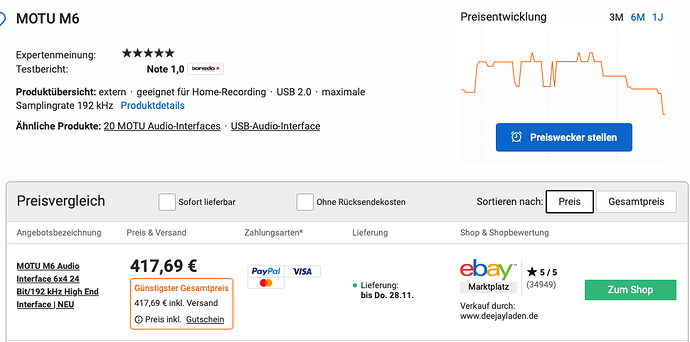Hi guys,
it’s time again to have some new gear…
At the moment i have a Scarlett Solo (3rd Gen) and it’s OK for just playing along.
But i’d like to have a few more In/Out channels, and most important, i’d like to have a flexible routing of the in/out channels as well as one or two loopback channels that are separated from any fixed routing.
I just ordered the Focusrite 8i6 (3rd Gen), but it turned out to be very limited in its routing options… Headphone 1 is hardwired to input 1&2, HP2 wired to 3&4, the input assignment goes always to Out 1& 2 including HP1, i couldn’t get the loopback into Gig Performer to work in a convenient way…
long story short: I’ll send it back and get a diffrent one!
I also have own a Presonus revelator io24, which i use on my “work-PC” and this interface is able to handle the loopback channel exactly the way i want it to be…
So, one hot candidate for the new interface is the Presonus Quantum ES4 (~280€ in Germany):
https://www.sweetwater.com/store/detail/QuantumES4--presonus-quantum-es-4-usb-c-audio-interface
It most probably has the same UI as my Revelator io24, so i guess it would work as expected.
Also it offers exact the number of I/O channels i’d like to have, also it seems to be not too big.
Has anyone have ever used this?
There are quite a number of interfaces, which would match the I/O channel requirements, but i don’t really know about the usability when it comes to signal routing.
From their announcement texts, they all offer “loopback” and/or “flexible routing”, but that’s what i also read for the Scarlett 8i6 - and then i had to face the reality.
Interfaces which i tend to consider to also be suitable, but of which i don’t know the details:
MOTU M4, Antelope Zen Quadro Synergy Core (a bit too pricy), Audient iD4 MKII (not really cheap, also to big/heavy, some bad reviews about reliability), Steinberg UR44C (quite heavy, i’m not so convinced of Steinberg interfaces anymore)…
The two major goals i want to achieve (on Windows!):
- Be able to route one stereo pair of outputs to the mains, and another output pair to the headphones - typical DJ application: play one song over the speakers, while pre-listen another song over the head phones.
- Set the system audio output of an application (i.e. an internet browser running YouTube) to the loopback channel of the interface, without it automatically sounding over the main outputs. Then have that loopback channel available in Gig Performer, so that i can send it through a mixer block, to adjust volume, maybe add some effects… while at the other channels of the GP-mixer i would feed in other signals (microphone & effects = Karaoke), or VSTs which would be played (keyboard, or guitar) to some backing tracks…
So… maybe one of you can give me some advice on this or can recommend a specific interface… i’m all eyes and ears! Thank you in advance! ![]()
![]()
PS:
I know that the king of the hill would be a RME interface, but even the Baby Face is far too expensive for what i plan to pay, and also i don’t like the placement of the I/O jacks… cables on three sides of a rather small device? Naaah… i don’t like it, not for such an amount of money.