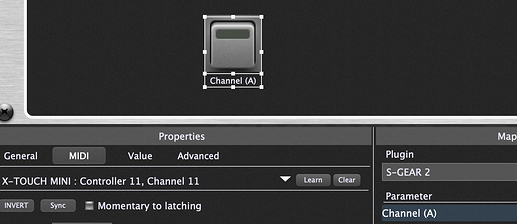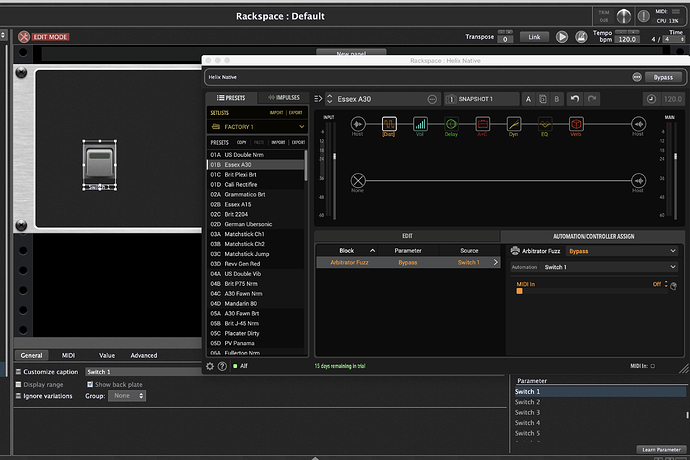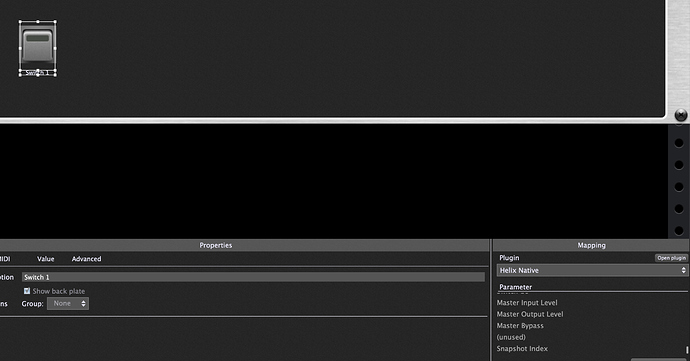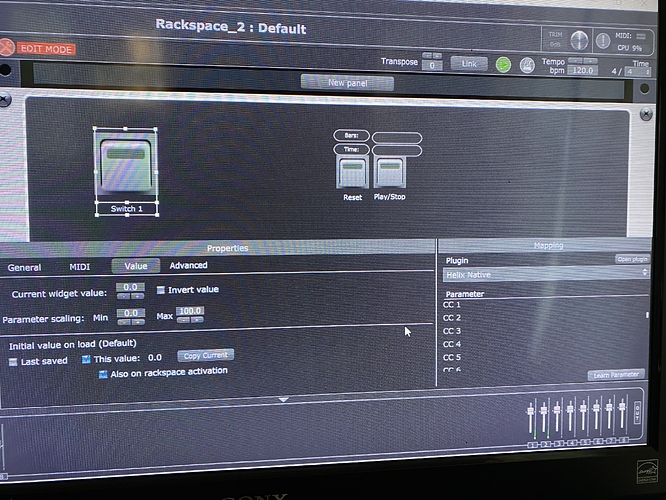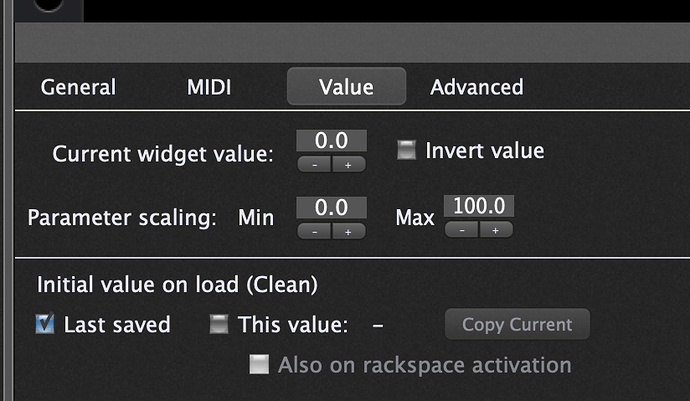Hi schmass, thanks for your reply, I do understand fully what you have explained. What I am trying to do at this point is just turn on my guitar VST overdrive on and off via automation with scripting while a backing track is playing. I got the variations switching while the backing track is playing but what is happening is the actual FX (overdrive) is not turning on and off when the variation switches. Every once in a while it will work as expected but then when the automation turns the overdrive off it stays on. Now if I switch the variations with my mouse in the left hand column it will work as expected most of the time but just now doing more testing it was not switching manually with the mouse click ether. It’s very buggy. Just to clarify when the variation turns on the overdrive the light on the widget turns on but the FX does not turn on and when the FX does turn on (rare) it won’t turn off after the variation switches back to the off state though the light on the widget turns off. I’ll keep playing with it but I’m not sure there’s much else I can do. This has become longer than expected… 
I do appreciate you helping me!
I’m trying to switch the overdrive on and off in Helix Native a guitar sim VST via scripting automation while a backing track is playing. I’ve got a overdrive set to CC4.
Did you map the overdrive on/off parameter to a widget?
But are you trying to use a widget to send CC4 or have you linked overdrive to one of the automation parameters in Native? I would recommend the latter option.
Yes, its mapped to CC4
I can’t quite remember from my Native trial but I don’t think Native directly provides all parameters to the host. You need to manually assign the parameter you want controlled by the host to one of the available generic parameters. (I think).
I’ve got it mapped to CC4 in GP and in Native the only automation parameters are bypass. gain and level. I have the bypass set to CC4 in the Native automation.
There might be a bit of confusion with the concepts in GP:
- You can midi learn a widget to your external controller e.g. CC4
- The widget is mapped to an automation parameter in your plugin (via the widget parameter mapping list). It does not pass the CC number from your controller through to your plugin.
See below. I have the widget being controlled by CC11 of my midi controller. But it is mapped to the “Channel (A)” parameter in S-Gear.
As I understand - just installed the demo version - you want to bypass/unbypass the distortion effect.
To achieve that with a widget you first have to enable host automation and assign it for example to switch1.
Then you can map a widget to this switch1 and then it is working perfect.
No need for using CC Messages at all
I’ve got the widget mapped to CC4 in the mapping list
You should avoid using CC message for controlling Plugin Parameters.
And I can not see this CC4 in the list of parameters when the widget is mapped to Helix?!
No need to activate CC4, just map your widget to switch1 and you are ready to go
Helix.gig (7.3 KB)
Can you send a small gig and describe what the widget should control?
OK, you are using the VST3 version?
I would avoid using Midi mappings.
The advantage of using widgets for each parameter: you can clearly see in the panel what is going on
…and… it is working.
And when you have to use Midi CC then I would map the widget to the MIDI IN Block which is connected
to Helix and Map it to CC4.
This way the widget is sending CC4 value 127 when on and CC4 value 0 when off to the Helix Plugin.
And I see you checked “This value” with the value 0, why did you do that?
Just tested the way you did - CC4 - and it is working
I think you should use this settings for the widget and it should be ok
HelixMidi.gig (7.9 KB)
I think it was set like that by default.
I just tried your settings and it still buggy.
Yes, just noticed with CC it is not really working.
Did you try the 1st uploaded Helix.gig?
I can confirm. VST3 does seem buggy. I downloaded a new trial and am getting issues with Native not registering the changes when mapped to Switch1. I am on Mac and also tried the AU version and no problems at all with that.