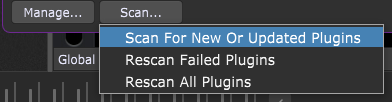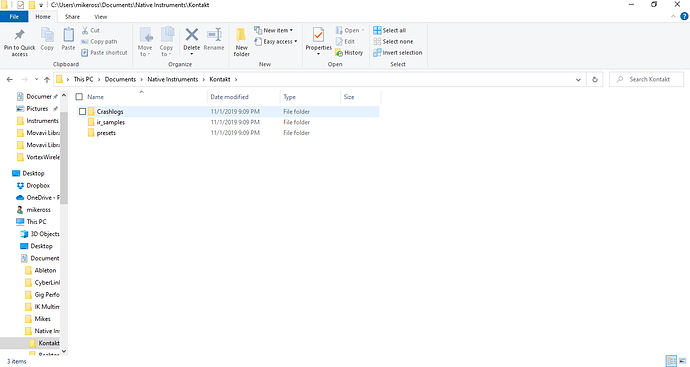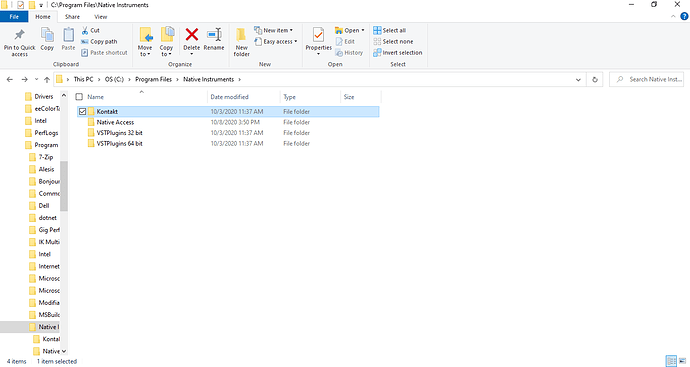Just down loaded free 14 day trial Gig Performer,Got it working with all my plug ins as it should (windows 10 laptop) HOWEVER…It will not work with Kontakt free player that i use for Evolution strawberry guitar orange tree samples. ??? It wont even pull it up in gig performer under plug ins list at all, shows nothing. Can any one advise me what to do please. Thanks,Mike
Make sure that the folder in which the Kontakt plugin resides is listed in the place where Gig Performer is looking for plugins. Sometimes Native Instruments installs its plugins to a different location than other plugins.
Once you find where the plugin was installed, you can either physically move it to the location Gig Performer has listed, or you can add the folder that the Kontakt plugin is in to the list of folders Gig Performer will scan when looking for plugins.
For the Windows version, you can find this in Plugin Manager > Manage > Set VST Folders for scanning (also Set VST3 folders for scanning).
thanks i will see about that
That means the plugin manager couldn’t find it! What version of Kontakt are you trying to run and where is it installed on your machine?
If you are using a Mac with M1, there is the problem of compatibility. I didn’t check but Kontakt 6 was not M1 native. If you are running GigPerformer in M1 native mode, you must select Kontakt Player as AU. This way operating system will use Rosetta as translation. It works
He is on Windows 10
Free Kontakt player,cant find the Kontakt.exe. ?
windows 10
well im not the best computer person but ive got a fair amount of knowledge and ive looked hi and low lol i can not find kontakt folder nor kontakt,exe. any where.
yet i can open kontakt player plug in my keytar and play evolution strawberry no trouble at all…except very terrible high cpu usage,than i get midi notes stuck very bad when iplay fast.
For the plugin, you’re looking for Kontakt.dll, or something like that. It’s probably somewhere in C:\Program Files\Native Instruments
im useing windows 10 with free knontakt player and evolution strawberry with alesis vortex 2 keytar
yes i found that
Okay—wherever you found the Kontakt.dll, add that location to the folders Gig Performer is searching for plugins as I said here:
Then once you’ve done that, Scan for new plugins. It should be found then.
Yes i did that exactly,still will not pull it up,im wondering if Kontakt free player will not work for Gig Performer?
It should work fine.
Could you please post screenshots showing
- The folder with the complete path where you have Kontakt Player installed
- The list of folders that you have configured to be searched in the plugin manager
You are looking under Documents. You need to be looking under Program Files.
That is not where Kontakt is installed.
So i believe this is it,i copyed the execution file of Kontakt and pasted in the Gig performer folder in the programs area still does not work