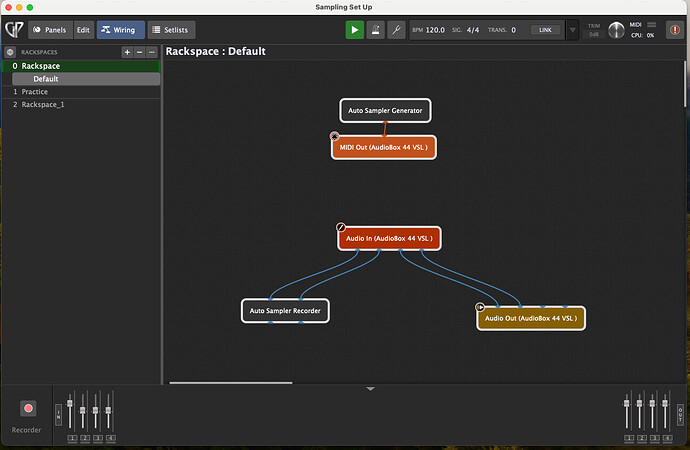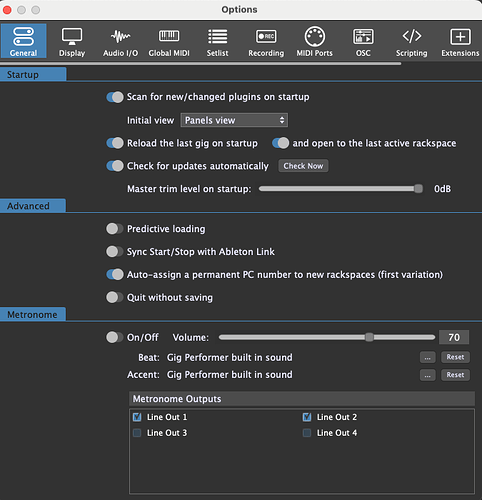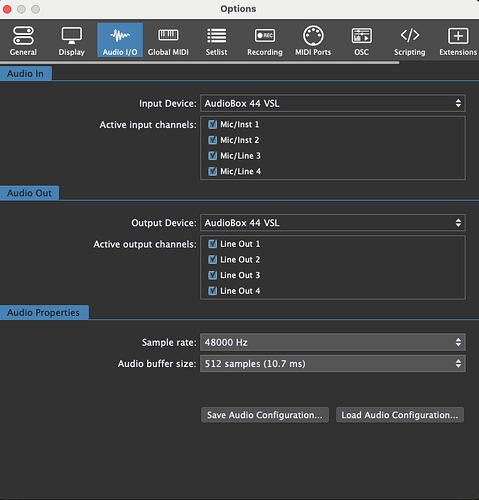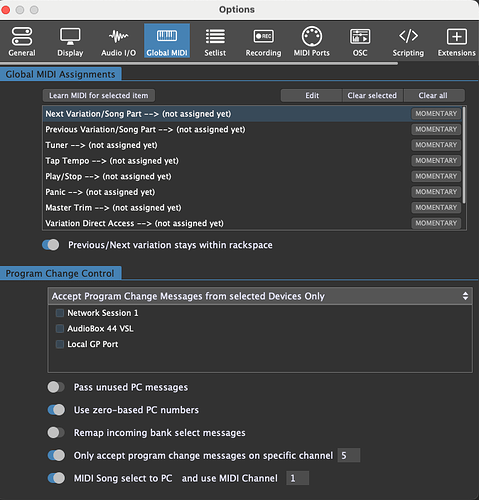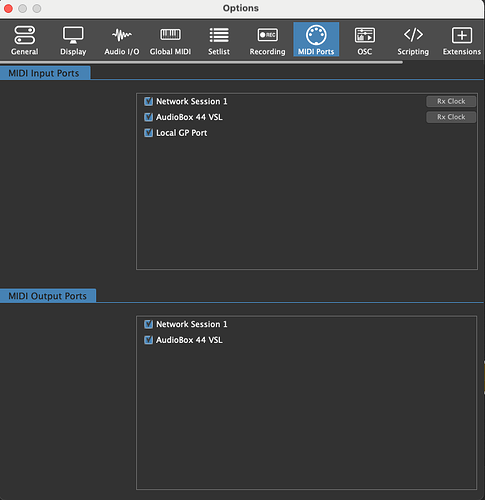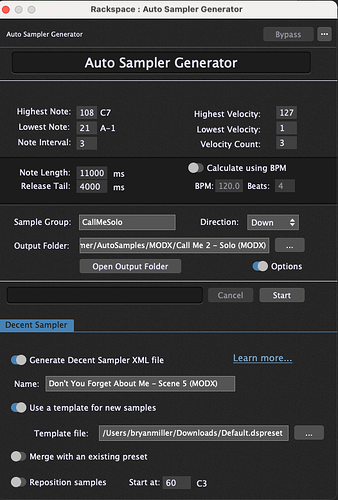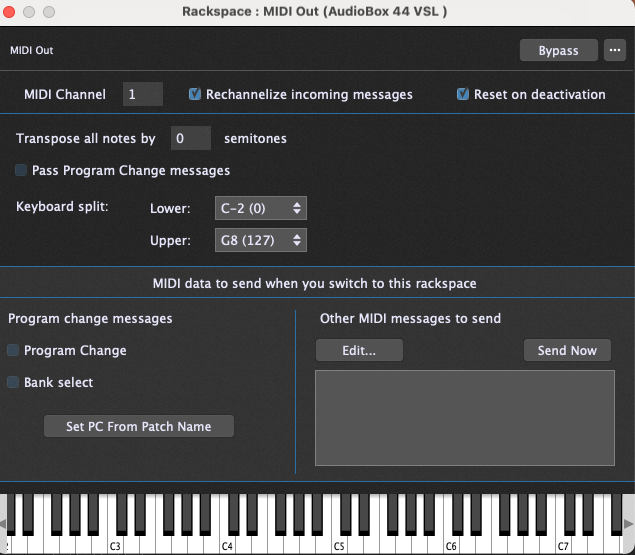I’m using Decent Sampler inside GP to sample a multi-voice pad-like sound from a hardware synth (MODX). When I go to play back the sample, I keep getting a piano sound mixed into the sample that I can’t seem to figure out. There is no piano voice in the hardware patch and I’ve had this occur with other sounds I’ve tried sampling as well. Does anyone have any thoughts on where/why I’m getting this piano voice in my samples and how to get rid of it?
No idea (I never used Decent Sampler), but I would look into whether there is a piano on another midi channel that is getting sampled. [See disclaimer].
Please post a screenshot of your wiring view and describe how your hardware is connected, on what channels, etc?
Sure thing. See below for screen shots. Here is a summary of the hardware:
MODX Synth: L/Mono & Right audio out running into Presonus AudioBox 44VSL Mic/Inst. 1 & Mic/Inst. 2 respectively
Presonus 44VSL connected to Macbook Pro M1 via USB
Presonus 44VSL MIDI Out to MIDI In on MODX / MIDI Out on MODX to MIDI In on Presonus
I tried to enclose screenshots of everything I can think of but since I am a new user, apparently I’m only allowed one screenshot. If there is some way to get you the rest, please let me know and I’ll send them. Also, if there are any you don’t see that would be helpful once I send the rest, please let me know. Thanks in advance for any help you can provide!
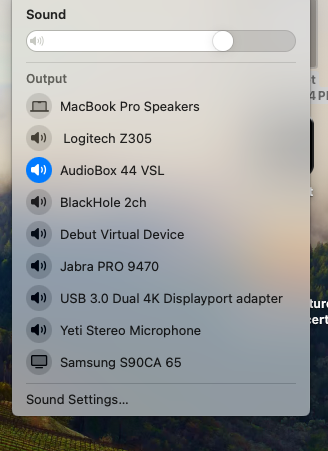
I’ve converted you to full member so posting will be easier.
Why are channels 3 and 4 of the audio out block connected to channels 1 and 2 of the audio in block?
Here’s all the photos
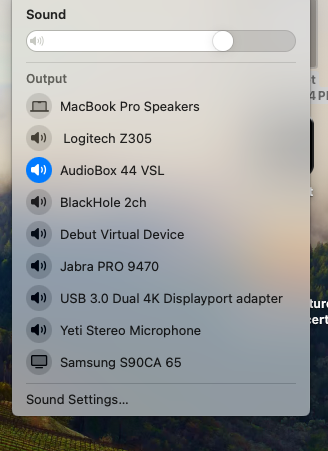
. To answer your question, that was just me reconfiguring stuff and experimenting to see if I can figure out what was going on. It was not that way when I sampled.
Hmmm, this is for Don’t You Forget About Me?
I do this song. During some parts I play a chorus piano. Do you?
Is it possible the piano is included in the Don’t You Forget About Me - Scene 5 (MODX)?
Not exactly. There is a piano on the bridge and opening but not in the other parts and the issue I have is that the piano is in all the parts.
So I think I may have figured out the problem or at least narrowed down the culprit. I reset the wiring on that one audio out/audio in issue (channel 3 & 4). I don’t think that was it though. Here’s what I think may caused the problem. I have an app running called Quick MIDI. When I disabled it, and then sampled, the piano was gone. When I enabled it again, the piano was back so I’m pretty sure that was the issue.
That makes sense. It is probably set up on Midi channel 1 with its default piano sound.
Yes, you beat me to it – I realized earlier today that when you said “Piano” I figured you had a virtual GM Synth somewhere in your system.
Sometimes (probably a lot of the time) it’s the most obvious solution. All the same, I really appreciate the support you and others have provided as I start my journey on GP.
I do have one other question/issue (not a major deal though). I noticed that on the same sound for Don’t You Forget About Me, the original voice/patch has a bit more of that “sawtooth synth” type of rough sound whereas the sample is not quite capturing it to the same level. The sample sounds a little “cleaner”. Any suggestions on how to get more of an exact copy of the original?
How does it sound when you route audio into Gig Performer and out to the Audio out compared to direct sound of your MODX?