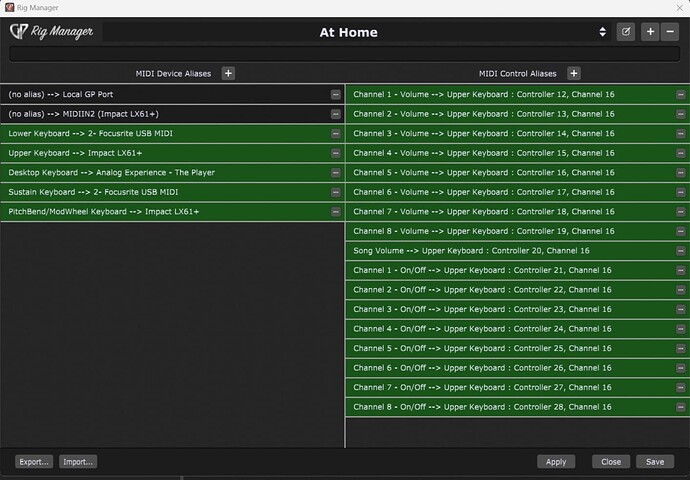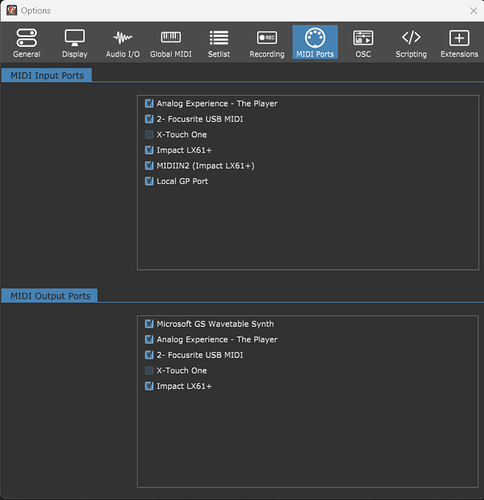Hello,
in my home rig I use my upper keyboard for the pitch-bend, in my live rig I use the lower keyboard for that. I wanted to define a new MIDI Device Alias “PitchBend Keyboard” to achieve this. Now I have the problem, that this new alias does not show up when creating a MIDI-In block. Anything I am missing?
Greets
Wolfgang
Can you post a screenshot of your rig manager window?
And the midi port options window?
And what MIDI In Blocks do you have available in the wiring view?
MIDI In (OMNI)
MIDI In (Desktop Keyboard)
MIDI In (Lower Keyboard)
MIDI In (Upper Keyboard)
MIDI In (MIDIN2 (Impact LX61+))
MIDI In (Local GP Port)
MIDI In (OSC)
You cannot use 2 different MIDI device aliases with the same physical device associated.
1 Like
Better you define different rigs in Rig Manager, then everything is clear and straight forward.
Ok, I hoped this would be possible. Workaround is placing more than one MIDI In block for the various rigs. Clutters up the wiring view a little bit, but should work.
No, using different rigs in the rig manager is the solution.
This way you use the same logical MIDI In Plugin but with the select rig you get the input from the available physical device.
In my Bands I am using the LMK4+ for rehearsal and on stage the S88 MKII from Native Instruments.
In the rackspace I have MIDI In blocks and with selecting the correct rig I can use the LMK4+ or the S88 MK II
So what is your issue?
Did you read the Documentation for Rig Manager?
Of course I read the documention of the Rig Manager! (I am already using it for mapping my upper and lower keyboards).
I am following one of the best practices, where you split the sustain pedal (or the mod wheel) from normal note input using different MIDI In blocks. And because the sustain pedal (or mod wheel) is sometimes part of my upper keyboard and sometimes of my lower keyboard, I wanted to do a separate mapping for that.
Any other ideas how to achieve this? Am I missing something?