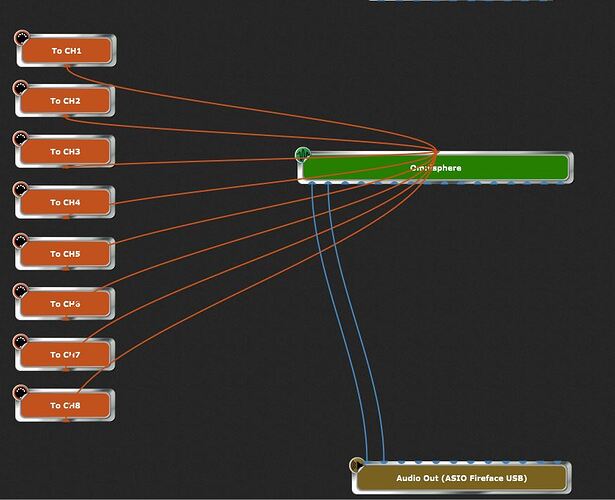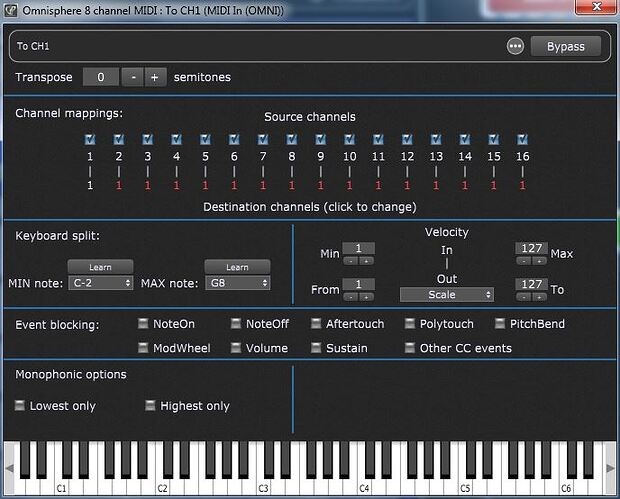unfortunately Gp variation can’t work with one multi , for example omnisphere has up to 8 sounds per multi… I load it as a rackspace, create a variation , and select 3 patches in the multi , but it’s not remembering which sounds were chosen , it’s stuck in general to the multi ., is there a workaround ?
That is easy:
Set Omnisphere to Multi.
Then enable Host Automation for each mute button in the multi.
Now you can include for example button widgets and map it to the host automated mute buttons in omnipshere.
You can now set the “Invert Value” property of your widgets and your are finished.
In each variation you can now mute or unmute the sounds you want.
Do not check “Ignore Variations” in your widgets.
Thanx, otherwise I’d have to load 25 instances of Omni?, for example 5 multis/songs x 5 different patch/ verse , chorus etc .?
Gp is good to move between songs, but I would rather use tr Omni app ‘if’ spectrasonics can see each instance instead of one. It’s touch and go, …have you any mirroring success on iPad for windows laptop ?,
Instead of variations you could create as many rackspaces as you need for a song.
In each rackspace you load Omnisphere and the desired multi.
With predictive load enable you can switch seamless between rackspace up and down and memory usage
is low as possible.
When you have a lot of RAM you can deactivate predictive load and you can switch seamless between all rackspaces.
With variations I would try to reduce the number if omnishere instances needed and use host automation
and the filter plugin to bypass ominisphere instances not needed.
I don’t understand. The article we wrote about using Omnisphere in Live Mode describes how to do exactly this.
https://www.gigperformer.com/controlling-omnisphere-in-live-mode
What am I missing?
You can use various VNC applications to view your Windows laptop from an iPad (best app on iPad end in my personal opinion is Jump).
Having said that, my own experience is that using an app like Lemur or TouchOSC on your iPad to control Gig Performer over OSC is more effective for performance.
Check out these blog articles/videos for more information
Cant put fingers on up to 8 patches at at time in live tr Omni mode ( live mode app), the gp workarounds are possible tho
A typical live use of omnisphere uses the iPad as a controller ( Tr Omni), touch any configuration of up to 8 patches at once , verse, bridge chorus , …done
Again, I’m not familiar with Omni TR but if you use Gig Performer’s approach (which I would hardly call a workaround as that suggests a Gig Performer bug) and you use Lemur or TouchOSC you can most certainly do multi-tap. You can also go much further if you’re willing to do some programming because you can use host Gig Performer’s host automation support along with OSC control to pretty much do anything you want.
Tr Omni is a mirror of live mode over WiFi in which any number or combinations can be chosen with your fingers during a song , it’s amixer etc., the Gp way is a workaround because omnisphere standalone takes too long to load unload for a set live. So lemur + Gp = tr Omni app
But Gp and Ms are faster switching complete multis than Omnisphere standalone., whichever company can sync the mirror ( tr app) for live mode to activate a present rackspace would be a breakthrough ,
No, Lemur + Gp = Omnisphere + Kontakt + Lounge Lizard + Pianoteq + Massive + MTron Pro + Blue3 + FM8 + The Legend + Serum + “pretty much every plugin out there” + hardware external synths
If you want Omnisphere to be the center of your universe then maybe Omnisphere + TR is great and maybe you don’t even need a host but Gig Performer is a much more general solution to manage an entire collection of synths and effects for live performance.
Of course it’s better than plogue bidule, an equal to mainstage for omnisphere users but yes, the diversity and instant editing ( parameters ), patch combination choices on the fly in omnisphere Tr app are awesome , but it’s data loading snail and impractical for live use , Gp is instant and your idea/ advice of muting might be the quickest way around live ( Korg kontrol 2 works for that
You can do everything in Lemur + GP that you can do in Omni TR and more. GP is hands down better because you can control all your instruments not just eight Omnisphere patches (though you can do exactly that if desired).
Yes, you will have to do some setup but it’s all very straightforward. For any button in Omni TR set up a button widget in GP and set up a similar button in Lemur. For X-Y tracking set up an X slider and a Y slider widget in GP and you can map those to a RINGAREA or MULTIBALL object in Lemur.
For Omnisphere users searching this in the future… I use many plugins and GP is designed for this, but sometimes I want a single Rackspace designed for Omnisphere multis… Some people run Omni standalone for those times but I don’t like that solution; I want to use GP for everything. Yes, I know Live mode and the TR app, but you will quickly find some issues there.
Muting Omnisphere parts isn’t the best solution–that impacts your CPU big time because Omnisphere parts continue to generate sound “behind the scenes” even when muted (easy to prove to yourself).
Instead, I used GigPerformer’s wonderful MIDI options. On the fly or programmed ahead of time, I can pick from 8 Omnisphere parts freely and interchangeably. So far this idea seems to be working.
I wanted to use this Rackspace with only one controller and for it to work no matter what channel my controller is on. So I used 8 MIDI In blocks and remapped Channels 1-16. All 16 channels go to channel 1 on my “TO CH1” block, only to channel 2 on my “TO CH2” block, etc. You may not want to do that level of remapping, but understand that Omnisphere part 1 defaults to MIDI channel 1 through part 8 MIDI channel 8 so you have to control this. Then I created switch widgets, set to inverse, for all 8 “TO CH…” MIDI input blocks. Based on my learning from this forum, I set each switch to “BlockNoteOn.” I used BlockNoteOn to allow FX tails to ring when switching, and to avoid stuck notes.
Now setup GP variations, and the world is your oyster. (Create many variations, then turn switches on for the parts you want to play in each variation). You can have all 8 parts playing at once, or parts 1, 3, and 5, or just part 4… Of course you could assign them to 8 buttons on your controller if you want freedom!!
That may seem like a lot of work but it only took me 15 minutes and then it’s done for the future. Remember you can duplicate this Rackspace and then use an entirely different set of 8 Omnisphere parts. That’s a lot of power–16 parts–using only two instances! And yes developers I understand that Omni users drive you crazy at times!!
![MIDI remapping|620x499]Huh? Use whatever approach works best…that’s why we continue to evolve the product.
Thanks, I appreciate the different ways to use GP!
Cool, better than having 15 instances of omnisphere , I use ms and have no prob overall , but I detest that ms resets the audio engine and cuts off audio , like a hardware synth that has no patch switching continuity, when play is pressed on /off
So another reason to use Gig Performer 
Not necessarily better — depends on what you’re trying to do.
It’s different than having 15 instances.