Hi All, I want to have my favorites folder in a different place rather than the default (documents) folder. Is this really a bad idea? If not, what’s the best way to redirect or install this favorites folder to a different place? Thanks, Rubén
I believe most of the user content for GP is under a single parent “Gig Performer” folder (in your Documents folder). You can change where this main GP folder is stored via the GP Options > Locations window.
GP does read the “Favorites” subfolder for displaying them in the right-click menu while in Wiring view, and also when you use the “Insert Plugin” window to search for a plugin, preset or favorite.
So I wouldn’t recommend moving this one subfolder someone else.
Ruben, while you can change the location for almost all settings, you cannot change the Favorites folder separately (at least not at this time)
There are several reasons for this.
- GP knows where everything is and so can perform certain operations automatically, such as insert your favorites into the popup menu and Plugin Finder dialog. It also knows where your rig definitions, saved scaling curves, recordings, cached audio files and so forth, live
- More importantly, if you want to use a different machine, you just have to copy a single folder and pretty much everything (except audio settings and existing plugins and some misc options) becomes available immediately to your other machine.
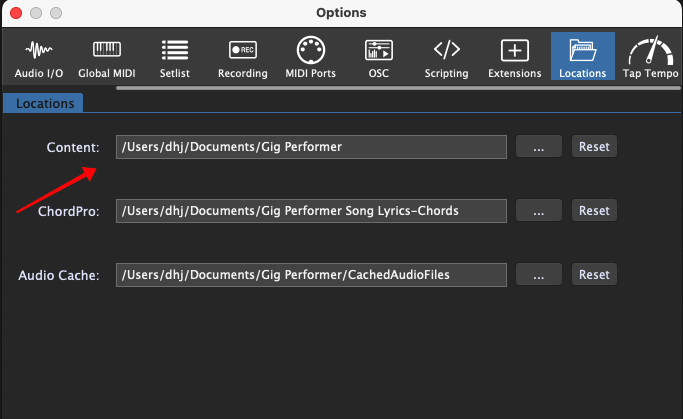
1 Like
Thank you!