Hi.
I’m noticing that when I scroll a widget, (e.g. a slider) with the mouse wheel the value changes in increments of 4.
Is it possible, in general, or for a specific widget, to change that increment (e.g. to 1)?
Hi.
I’m noticing that when I scroll a widget, (e.g. a slider) with the mouse wheel the value changes in increments of 4.
Is it possible, in general, or for a specific widget, to change that increment (e.g. to 1)?
Did you try holding ctrl/cmd down while dragging the mouse?
The CTRL tip works for ‘click and drag’ (with the left mouse click), but not for the scroll wheel.
I overlooked that. My bad.
On my Mac, scrolling with the wheel lets me set increments of 0.1
Maybe this depends on mouse settings?
Plausible idea, but it seems not.
I changed the mouse setting
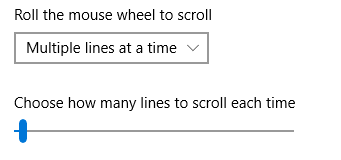
which did change the scroll increment amount in my word processor, but not in GP.
I’m aiming to use the mouse wheel for one-hand control of a widget that is tied to Song Select. Hence, I need increments of 1 in order to be able to access all the songs discretely.
As an operation, hovering over the widget and using the mouse wheel works very well - it is just the increment that is incorrect.
Honestly, GP was designed with the goal of NOT using your computer directly during a show — map a knob on your controller to the widget and do it that way.
FWIW, all my controller knobs are continuous knobs. They don’t click-increment in single steps like my mouse wheel does.
Hands-off the computer during a show seems like a great goal. In my case, at this time, it’s all about commanding the studio (which might be a house-concert venue someday).