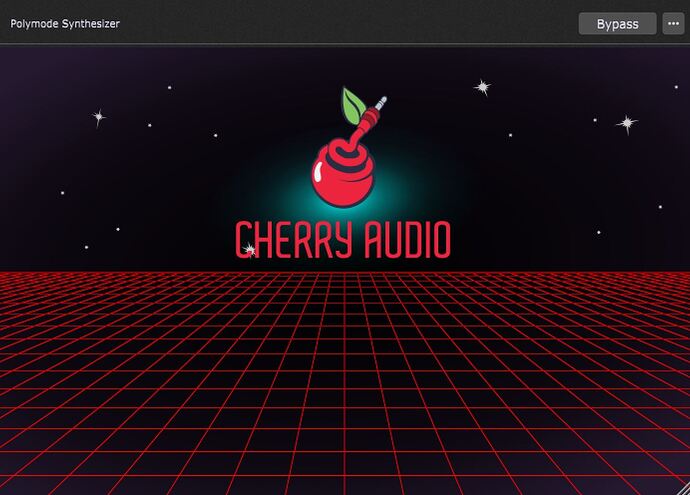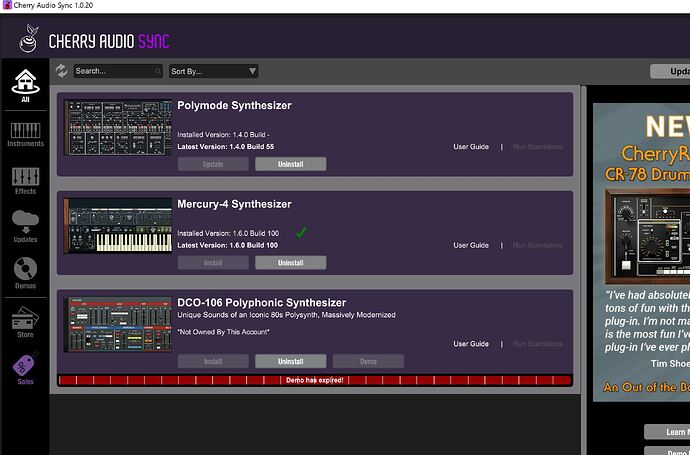I’ve opened up GP this evening for a rehearsal and my Polymode Synth plug in from Cherry Audio is not working at all! When I open up the plug in I’m just seeing a holding screen for Cherry Audio (see pic) Anyone know how to fix this? I have logged into my Cherry audio account to check activation’s and the Polymode is right there in the list no problems.
Hi Leeroy, Robert from Cherry Audio here. It’s hard to tell from this alone what may be wrong, but I would suggest re-downloading Polymode from Polymode Synthesizer | Cherry Audio to make certain you have the latest version. Open up the standalone version (outside of GP), login to authenticate, and you should be good to go both in and out of GP. If you continue to have issues, please contact Support at Start a new conversation - Cherry Audio LLC so they can look at your account.
Thanks for your suggestion. Will I lose any preset sounds I have saved if I do this?
Happens to me from time to time: just open the plugin, enter your CA credentials and wait. I think CA is aware of this behaviour and tries to compensate with their new Sync - Product Manager.
Same behaviour here. 2022 and 2023 I had a longer conversation with CA support but still no stable start of the plugins. From time to time I have to authenticate again and have to delete the old authentifications manually in my account because they will not update.
This is why I don’t use the CA plugins on stage, because I can’t be shure if they will work without having internet. ![]()
Maybe the Sync - Product Manager will cure this.
You will not lose any presets by doing the update. And, yes, the Sync product manager helps resolve this issue by quickly updating your instruments (and the authentication), but it’s not required. Just getting your products updated should resolve the issue once and for all. You should only have to login one time (per computer), and you will not be prompted again.
I should have added these links:
Sync is our new and free user application to manage downloads, installations, updates, and demos. Unlike most product managers, it’s very lightweight and does not have to run all the time in the background. You can also set selective installation of standalone and individual plug-in formats, and a custom application folder for installations.
Fingers are crossed.
Why doesn’t CA post on their homepage when a bugfix is available?
Because we have about 30 products with more to come, many of which are updated with fixes and features. An app like Sync (which was requested by our user community) is a much more appropriate vehicle to show that updates are available, and deliver them. The app shows you what you have installed, and what’s available to update.
Home pages of software company websites are rarely used to announce incremental updates. When we do have big updates (like the update for macOS Ventura), it’s a front page news item and announced in our newsletter. You can always see release notes for each product on our version history pages, linked from the download page for each product, such as Pro Soloist | Cherry Audio
Thanks for the links and for the advice. I had actually found the “Sync” application when I was troubleshooting the issue before I posted into the GP community…Once I installed Sync I did apply an update to the Polymode product and then started GP again to see if the plugin was working correctly. Unfortunately it was the same and only showed that same 80s style holding screen. My sync app is shown here on the image - and I noticed that although it shows as no longer needing an update, there is a green tick next to my Mercury instrument (which is working fine in GP). Is this relevant?
You were very clear that I won’t lose presets by doing the update, but earlier you had recommended re-downloading polymode and perhaps that is the next thing to try… I just want to ask:
1: Should uninstall my current polymode instance first?
2: Are you 100% certain that I will not lose presets/favourites if I re-download and install?
You should probably visit the cherry audio support forums for answers to this
My first post mentioned opening up the standalone version (outside of GP), login to authenticate, and that should have fixed the problem. You’ve already updated, but it looks as if you didn’t install the standalone version through Sync. At this point you could try the Uninstall button (it won’t remove presets), then reinstall, including the standalone option. Then Run Standalone, login, and then close. At that point you should be able to run in GP without the splash screen and without having to login again.
If you continue to have issues, you really will have to contact Support. I’m the Marketing guy and can only point towards basic solutions, and I’m not here at this forum enough to provide good troubleshooting.
Thank you so much for your help everyone ![]() I posted a support case to CA and they were very responsive. I was provided very clear step-by-step instructions to clear all activations and re-activate. I followed each step and everything activated and loaded as required and the plug-ins were once again visible to GP. I feel this has been an excellent customer service experience from Cherry (whose products I think are great) and I’m so grateful to everyone in he GP community for offering theories and trying to help me.
I posted a support case to CA and they were very responsive. I was provided very clear step-by-step instructions to clear all activations and re-activate. I followed each step and everything activated and loaded as required and the plug-ins were once again visible to GP. I feel this has been an excellent customer service experience from Cherry (whose products I think are great) and I’m so grateful to everyone in he GP community for offering theories and trying to help me. ![]()
Please can you post this step-by-step instructions here? ![]()