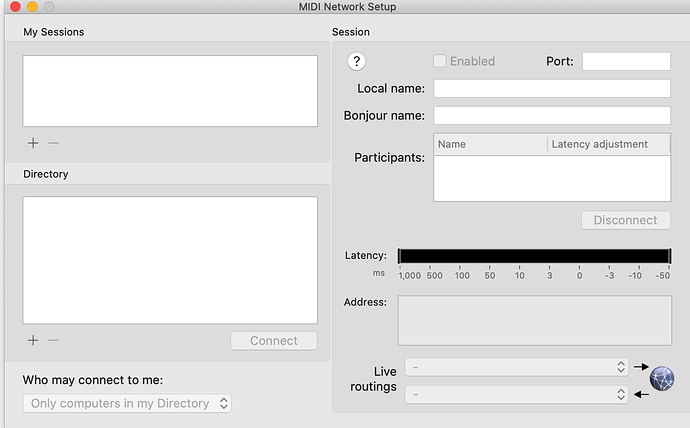Is it possible to send Midi Prog.Change from Gigperformer out (MacBookPro 2018) to iPadPro over a single USB-C cable?
How?
What have you tried? Do you know the various ways to send program change messages out from GP? Are you using songs, and want to send them when you change song parts?
I haven’t done this myself, but I assume the Mac needs to have the iPad set up as an audio and midi device, as outlined here: https://developer.apple.com/documentation/audiotoolbox/enabling_usb_audio_and_midi_for_ios
In the Mac ‘Audio MIDI Setup’ utility app, you have to ‘Enable’ the iPad. After that, if you open GP, there should be a Midi port listed for it.
Thanks!
I know of two ways for a Mac to communicate with iPad to send/receive MIDI
- Use a wireless router or (if you must) the adhoc wifi on a Mac (downside, recent versions of the latter don’t have password protection which is a bit absurd)
- Create a USB-ethernet connection to your iPad — how to do this is well documented all over the place.
I use the wifi router approach myself and use it all the time.
Regardless of which approach you take, you also need to set up “Network MIDI” which you access from the Audio MIDI Setup. I don’t have this set up on the computer on which I’m writing this response but again, if you read up on Network MIDI for Mac, you’ll find this stuff easily