Just starting to migrate from Forte to GP3, I notice that GP’s basic MIDI routing and key range options are slim compared to Forte’s dito, which I’ve used extensively. I love the MIDI layer ability and the four key range zones in Forte. How can I achieve this or similar in GP? Any plans to implement this in upcoming versions?
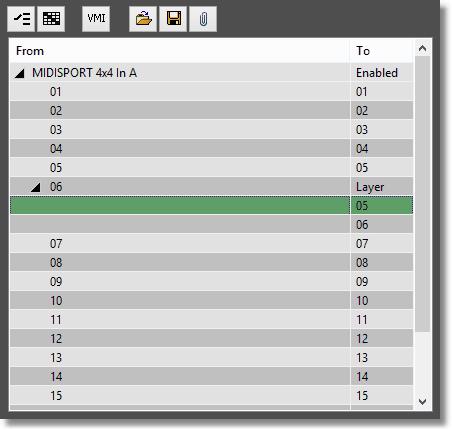
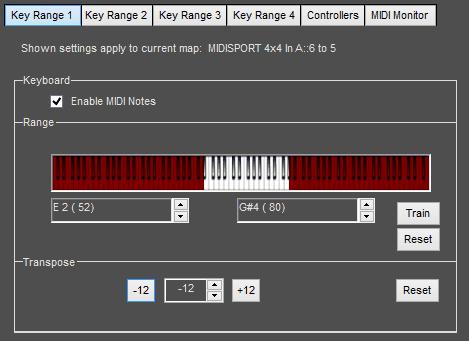
The basic idea is to use a MIDI in block in front of your sound modules (plugin or MIDI out block in case of an external instrument). In each MIDI in block, you can define the key range and the velocity range which applies to the linked sound modules. You are not limited to a specific number of split or velocity layer, and all possible combinations can be achieved this way. But it is true that it could be nice to have a view in which all the MIDI blocks defined could be summarized.
Thanks, I figured it would be like that - after I posted… 
In Forte I used to have (for example) a Kontakt multi with 4 different articulations of Session Horns on different midi channels and different keys (I’m usually too busy to trigger key switches manually). Then I’d put octaves on each articulation by using two key ranges on their midi channels with 0 and +12 transpose.
To do this in GP I’d need 8 MIDI in blocks, which would be messy and tedious.
I’ve looked around for a plug-in that could do this for me, but haven’t found any.
Hopefully something like the Forte solution will be added in a future update.
I am not in front of my computer but if I remember well in the MIDI channel mapping section of the MIDI block, you cannot change the input channels, but only the destination channel. Your usage would probably benefit from the possibility to modify the source channels like:
1 1 1 1 | | | | 1 2 3 4
If you play them together, perhaps you could affect the same MIDI channel to the four articulations (I don’t use Kontakt for now, so I don’t know if it is possible), then you only need two midi blocks for the 0 and +12 transpose ?
The equivalent of the plugin you are looking for can be implemented easily using the GP script.
Why so?
Referring to adding a Midi in block eight times. Or am I missing something? Very much a newbie, so bear with me.
Lots to learn, but I gather learning scripting is essential.
GP Script does provide a lot of functionality if one needs to beyond what is currently built-in. In the case of actually inserting blocks, at some point we’ll have copy/paste so inserting 8 Midi In blocks (or 20!) will be trivial.
Someone else wanted to control articulations and did it just using variations (switching variations made Gig Performer send the appropriate Note message to Kontakt)- see link below.
The only difference between their scenario and yours is that you’d like the variation to switch automatically depending on where you are playing and that’s something that would be easy to do with GP Script and in fact in your particular case, you’d only need one Midi In block because all the octave stuff you need would be sent from your script.
So here’s an example gig file that does that — the first three octaves are mapped to three different articulations and as you play notes in different octaves, the articulation will change automatically.
KontaktArticulationAuto.gig.zip (199.5 KB)
Update: Found a super easy way to put octaves on my horns; just put Chordz after Midi in, and set the chords to octaves for every key. 
Update 2: Finally found a Key range tool here. Haven’t tried it yet. Ugly as fudge, but beggars can’t be choosers.
Hi David
What you are suggesting here is exactly what I feel was missing too. I’m new here so not sure if there’s a features request list, but to me it seems that the MIDI blocks are really great, but missing a trick where they could be super powerful and tidy up the need to use multiple blocks and their corresponding cables. Being able to change the input number as you said would be great, but also if each of the 16 (or less) input lines was actually a tab. So then each one has it’s own key range, transpose setting, velocity range etc
Just my 2 cents!