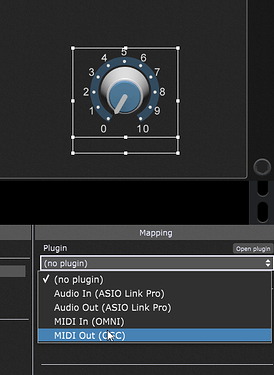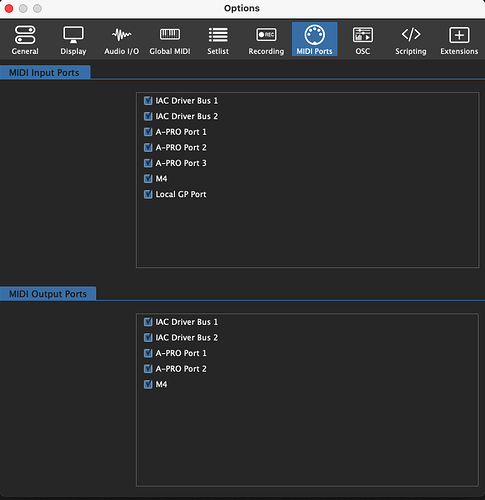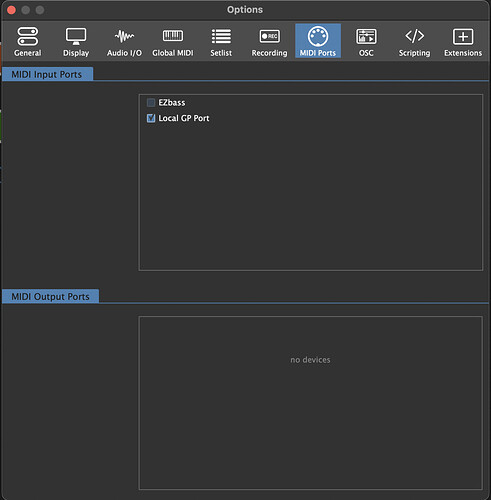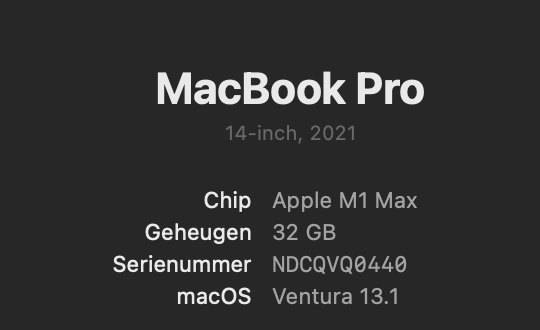What am I doing wrong? ![]()
That’s weird. First, it should say “MIDI Out (OSC)” and not “(OSC)” (at least that’s the case on Windows).
After inserting the OSC block, go to View > Fit Blocks To Current View.
Does the OSC block show up then?
Also, after inserting the block, put any widget in the panel, and in the Mapping area, does the OSC block show in the list? If so, it’s there somewhere out of the field of view.
Yes, that’s true on Mac as well — this is very strange - all your MIDI Out devices should have “MIDI Out” as a prefix
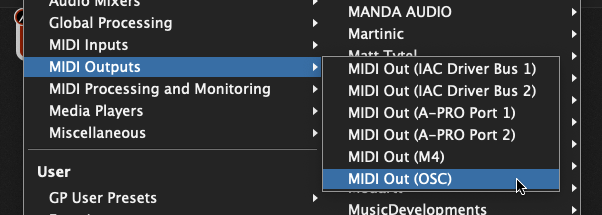
Could you please post a screen shot fro options, showing your MIDI Ports (as shown in the example here)
Also, what kind of Mac are you using, what OS are you running, and what version of GP are you running?
Did you connect any physical MIDI device over USB for example?
How looks your MIDI-Studio Window?
Are you running GP natively (Apple Silicon) or under Rosetta?
I’ve tried it both ways.
Under Rosetta and without it.
No changes
Sure I have…
But that got nothing to do for the “midi out (OSC)”
Or am I wrong?
Your MIDI output ports list is empty, right?
Please do a test: Enable IAC in MIDI-Studio and disable the ports in Gig Performer.
Now MIDI Out (OSC) should be available.
I will try this this evening.
Thank you Paul!!
Yes Paul, that was the trick!!!
Now I’ve got the midi out (OSC)
Now the rest to get it work.
Thank you!!!