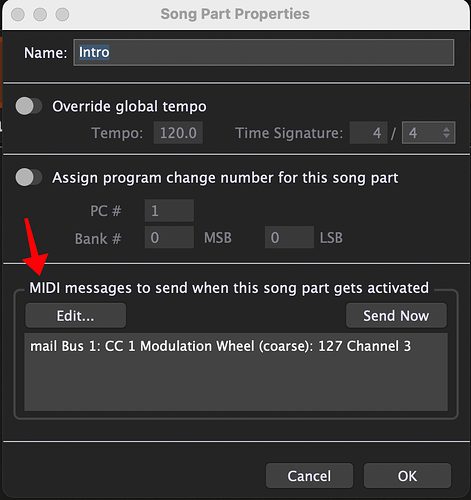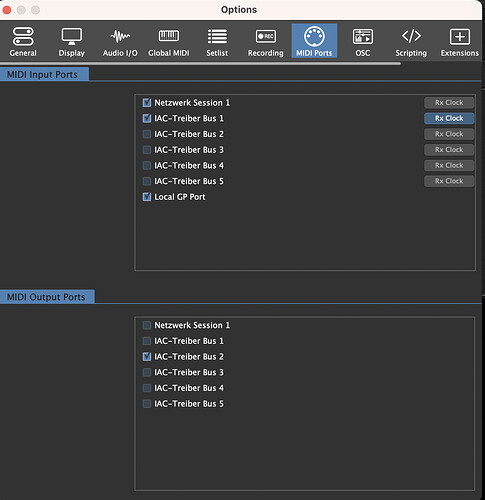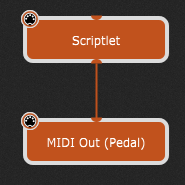Hello, sorry for the late answer. I used your code @pianopaul. and it’s perfect. Exactly what i needed.
I used it on a few rehearsal and it’s flawless. Thank a lot.
The actual code for my use:
// Called when you switch to another songpart
var mm : ControlChangeMessage
On Songpart(oldSongpartIndex : integer, newSongpartIndex : integer)
if newSongpartIndex == 0 then
mm = MakeControlChangeMessageEx(11,127,2)
SendNowToMidiOutDevice(“OpenDeck | pico”, mm)
mm = MakeControlChangeMessageEx(12,0,2)
SendNowToMidiOutDevice(“OpenDeck | pico”, mm)
mm = MakeControlChangeMessageEx(13,0,2)
SendNowToMidiOutDevice(“OpenDeck | pico”, mm)
mm = MakeControlChangeMessageEx(14,0,2)
SendNowToMidiOutDevice(“OpenDeck | pico”, mm)
mm = MakeControlChangeMessageEx(15,0,2)
SendNowToMidiOutDevice(“OpenDeck | pico”, mm)
end
if newSongpartIndex == 1 then
mm = MakeControlChangeMessageEx(11,0,2)
SendNowToMidiOutDevice(“OpenDeck | pico”, mm)
mm = MakeControlChangeMessageEx(12,127,2)
SendNowToMidiOutDevice(“OpenDeck | pico”, mm)
mm = MakeControlChangeMessageEx(13,0,2)
SendNowToMidiOutDevice(“OpenDeck | pico”, mm)
mm = MakeControlChangeMessageEx(14,0,2)
SendNowToMidiOutDevice(“OpenDeck | pico”, mm)
mm = MakeControlChangeMessageEx(15,0,2)
SendNowToMidiOutDevice(“OpenDeck | pico”, mm)
end
if newSongpartIndex == 2 then
mm = MakeControlChangeMessageEx(11,0,2)
SendNowToMidiOutDevice(“OpenDeck | pico”, mm)
mm = MakeControlChangeMessageEx(12,0,2)
SendNowToMidiOutDevice(“OpenDeck | pico”, mm)
mm = MakeControlChangeMessageEx(13,127,2)
SendNowToMidiOutDevice(“OpenDeck | pico”, mm)
mm = MakeControlChangeMessageEx(14,0,2)
SendNowToMidiOutDevice(“OpenDeck | pico”, mm)
mm = MakeControlChangeMessageEx(15,0,2)
SendNowToMidiOutDevice(“OpenDeck | pico”, mm)
end
if newSongpartIndex == 3 then
mm = MakeControlChangeMessageEx(11,0,2)
SendNowToMidiOutDevice(“OpenDeck | pico”, mm)
mm = MakeControlChangeMessageEx(12,0,2)
SendNowToMidiOutDevice(“OpenDeck | pico”, mm)
mm = MakeControlChangeMessageEx(13,0,2)
SendNowToMidiOutDevice(“OpenDeck | pico”, mm)
mm = MakeControlChangeMessageEx(14,127,2)
SendNowToMidiOutDevice(“OpenDeck | pico”, mm)
mm = MakeControlChangeMessageEx(15,0,2)
SendNowToMidiOutDevice(“OpenDeck | pico”, mm)
end
if newSongpartIndex == 4 then
mm = MakeControlChangeMessageEx(11,0,2)
SendNowToMidiOutDevice(“OpenDeck | pico”, mm)
mm = MakeControlChangeMessageEx(12,0,2)
SendNowToMidiOutDevice(“OpenDeck | pico”, mm)
mm = MakeControlChangeMessageEx(13,0,2)
SendNowToMidiOutDevice(“OpenDeck | pico”, mm)
mm = MakeControlChangeMessageEx(14,0,2)
SendNowToMidiOutDevice(“OpenDeck | pico”, mm)
mm = MakeControlChangeMessageEx(15,127,2)
SendNowToMidiOutDevice(“OpenDeck | pico”, mm)
end
if newSongpartIndex == 5 then
mm = MakeControlChangeMessageEx(11,0,2)
SendNowToMidiOutDevice(“OpenDeck | pico”, mm)
mm = MakeControlChangeMessageEx(12,127,2)
SendNowToMidiOutDevice(“OpenDeck | pico”, mm)
mm = MakeControlChangeMessageEx(13,127,2)
SendNowToMidiOutDevice(“OpenDeck | pico”, mm)
mm = MakeControlChangeMessageEx(14,127,2)
SendNowToMidiOutDevice(“OpenDeck | pico”, mm)
mm = MakeControlChangeMessageEx(15,127,2)
SendNowToMidiOutDevice(“OpenDeck | pico”, mm)
end
if newSongpartIndex == 6 then
mm = MakeControlChangeMessageEx(11,127,2)
SendNowToMidiOutDevice(“OpenDeck | pico”, mm)
mm = MakeControlChangeMessageEx(12,0,2)
SendNowToMidiOutDevice(“OpenDeck | pico”, mm)
mm = MakeControlChangeMessageEx(13,127,2)
SendNowToMidiOutDevice(“OpenDeck | pico”, mm)
mm = MakeControlChangeMessageEx(14,127,2)
SendNowToMidiOutDevice(“OpenDeck | pico”, mm)
mm = MakeControlChangeMessageEx(15,127,2)
SendNowToMidiOutDevice(“OpenDeck | pico”, mm)
end
if newSongpartIndex == 7 then
mm = MakeControlChangeMessageEx(11,127,2)
SendNowToMidiOutDevice(“OpenDeck | pico”, mm)
mm = MakeControlChangeMessageEx(12,127,2)
SendNowToMidiOutDevice(“OpenDeck | pico”, mm)
mm = MakeControlChangeMessageEx(13,0,2)
SendNowToMidiOutDevice(“OpenDeck | pico”, mm)
mm = MakeControlChangeMessageEx(14,127,2)
SendNowToMidiOutDevice(“OpenDeck | pico”, mm)
mm = MakeControlChangeMessageEx(15,127,2)
SendNowToMidiOutDevice(“OpenDeck | pico”, mm)
end
if newSongpartIndex == 8 then
mm = MakeControlChangeMessageEx(11,127,2)
SendNowToMidiOutDevice(“OpenDeck | pico”, mm)
mm = MakeControlChangeMessageEx(12,127,2)
SendNowToMidiOutDevice(“OpenDeck | pico”, mm)
mm = MakeControlChangeMessageEx(13,127,2)
SendNowToMidiOutDevice(“OpenDeck | pico”, mm)
mm = MakeControlChangeMessageEx(14,0,2)
SendNowToMidiOutDevice(“OpenDeck | pico”, mm)
mm = MakeControlChangeMessageEx(15,127,2)
SendNowToMidiOutDevice(“OpenDeck | pico”, mm)
end
if newSongpartIndex == 9 then
mm = MakeControlChangeMessageEx(11,127,2)
SendNowToMidiOutDevice(“OpenDeck | pico”, mm)
mm = MakeControlChangeMessageEx(12,127,2)
SendNowToMidiOutDevice(“OpenDeck | pico”, mm)
mm = MakeControlChangeMessageEx(13,127,2)
SendNowToMidiOutDevice(“OpenDeck | pico”, mm)
mm = MakeControlChangeMessageEx(14,127,2)
SendNowToMidiOutDevice(“OpenDeck | pico”, mm)
mm = MakeControlChangeMessageEx(15,0,2)
SendNowToMidiOutDevice(“OpenDeck | pico”, mm)
end
End