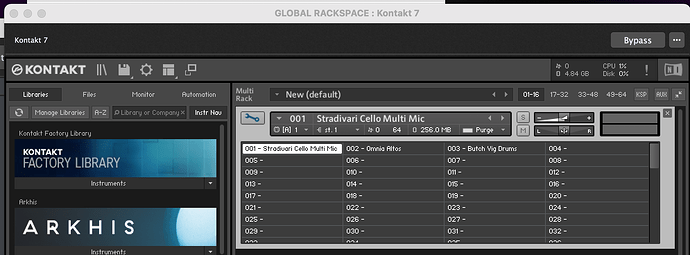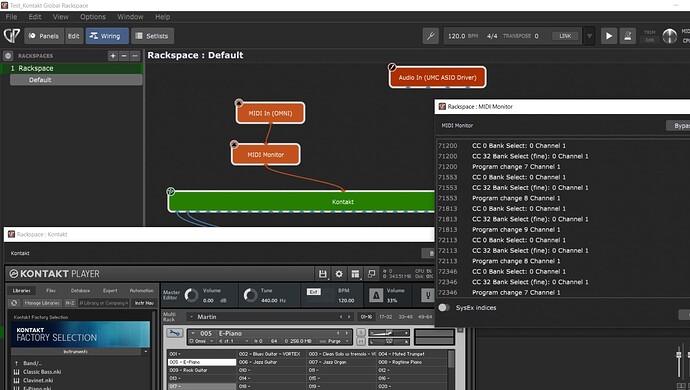Care to share what exactly you’re doing to TRY and get it to change? ![]()
Hi again,
Sure. I am just sending a program change from a midi keyboard…this works fine when using Kontakt Player as a stand alone application.
I have set the midi settings in Gigperformer as I asume they should be.
What program change number are you sending?
In the local rackspace I have just 1 rackspace which has assigned PC 10
Now When I send PC 1 from Ableton to Gig Performer the Instrument in the Instrument Bank is selected correctly.
I can not detect any issue.
Please check, that the PC message you are using for Kontakt changing the instrument in the instrument bank is not assigned to any rackspace variation or Song Part.
Hi Paul,
Thanks for your feedback. This is really strange…
I have created a completely new rackspace (empty) with only Kontakt added in the Global rack space. Still it doesnt work ![]() I have even added the midi monitor so that I can see the the midi signals actually are received. Could it be that the Kontakt Player behaves differently from the full version of Kontakt?
I have even added the midi monitor so that I can see the the midi signals actually are received. Could it be that the Kontakt Player behaves differently from the full version of Kontakt?
Can you upload this gig file?
Sure - here you go ![]()
Test_Kontakt Global Rackspace.gig (11.6 MB)
Can reproduce, but when I use Kontakt 7 AU version, then it is running.
I tested with Ableton Live
VST3 does not react on incoming PC messages
AU Versions is working.
So you should contact NI for that issue.
In my experience VST3 is buggy, I have replaced all my VST3 instance by the AU version and until now no issue.
I have contacted NI and we will see what they say.
Perfect - thanks a lot ![]()
![]()
Which is why I asked him for the PC number he’s using….still waiting🤔
Please, see my comments and screen dumps from 5 hours ago👍
Sorry - I tend not to look at screen dumps as my first option ![]()
I’ve never used instrument banks before so I just generated a new gig with Kontakt 6 in the global rackspace with an instrument bank with a few sounds in it and I’m sending program changes (with bank select messages just in case) into it.
Seems to work fine. But I don’t know if the Player acts differently - seems unlikely though - why would they support instrument banks if you couldn’t switch instruments.
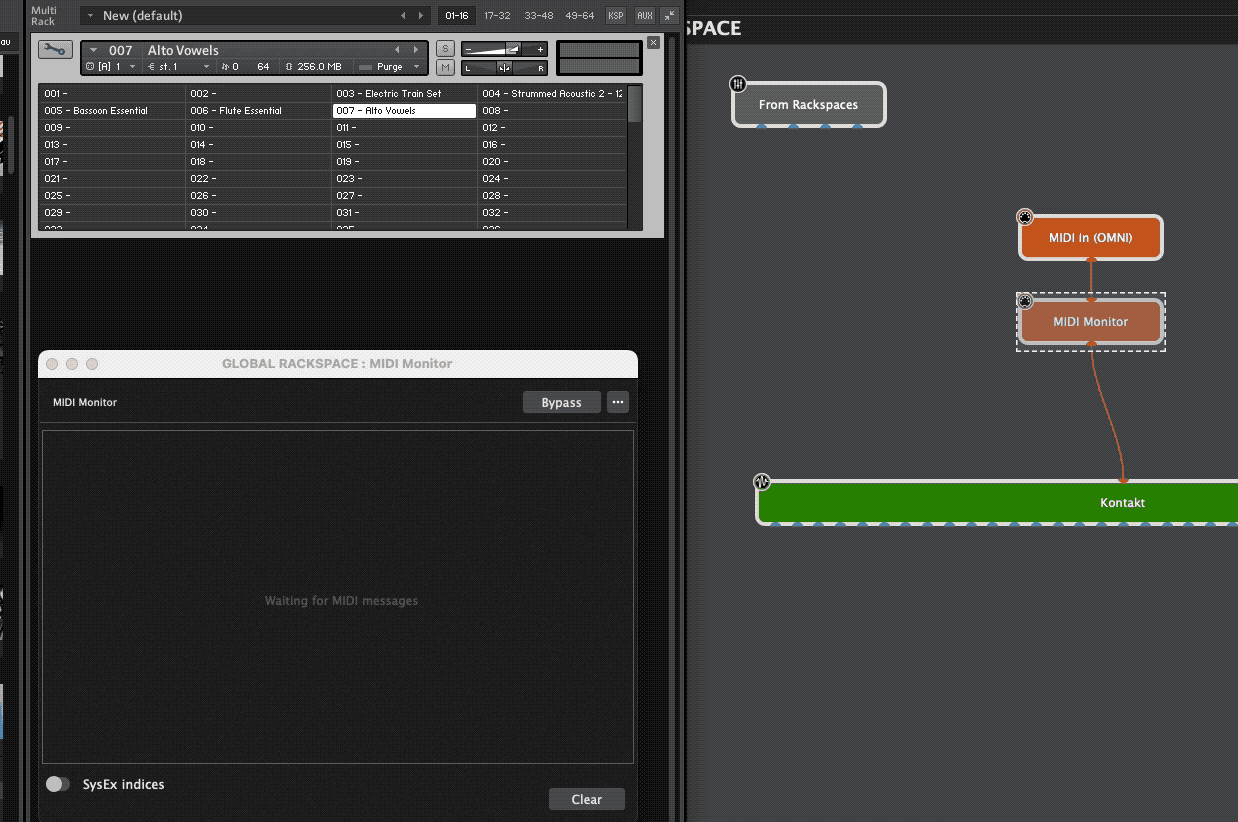
Thanks for the feedback. “Pianopaul” concluded that there is a difference. When using the Kontakt player it doesn’t work. Using the Kontakt AU it works ![]() He has contacted NI to get their response.
He has contacted NI to get their response.
Yes, the difference apparently is that the VST3 version has a problem but the VST2 version works fine as does AU.
Do you know if it possible to get the Kontakt Player 6 or 7 as VST 2 or AU - and run it in GigPerformer?
With Kontakt 7 there is no VST version anymore.
Try this link
Thanks - but I already have Kontakt Player 7 installed as well. That’s the same problem ![]()
I was just wondering if it was possible to get either Kontakt Player 6 or 7 as VST (and not VST3) - but you already answered that ![]()
![]()
I guess I will just run the Kontakt Player 6 outside GigPerformer (where the program changes are working) and then run my backing tracks and vocal chain in Gigperformer. (Untill there is a solution ![]() )
)