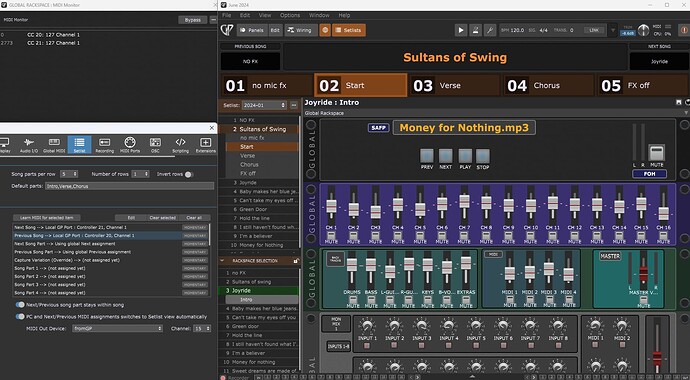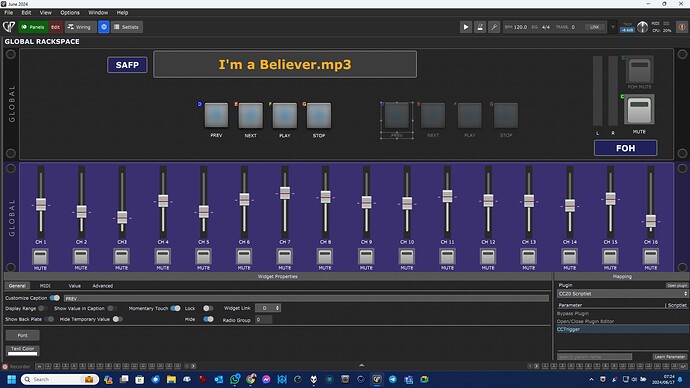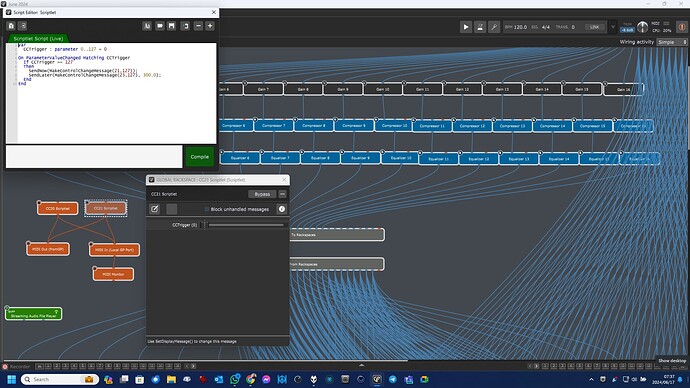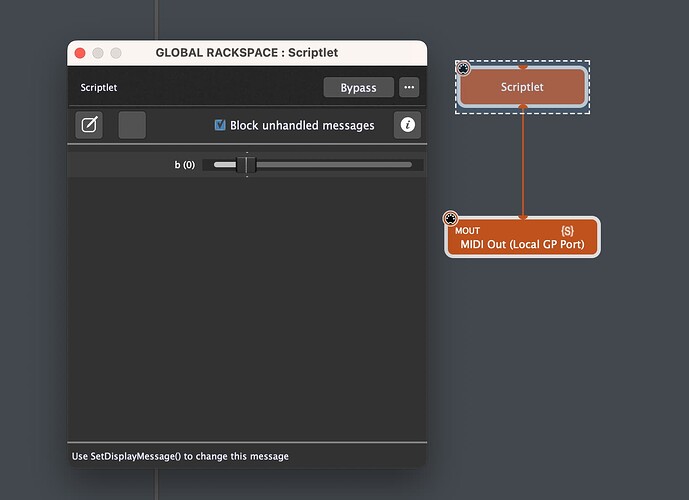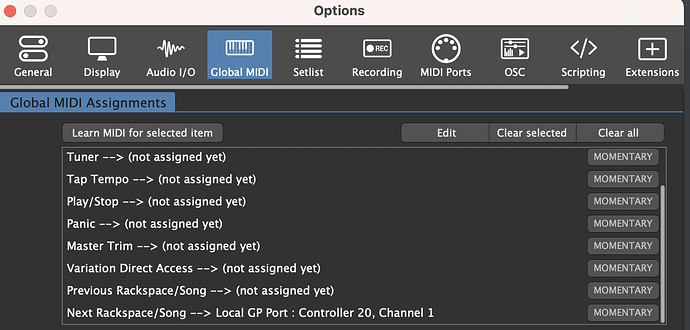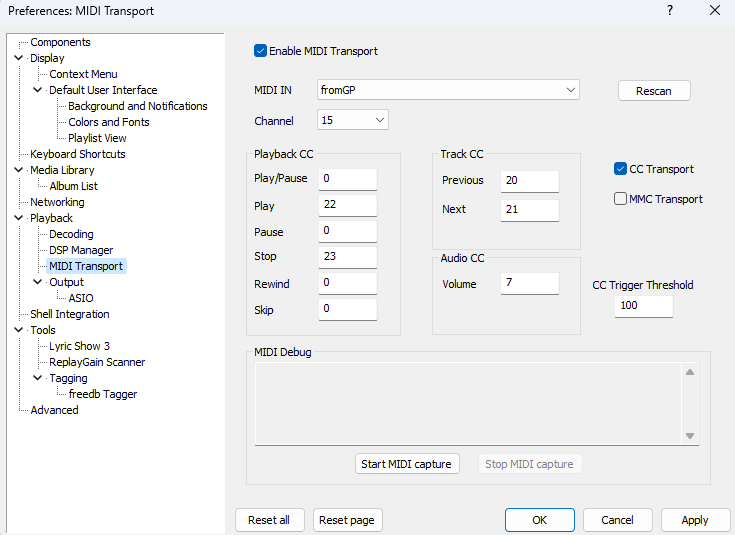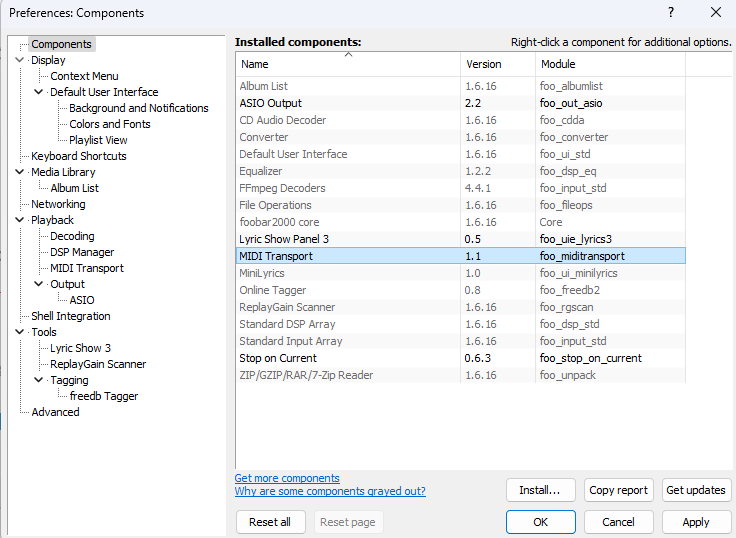Hi @pianopaul ,
No, they are not received from an external controller.
See screen capture 1 below:
The visible PREV and NEXT button widgets step through the SAFP track list (buttons linked to the widget plugin). At the same time, the linked and invisible PREV and NEXT button widgets each triggers their associated Midi Scriplet Blocks called CC20 Scriplet and CC 21 Scriplet.
See screen capture 2 below:
These Scriplet Blocks send CC20 and CC21 to a Midi Out block called “fromGP” that controls the transport of Foobar (that plays our backing tracks) which now works perfectly after applying the advice from @David-san (A different CC # after a delay of 100 ms - #6 by bvschalk)
At the same time I want to step through the list of songs in our Setlist, so I routed the outputs of those 2 scriplets to the Local GP port Midi IN block, and according to the Midi Monitor block on its output, CC20 and CC21 is passed to the Local GP port. But somehow, as explained in my previous message, I cannot get it to step throught the Setlist songs as I expected.
Maybe now is a good time to explain what I am actually (slowly) working towards (while learning GP). What I want to achieve at the end…
I want to use my touch screen in Setlist View and touch on “PREVIOUS SONG” or “NEXT SONG” at the top. When I do that, both SAFP and Foobar (CC20 and CC21) needs to step through their lists of the same songs, at the same time as the Setlist View steps up and down the song list.
The 1st part of all songs sets up all the effects/patches of the instruments for that song, but bypass the effects on the mics so that we can speak to the audience without effects on the mics while the correct effects are already active on our instruments.
When I then touch the 2nd part of the song, called “Start”, both SAFP and Foobar (CC23) needs to start playing. Foobar playing the correct backing track and SAFP managing (with actions) the patch changes of the effects at the right times in each song.
With this transport requirement end goal in mind (syncing the SAFP tracks and the Foobar-songs with the GP Setlist songs) … I might be completely on the wrong track (excuse the pun) and that is why I state my end goal so that you can set me striaght, now, before I go to far, if there is a more elegant way of achieving the same goal.
Sorry for the long story.