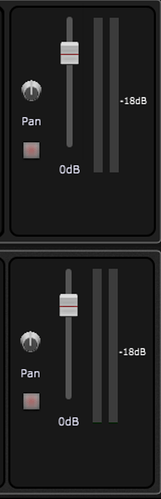This is an important topic because it is all about gain staging.
Here’s my elegant solution… a text widget that marks where -18dB is:
To find that exact point, first, settle on a height of your widgets because if you change the height of the meter widget, where -18dB falls moves!
I use a tone generator, sine wave 1kHz tone outputting at -18dB routed to the mixer/gain stage in of where my VST or up-stream signal path will run to set the text position. Here’s a link to a thread about a free tone generator plugin: Socalabs Plugins
Why -18dB? This is preference but it’s also pretty commonly accepted practice in the digital relm to ball park signal at -18dB because it allows for headroom before you get into peaks. Peaks in digital are VERY BAD. They sound horrid. In analog, you’d be roughing things in around 0 dB and would peak out around +6 dB which would clip and sound bad but depending on what was peaking, might still sound musical. Not so in digial. Keep it green is a rule of thumb.
-18dB is also hot enough that if you have to boots it downstream, like once you are amplifying the signal in a PA or your monitors, you’re not going to pull up a lot of noise floor doing that.
So for my comping levels, when I want to sit in the mix, I target -18dB and for solos, I push north of this by 3 to 6 dB.
I also make sure that my loudest sound, like my organ full stops, expression pedal to the floor and drive maxed, is at least -1.5 dB down from the red zone of 0 dB by first setting the overall output of that VST so it doesn’t get into the red but by also using a fast limiter with -1.5 dB reduction at the end of my chain just before my signal daylights to FOH or any other audio gear external of GP.
Just my 100 cents. Would love to know what other people are doing for this.
p.s. and yes, I’d love to see a meter widget that has a graticule which scales to the widget height automatically that marks out in 6dB increments what the signal level is.
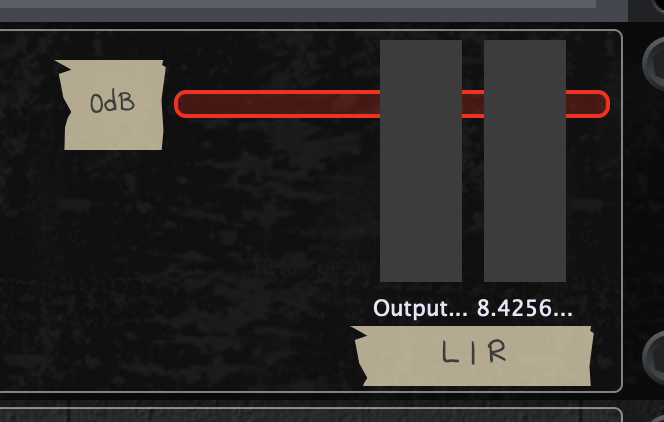
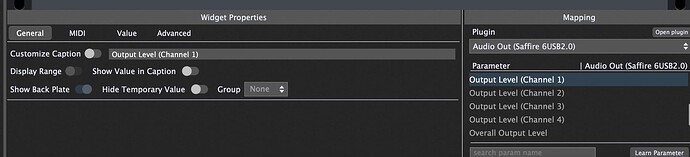
 i would like to know how much air i have… And it would be great to see how much is going to the output…
i would like to know how much air i have… And it would be great to see how much is going to the output…