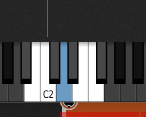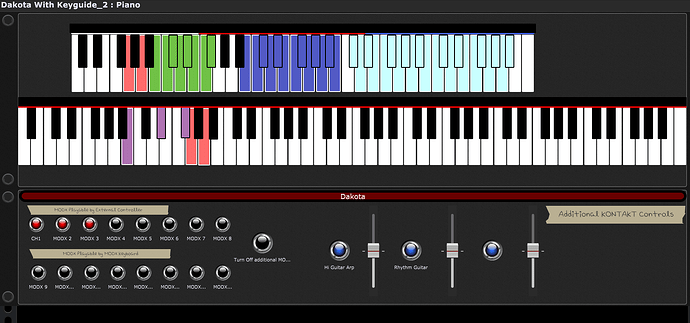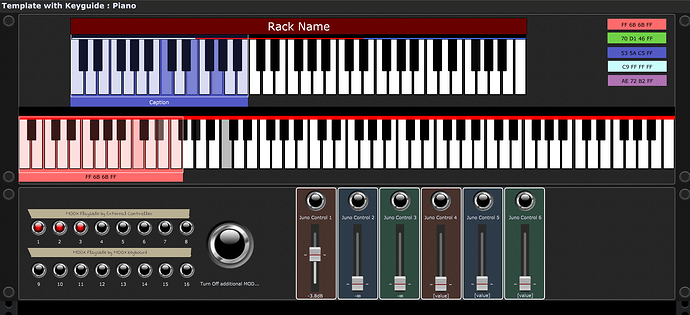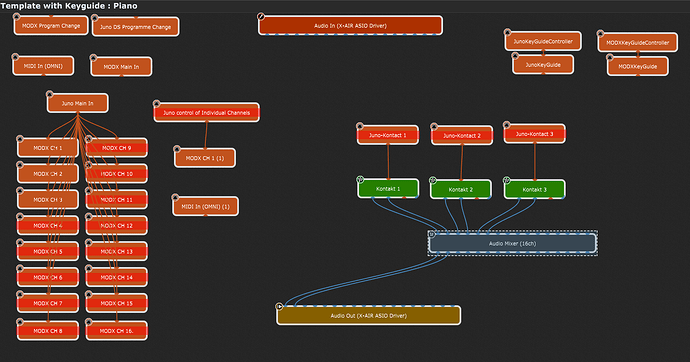HI all.
Is there any way of displaying the keyboard mapping in the Panel sort of similar to the Native Instruments “Light Guide”.
I have some complicated mapping and it would be good to have visual aide memoire. for example. I am in a 4 piece with no guitarist and as a results I am picking up a lot of additional patches and arps which are then “positioned” on the 61 keybed. for example
Octave 1 may trigger samples
Octave 2 may trigger 1 set of Guitar strum arps
Octave 3 may trigger both a second set of Guitars and also pads on the MODX
these have been “wired” in zones so that the Native Instruments Keys are positioned exacly for quick access and not having to switch
What would be nice is to have a keybaord on the panel that was colour coded with the different “Zones” and also as an Ideal, the keys being pressed lighting up (in the same way as when setting
System
GP4
Windows 11 I7 32GB Ram
Yamaha MODX8
Roland DS61
Behringer x-18
NAtive Instruments Komplete 14 Ultimate
1 Like
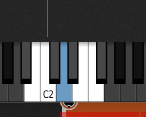

Additional screen shots for clarification
In a channel strip based HOST like MainStage this makes sense.
But in Gig Performer you have splits, overlapping splits and free routings to plugins.
So this picture you are showing is not the half of the truth.
And in each variation MIDI In Block and even splits can be changed.
not as easy as one may think.
1 Like
Did you check the GP’ keys templates? There is an illuminated keyboard rackspace you could test.
Thank you - That looks exactly like what I’m looking for.
For those that find this and are interested
[Gig] Illuminated Piano - Gig and Rackspace Files - Gig Performer Community
3 Likes
HI All,
The above suggestion was exactly what I needed. I have complex mapping and needed a way to track this on a per song basis. Using this I was able to Map out a song, initially by changing the colours of the notes, however this was really time intensive as there is no way to change the formatting of multiple shapes at the same time (as far as I know. So i though of coloured layers underneath and a semi transparent layer on top.
I now have a template file that I can can use for all songs moving forward.
The other panel is so that when setting up I can control any of up to 16 channels on my modx at the click of a button and also balance all of the sounds (once allocated) on Kontact from a front panel.
There are probably better ways to do this but I am a happy camper - thank you all
2 Likes
HI, I know it can do a lot more however I tend not to use overlapping splits and prefer to set either single instruments or blends to set zones. In addition, I use midi note transpose to move the essentially “fixed” note ranges of Stummed guitars (for example) to a set zone on the keybed so this is absolutely what I want (short of buying an S61 mk II and S88 from Native instruments and having to more keyboards in my setup