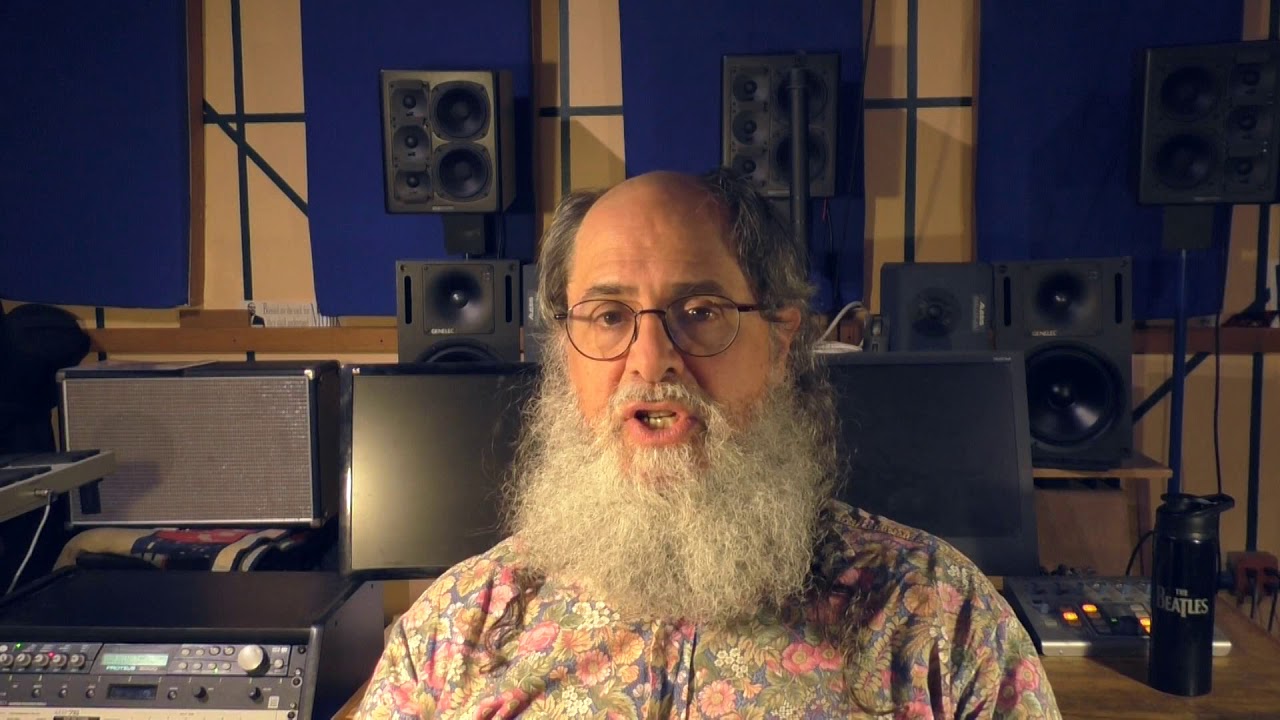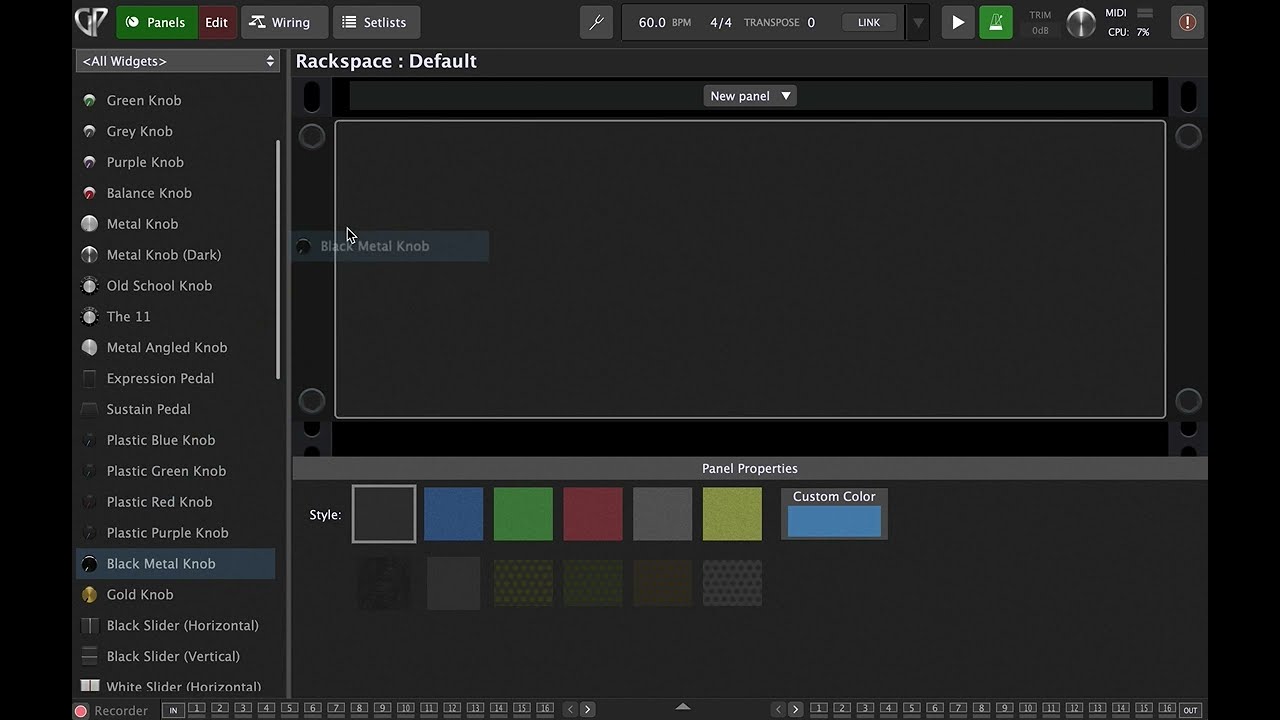Sorry, LONG post !..
(edit: wait, my main point, that made me post, is only true for keyboarders…i overlooked that the OP is guitarist. But finally: i´m a bassist too…but my specific “workflow tipp” won´t help here as much.)
i totally get the OP.
i felt exactly the same after my first tests.
then i begun to check the widget + midi mapping thing, and quickly understood its power and capabilities.
Yet, what the OP states is still true.
But personally, i see and understand, that decissions had to be made, in the development process of this software.
I decided that GP gives me so much more than other VSt Hosts, that i will live with the widget + midi map dialog thing.
I´m coming from doing music with a big modularsynth.
it has around 900 knobs. close to 800 allways in direct reach.
its the normal for me to work with any knob, “used in a patch”, adjust it, test things, jam.
a patch in my modular has easily 80 knobs involved if not way more.
Even just for a monophonic (percussive) synth voice.
so, i use VSTs with the very same approach.
I turn all knobs, i check this and that and some more.
i load my Rackspaces full with VSTs,…to have options…i allways think in options.
It seems that the OP is also breathing along that line…
and what makes this all for me maneuverable, without ( or bevore) creating the frontracks with its widgets in it, is this: (and thats why i post)
i´m on a mac, and i use a trackpad !!!
and very very important:
i use a masterkeyboard with nearly no controls !
my computer qwrty AND the Trackpad do sit directly behind the piano keys.
where the piano keys end, there starts my trackpad…and the qwrty
The trackpad is only good to set …or: Jam!..with one parameter at a time. true.
But: as i have it, is it really workable to evolve the “patches” in this way, doing everything with just the trackpad.
Its quicker than any hardware synth in fact. At least for me.
…then when i have something worthy, do i begin to create the widgets and the mappings.
Another point that the OP seems not aware of:
We can create AND save the frontracks ( thats where the widgets are) !!!
i for example use three novation Launch control XL.
thats for a total of 96 Hardware Faders and Knobs.( plus banks if i wanted to use them, which i don´t do so far)
i have found my way, how i want to arrange things, and i try to keep some things allways the same, rackspace for rackspace, gig for gig ( for a better overview when i change the rackspace or a gig).
so, i have saved templates, i just can load such a template that reflects all controls “for one LaunchControl XL”.
thats then even allready mapped to the knobs and faders of that LC-XL.
so, i just have to map the widget controls to the parameters of my VSTs (mostly FX)
here comes another thing into play, that i had to learn:
i allways rename all my VST FX. its super important to have a specific naming sheme, and stick to it ! …create a naming sheme, stick to it !!!
That makes any assignement work, …widgets vs. your loaded VSTs way more easy !!!
It makes, that i allways find my vsts quickly in the assignement dialog !
…and that helps that no feel of “dislikement” could come up.
I agree: its ALOTS of work to deal with the widgets,
but there is also some wins given over other types of midi CC control arrangements !
And thats even more true with the GP V4 version, since we can create now curvatures, of how the widgets would behave !
also: is a min and max setting for the parameter values available ( and was allready in V 3).
That alone is for me invaluable ! ( plus beeing able to invert a midi control).
…your next VST don´t have that min-max setting, usually.
Getting used to work with widgets, is definitly something that needs its time, to get familiar with it, so that this work begins to flow when doing.
Its not flowing at the first attempts. Thats normal, …but this will become better with some time.
Especially also with doing some templates and then just loading them !
i usually still have to rework these templates alots, but the help for the start, to get some initial jamming potential with fresh Gigs/Rackspaces, is big.
In regards to widgets and the whole mapping thing, do i see, that decissions had to be made, and i find that working with widgets HAS many many advantages…in the long run.
its without any doubt.
and once understood, how phenomenal GP as such is, is the higher workload for some early and initial midi mapping within a patch, a price to pay.
This threw me also nearly off…
…don´t give up to early !
check exactly what features you REALLY need vs. your VST work, using VST-Hosts.
Hope it helps one guy, or the other…